This action allows you to create a new list item in any site and any list, including the current one. You can map column values from the current list into the new list item. You can also use functions and default values such as 'Today', 'Me' etc. to set column values. This action can also be used to copy an item either into the same list or into another list. This copying is done by mapping all the fields in the current item to the new one.
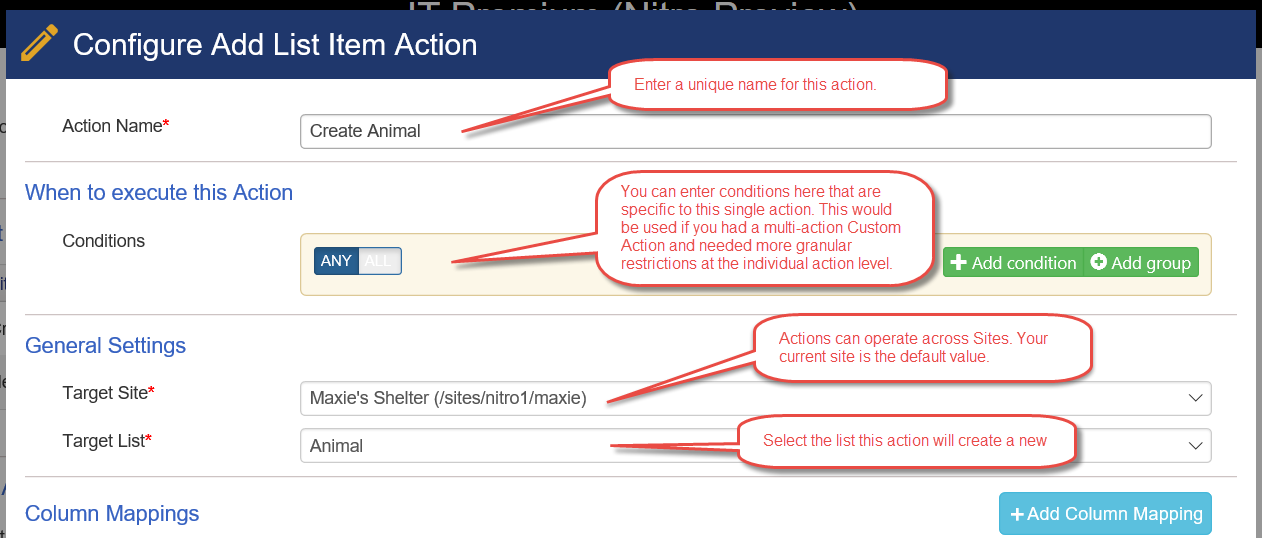
Here you will be able to setup Column Mappings by selecting columns in the list that you want to populate. You can have user editable values, common expressions, hard-coded values, and mappings from the same or other list items.
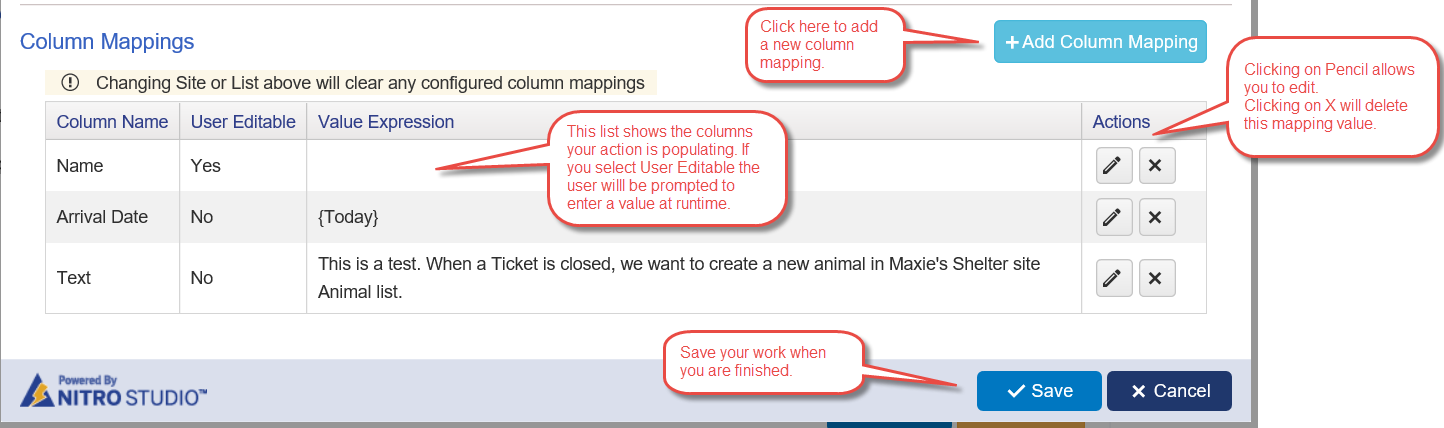
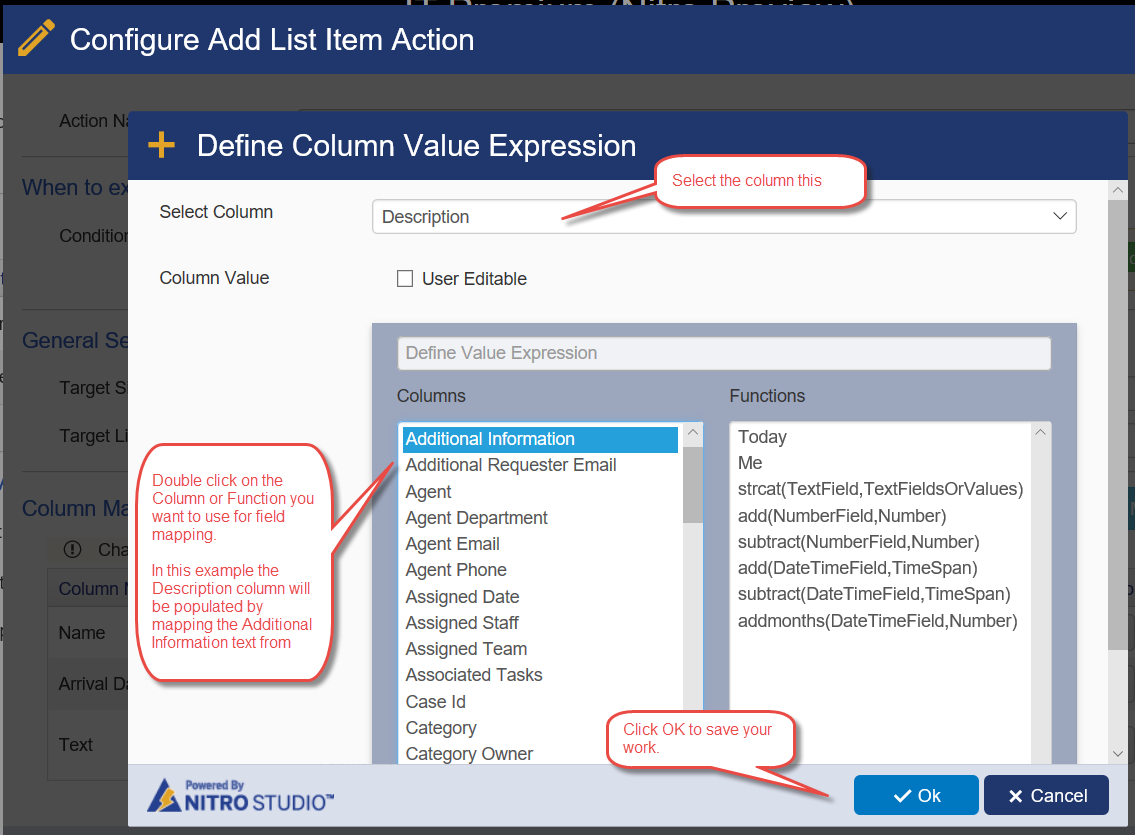
Saving your Work
It is important to note that you must hit OK and Save at all levels of the Custom action in order for your individual actions to be saved. Changes to the custom action are committed only on the ‘Save’ button click on the main custom action new/edit page (AddEditSettings.aspx). When user opens any pop-up and changes anything (like edit action, add action etc.), those are not immediately saved to the settings.