Email Manager Main Screen
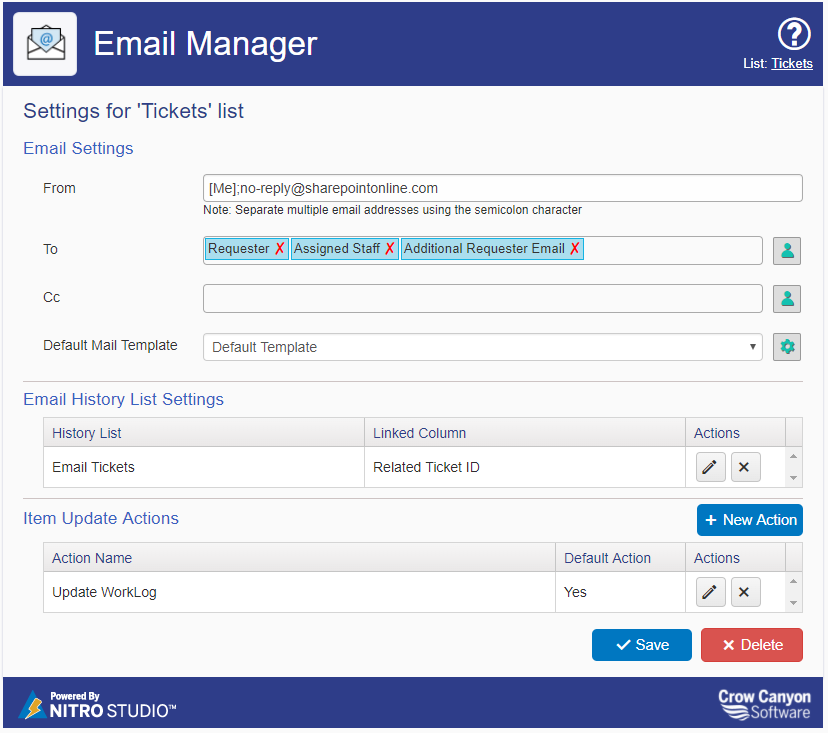
For Email Settings -- see below
For Email History List Settings -- go here
For Item Update Actions -- go here
For how to use Email Manager to send emails -- go here
Configuring Email Settings
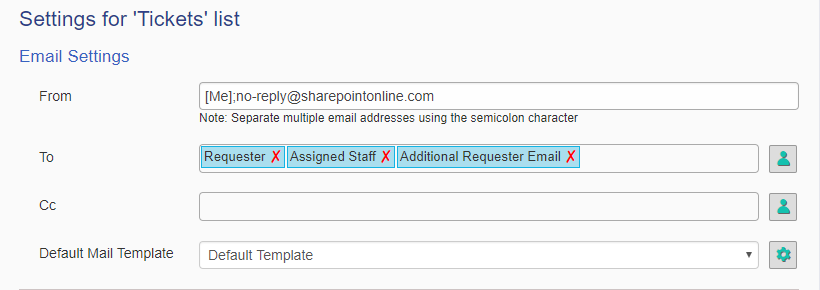
From: Specify "From Address" here. Multiple addresses can be entered separated by a semi-colon. When email is sent from a list item using the Email Manager, the first entry in the list below shows up as the default, but that can be changed at the time of mailing
To & CC: The icon at end of row ![]() opens the Recipients screen, where the To and CC can be chosen. Multiple entries can be made in any of the three options:
opens the Recipients screen, where the To and CC can be chosen. Multiple entries can be made in any of the three options:
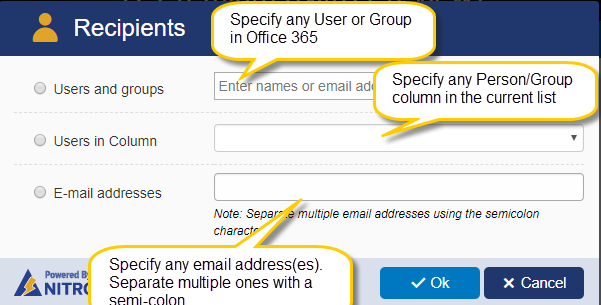
Default Mail Template: Select the mail template that will be shown by default when sending an email. Configure templates using the cog icon ![]() at the end of this row.
at the end of this row.
See this section of the manual for details: Mail Templates