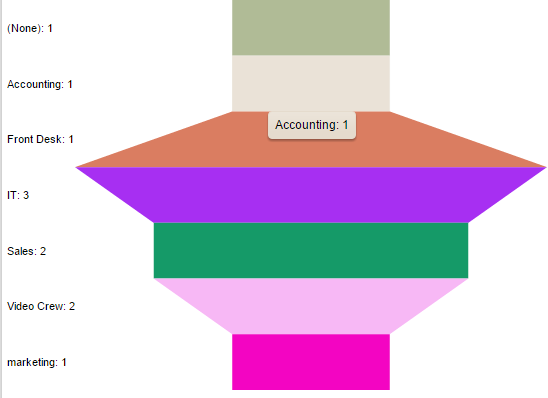Create New Report:
Click on “New Report” button to create a new report.
Configure Report as shown below
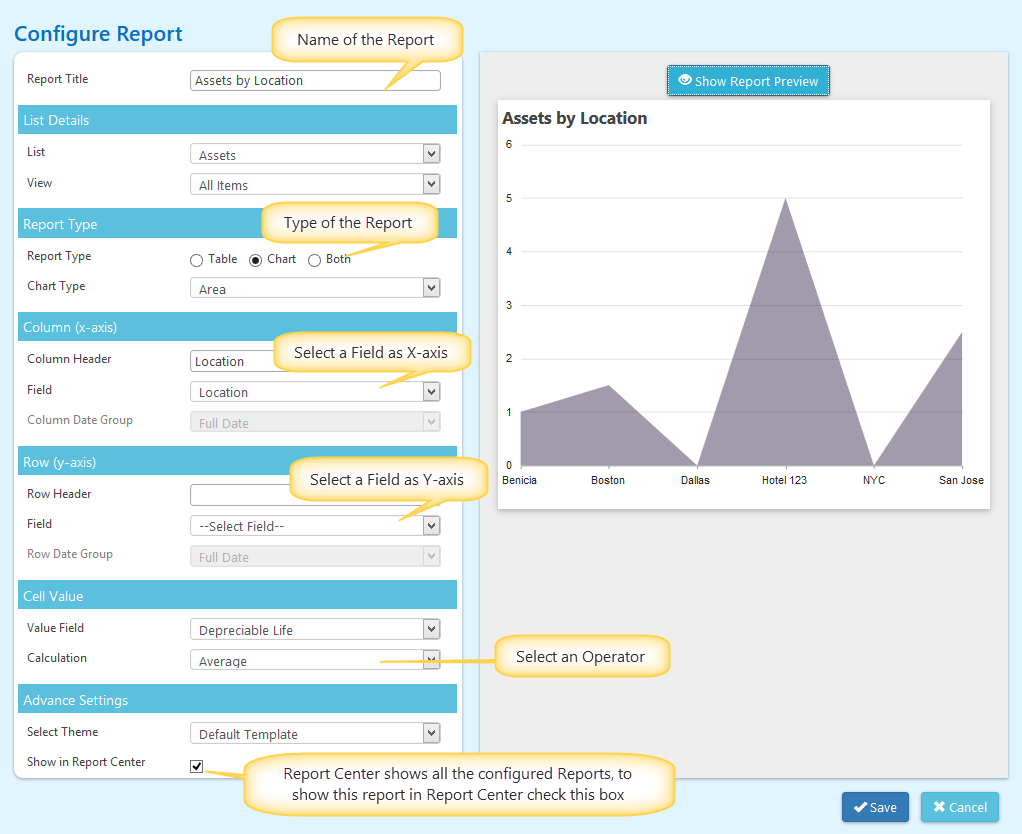
Different Chart Types:
•Line
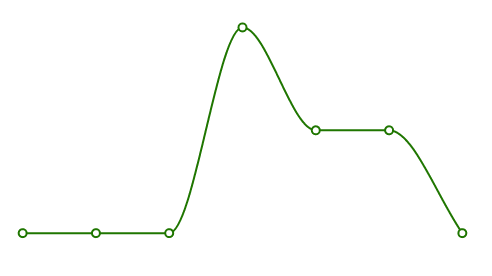
•Column
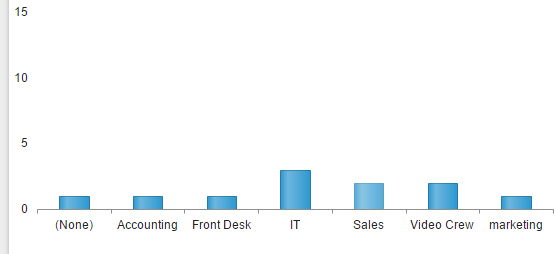
•Bar
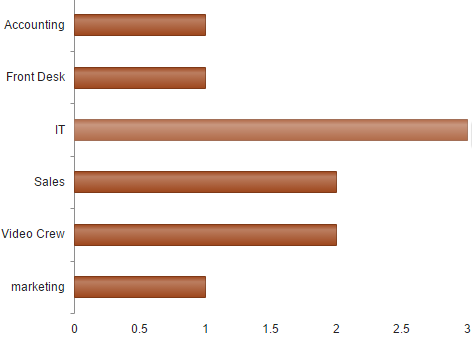
•Area
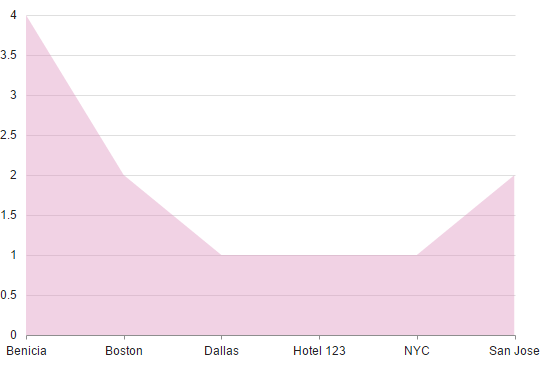
•Pie
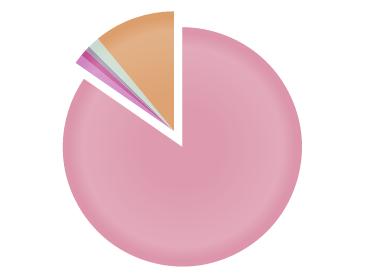
•Funnel
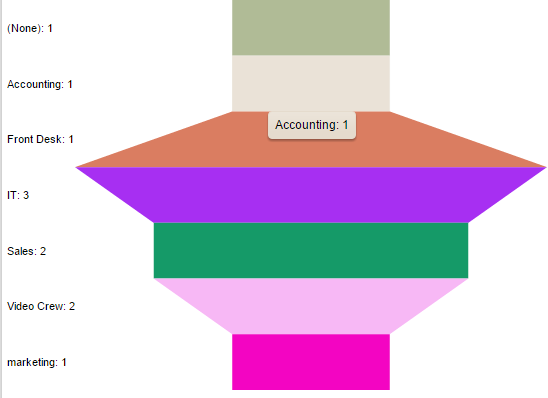
|
<< Click to Display Table of Contents >> Navigation: NITRO™ Reports > Report Manager > Create and Update Reports |
Create New Report:
Click on “New Report” button to create a new report.
Configure Report as shown below
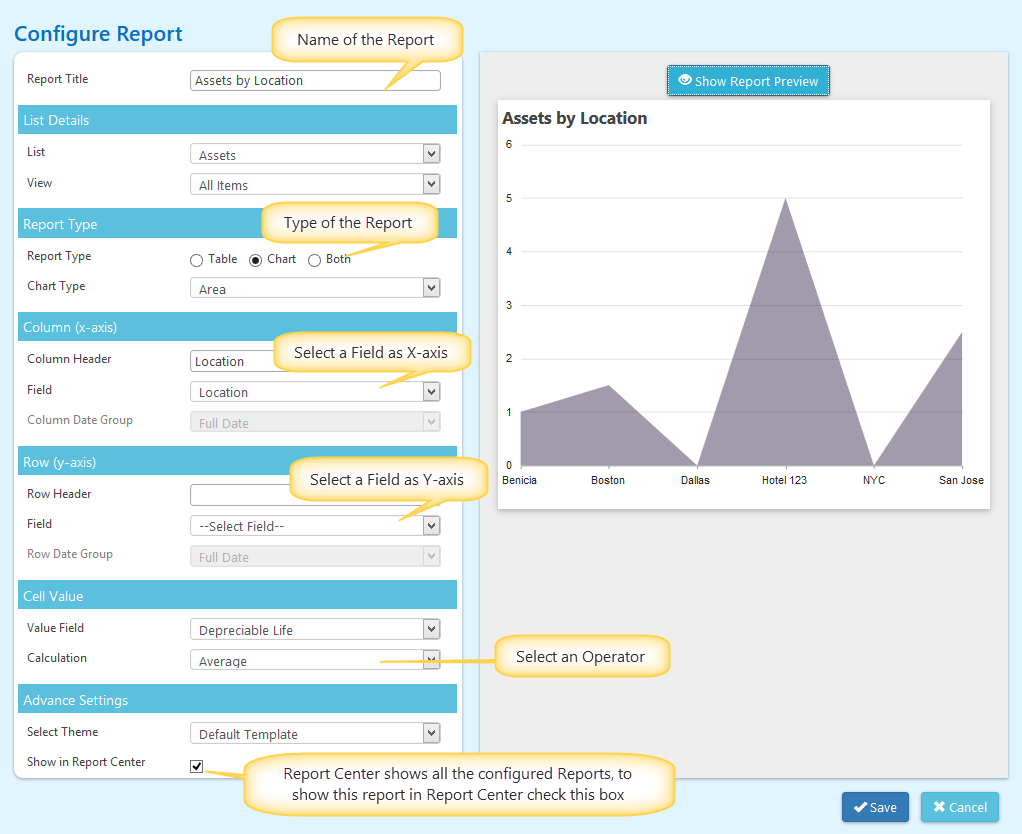
Different Chart Types:
•Line
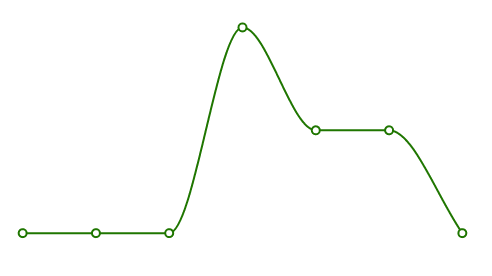
•Column
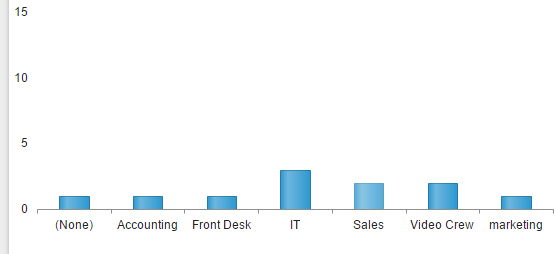
•Bar
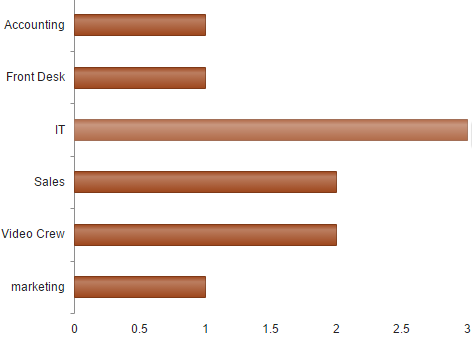
•Area
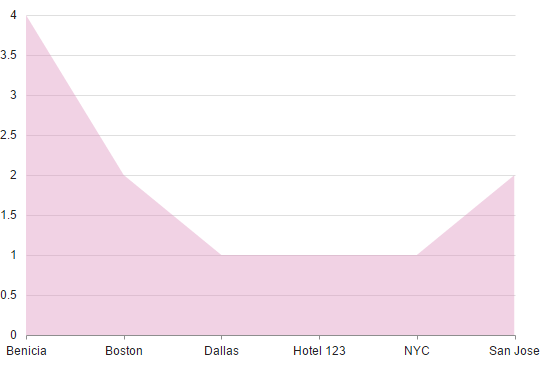
•Pie
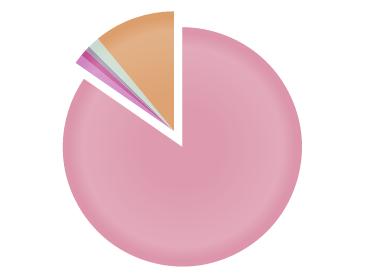
•Funnel