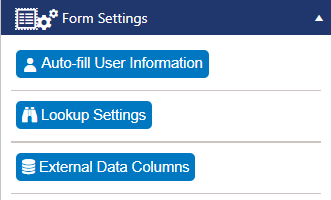The Form Settings section of the left-side pane of the NITRO Forms Designer contains some useful common functions when using forms. Each of these is explained in this manual.
Associated Item Settings - moved to the top ribbon
Signature Pad Settings - moved to the top ribbon