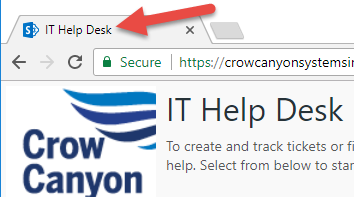Header Section layout
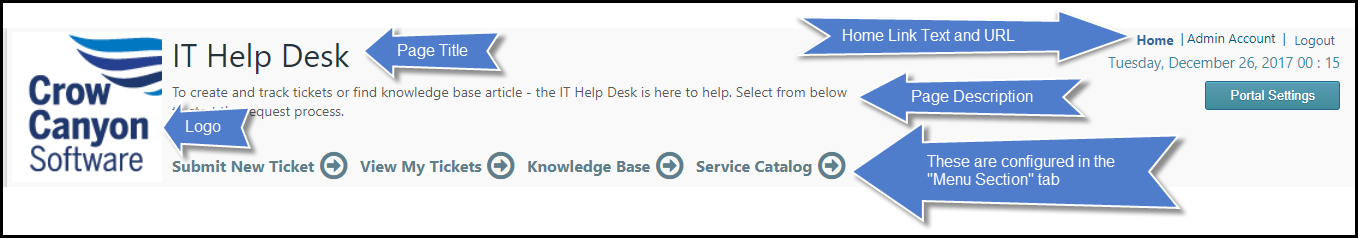
Header Section configuration
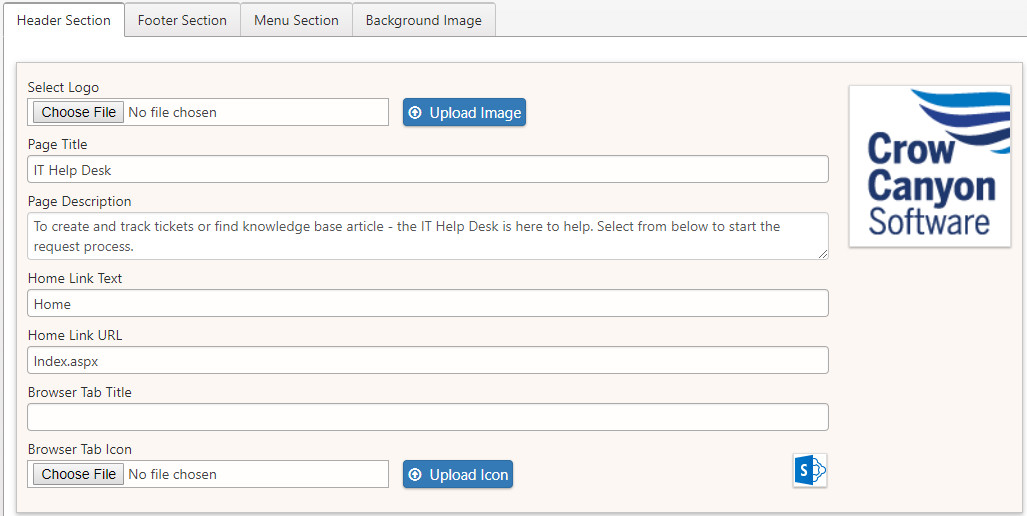
Select Logo - the image that is displayed on the left side of the header.
Page Title - the title of the Portal that shows in the header.
Page Description - the description of the Portal that shows in the header.
Home Link Text & Home Link URL -- the text and link in the upper right
Browser Tab Title & Browser Tab Icon -- The text and icon that show on browser tab (refer to the image below). If left blank, the Browser Tab Title will default to the Page Title. The icon will default to the included SharePoint icon, It can be changed by uploading an icon file using Browser Tab Icon "Choose File".