The Menu Section sets what links are in the header section of the Portal. These can be edited or deleted, and new ones can be created.
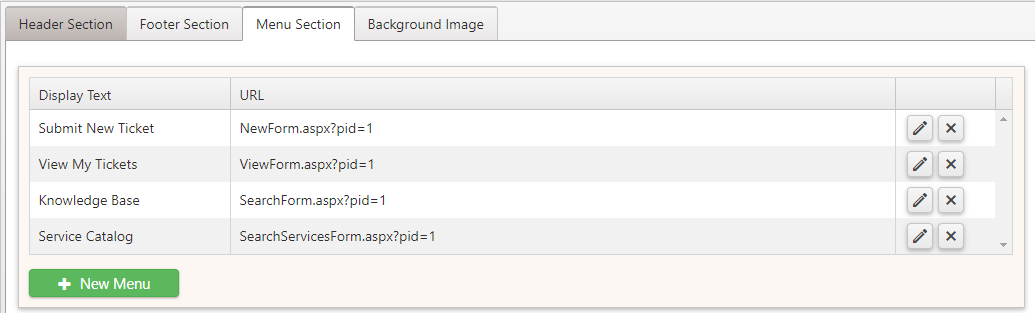
These correspond to the Menu section of the Portal:
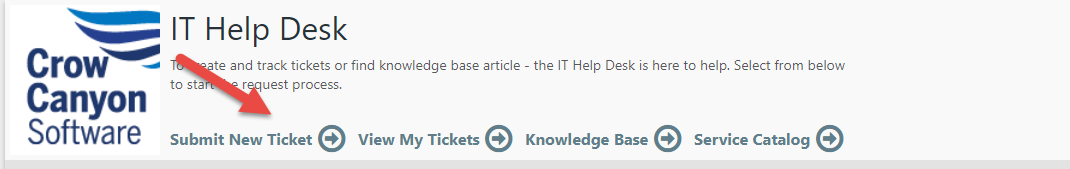
Moving Menu Items
The Menu items can be moved around simply by clicking the row and dragging it in order to change the order in which they are displayed.
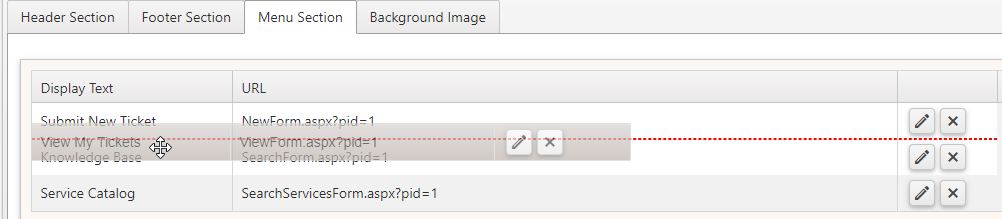
New Menu Item
Adds a Menu item to the Menu
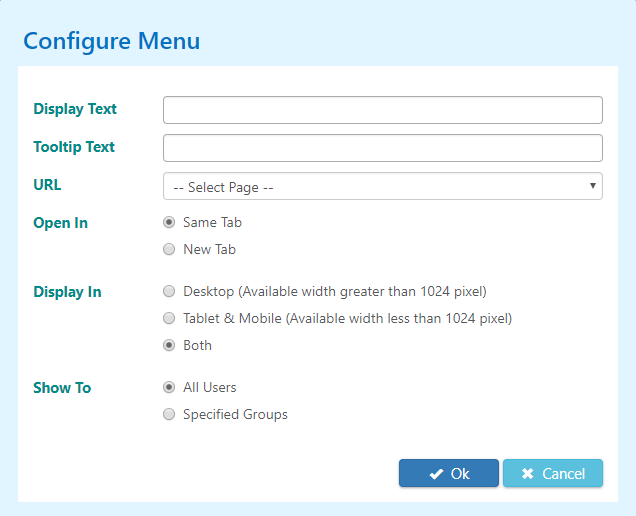
Edit Menu Item
Allows editing of an existing Menu item
![]()
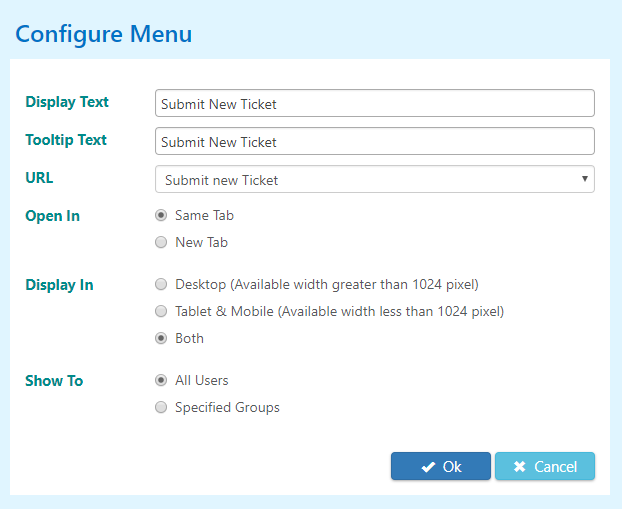
Delete Menu Item
Allows deletion of an existing Menu item
![]()