Regional Time Settings are used when configuring Date and Time Formats differently than what is configured for the site.
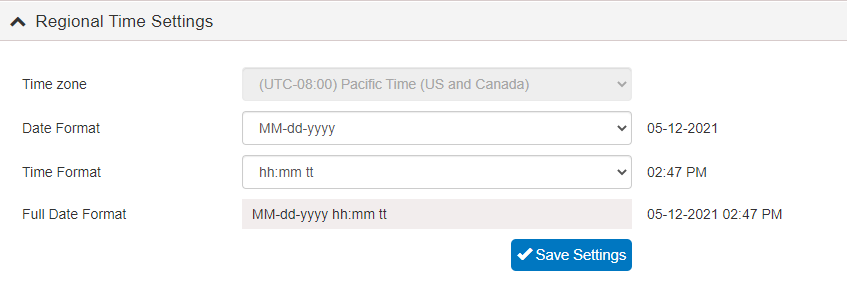
Time zone is automatically filled in from the site's settings.
Date Format options are the following:
MM-dd-yyyy
MM/dd/yyyy
dd-MM-yyyy
dd/MM/yyyy
yyyy-MM-dd
yyyy/MM/dd
Time Format options are the following, where the capital "HH" gives the 24-hour format:
hh:mm tt
hh:mm:sss tt
HH:mm
HH:mm:ss