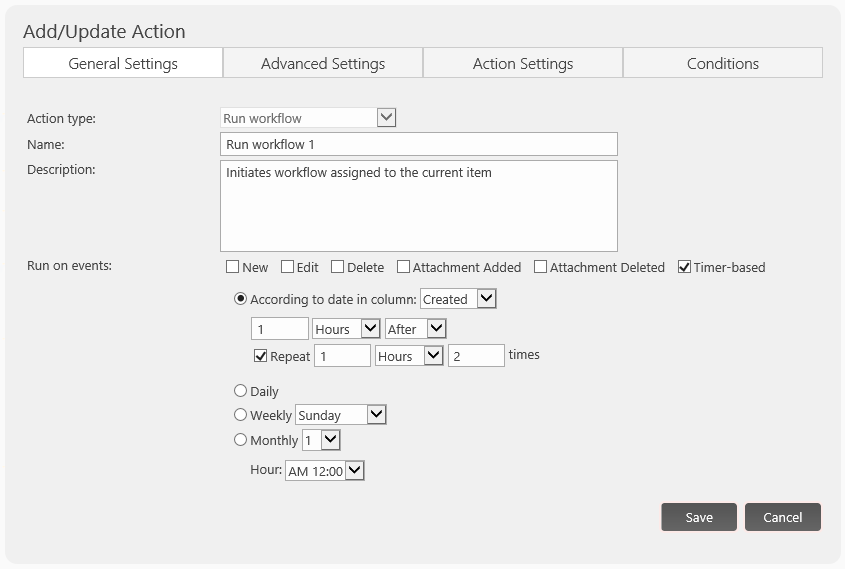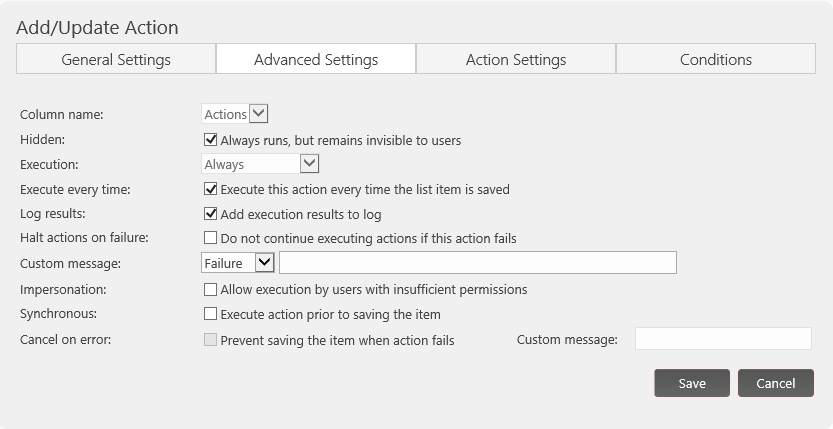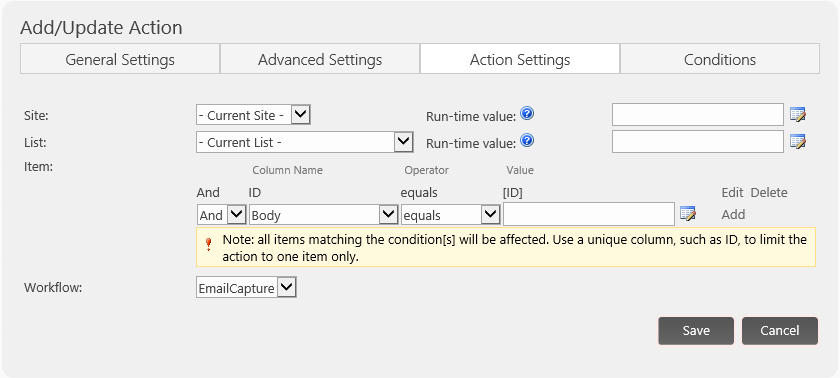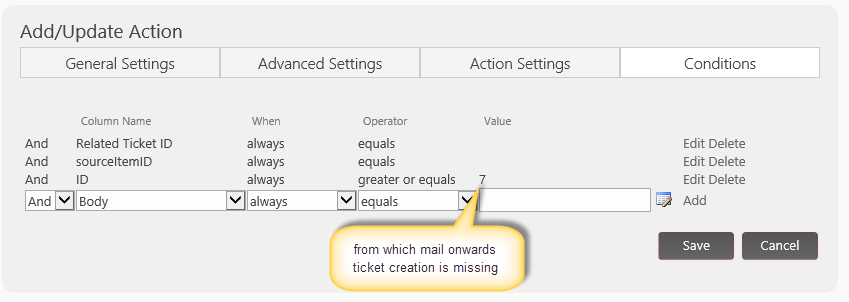Problem:
Incoming emails are arrived to SharePoint Email Tickets list in our application, however, one or more emails are not getting converted as a tickets.
Cause:
Generally when some one send an email to SharePoint Email list, SharePoint itself creates an item in target list based on incoming email settings and fires an event. Our CrowCanyon custom workflow captures that event and process it to create a new ticket in tickets list. Sometimes it is possible that the emails arrived to list but event fire is missed so our workflow not getting invoked and hence ticket is not created.
Solution:
To solve this issue, configure Infowise Action on Email Tickets list which could invoke the email to ticket conversion workflow for missing emails going forward.
Configuration:
go to Site Contents –> Email Tickets list –> List Settings –> "Infowise Actions settings" under Permissions and Management –> Configure the Infowise action like below.