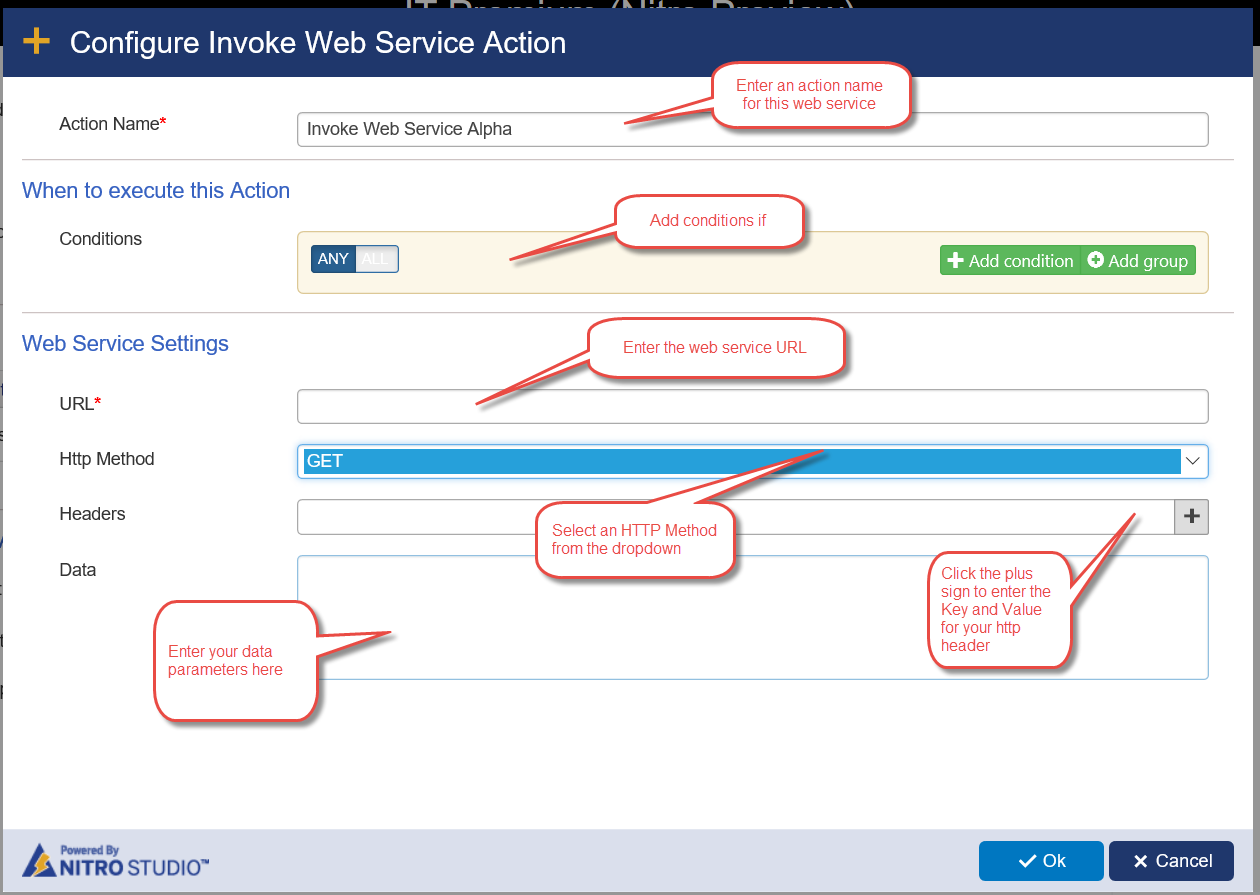NITRO allows you to run a web service with XML or JSONP parameters you specify.
See this blog article for an in-depth explanation on the REST API and an accompanying video: https://www.crowcanyon.com/blogs/rest-api-feature-added-to-nitro-workflows/
Configuring the Invoke Web Services Action
Use the following information to configure the Invoke Web Service action.
URL -
Specify the URL location of the web service this action will call.
HTTP Method -
NITRO supports the following HTTP Methods:
▪GET − Provides a read only access to a resource.
▪POST − Used to update an existing resource or create a new resource.
▪PUT − Used to create a new resource.
▪DELETE − Used to remove a resource.
▪JSONP − Used to request data from a server residing in a different domain than the client.
Header -
Click the + sign to enter a key and value for your HTTPS request header, then click OK.
Data -
Enter the parameters that you are sending to the web service method.
You can find Web Service examples on the internet.
MS Technet: https://social.technet.microsoft.com/Search/en-US?query=invoke%20web%20service&ac=2
RESTful Web Service Info: https://www.tutorialspoint.com/restful/restful_quick_guide.htm