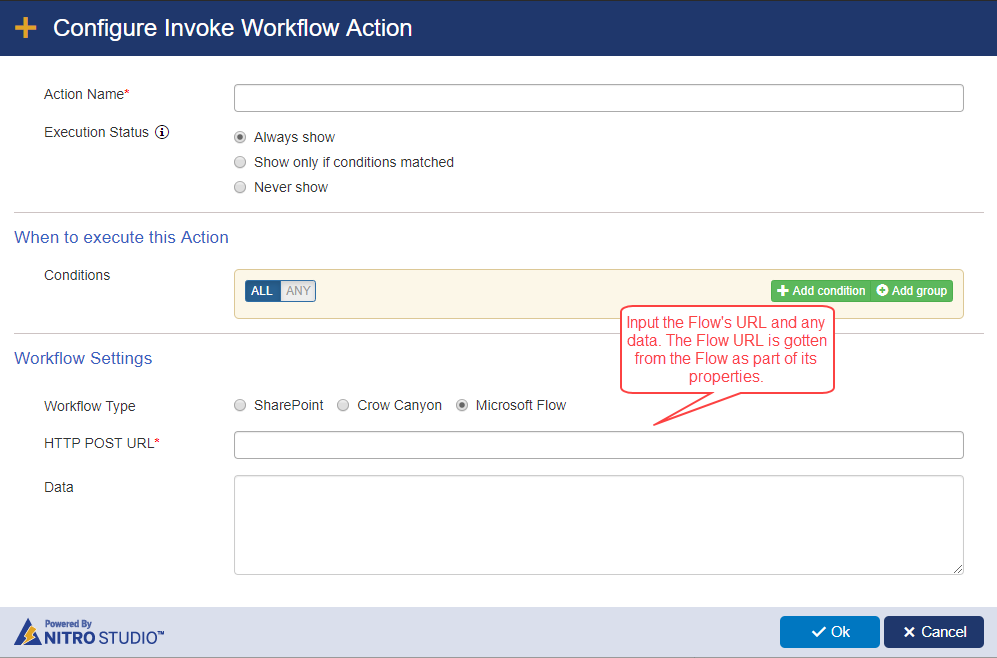The following workflows can be invoked from a Custom Action:
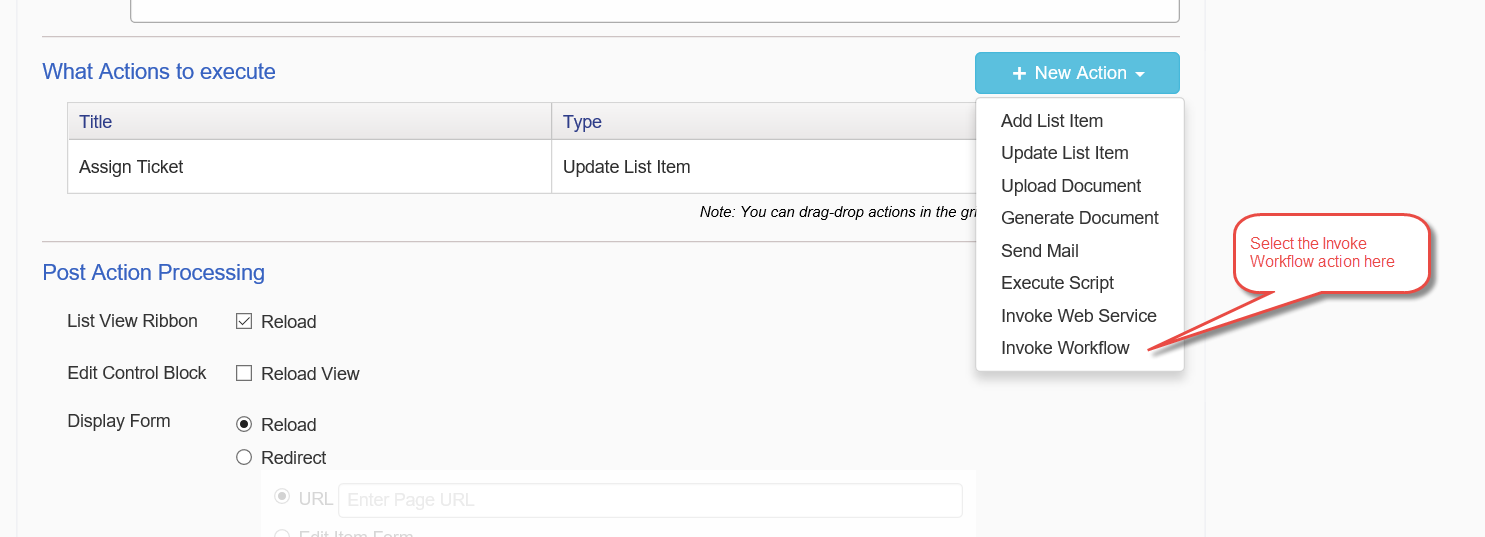
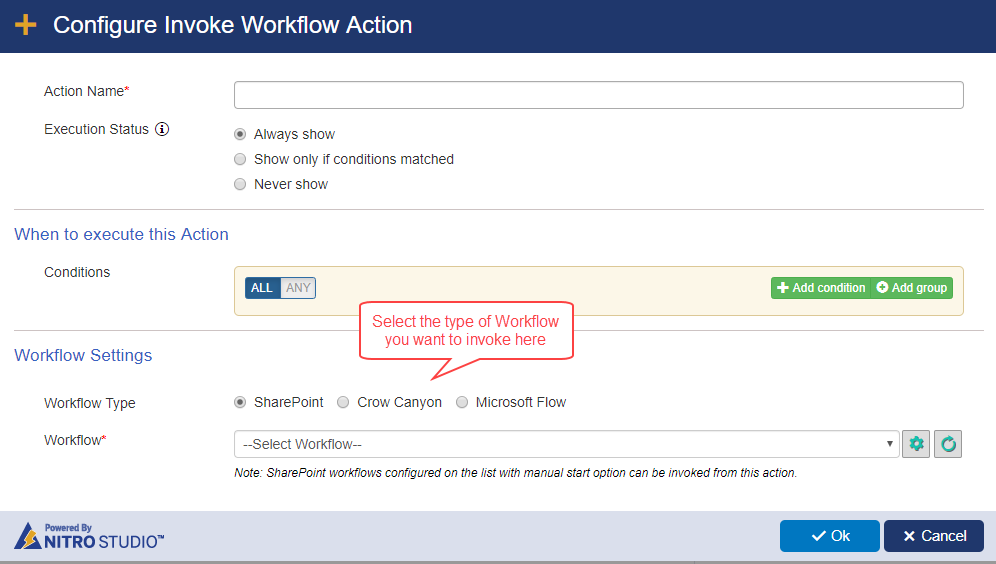
This feature is added for backwards compatibility. There may already be SharePoint workflows on a list; if so, rather than recreate them, they can be invoked from the Custom Action.
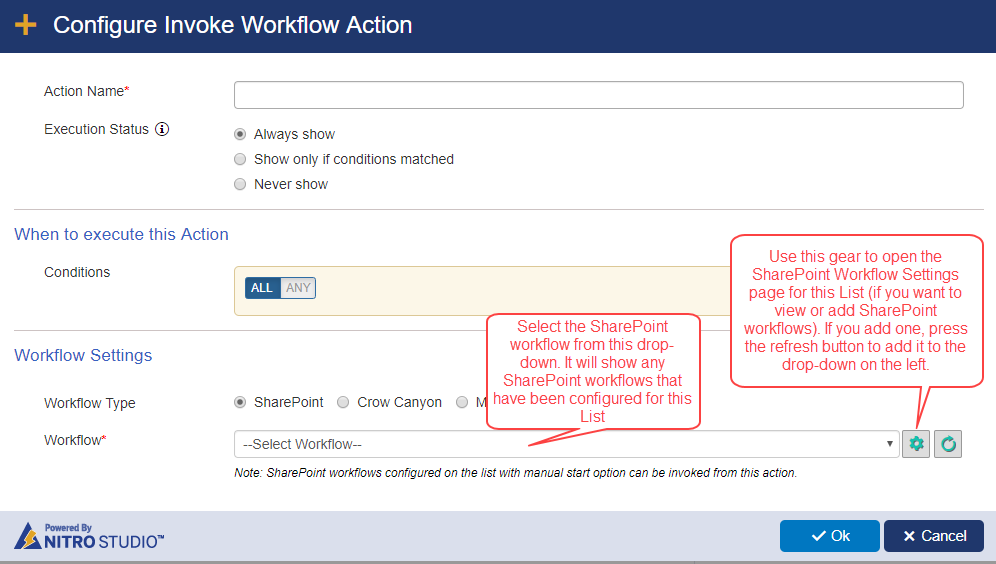
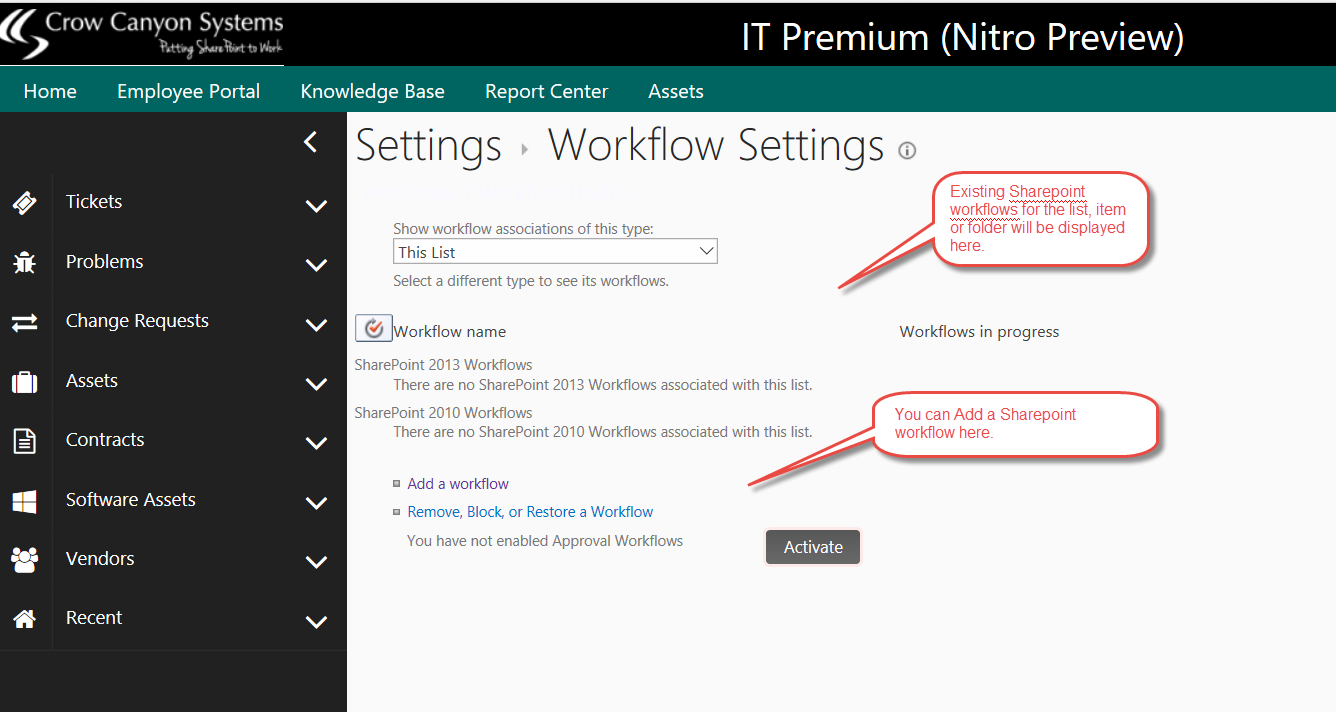
You may want to invoke a Crow Canyon NITRO Workflow when you have a scheduled workflow that did not run properly and you need to re-run it, or you have some new data that needs to be processed immediately.
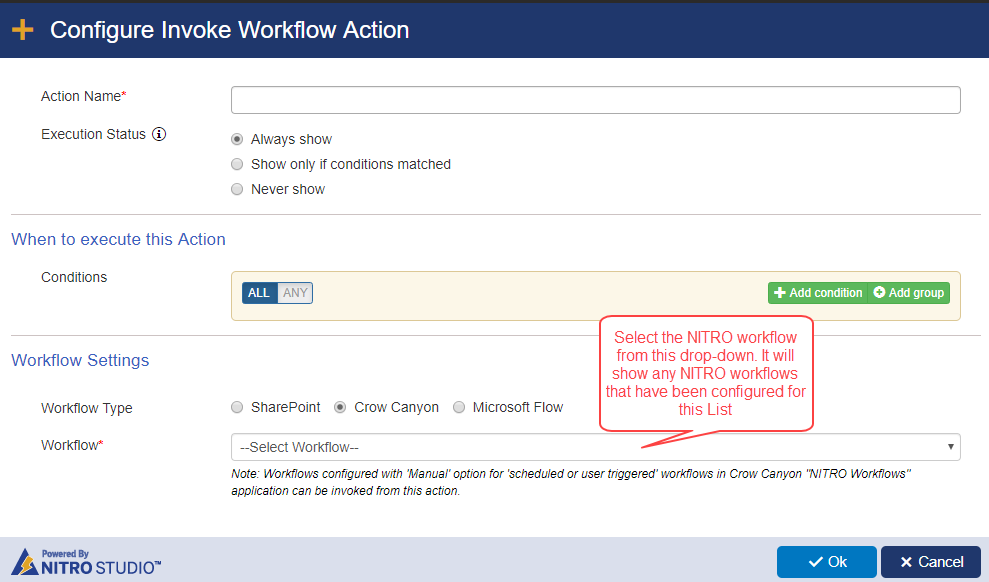
In order for a NITRO workflow to run from a Custom Action, it must first be enabled to run manually. This is done in the NITRO Workflow designer. To do this open the workflow, and go to the "When to start the Workflow" section. Select the "scheduled / user triggered" option if it is not already selected, then click on the "manual" checkbox.
Only workflows configured to be run on a scheduled or user triggered basis can be run through Custom Actions.
Here is the NITRO Workflow screen where you enable the workflow to be invoked from a Custom Action
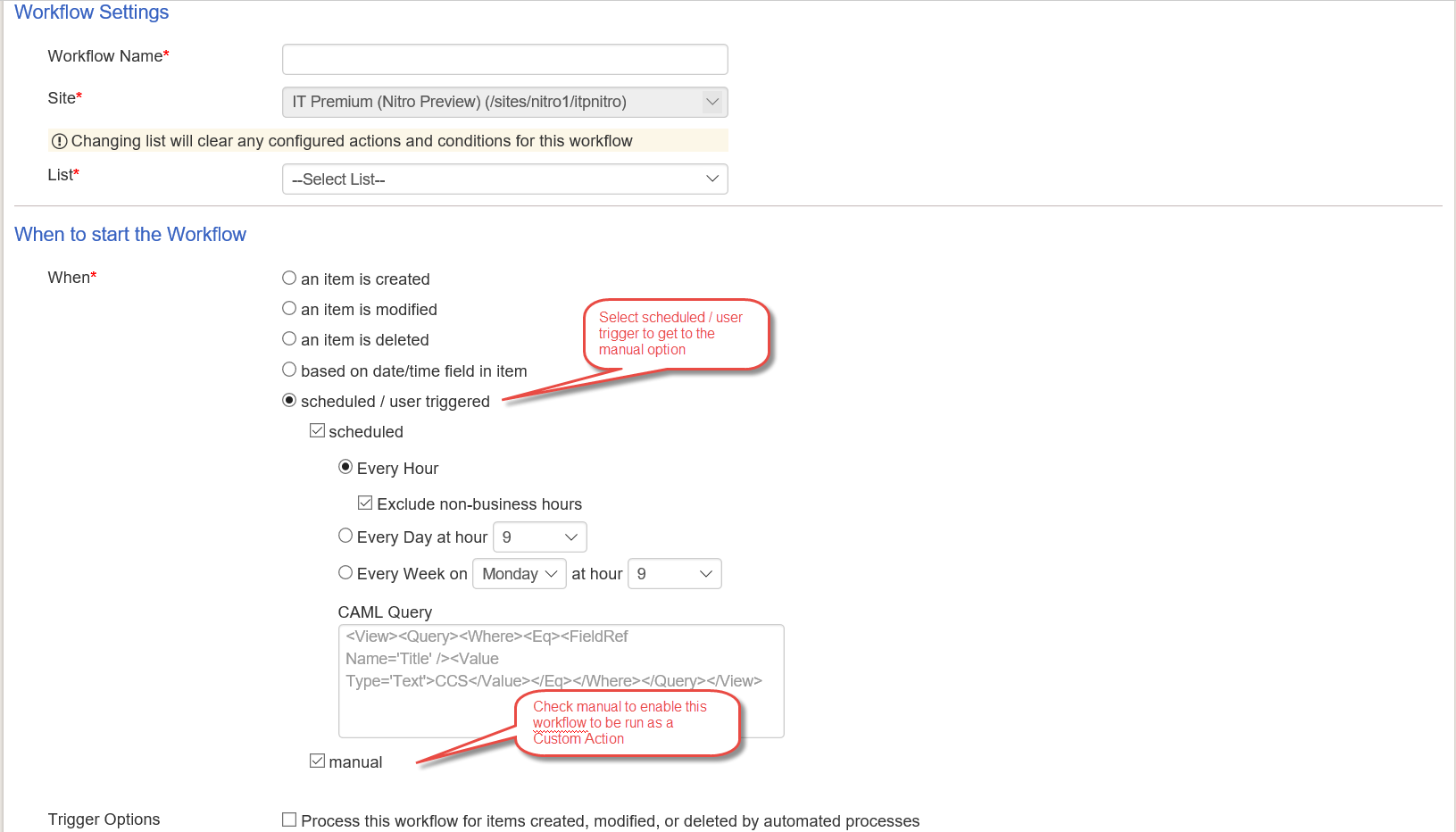
Microsoft Flows can be invoked from a Custom Action. This can have many uses, as there are many Flow connectors. This can be useful for passing information and documents to an outside system. One such use could be adding an item's attachment to OneDrive or DropBox. There are many other options.
The Flow must first be created. It will have a URL that can be inputted into the below screen, along with any data.
The video recording of our "NITRO Workflows and Microsoft Flow: Best Friends Forever" webinar (link: https://youtu.be/32Vzh9OIgs8 ) has information about setting up a Custom Action with a Flow. The relevant information starts just after the 24-minute mark.
See also this blog: "NITRO Studio & Microsoft Flow Work Together, Drive Workplace Automation".