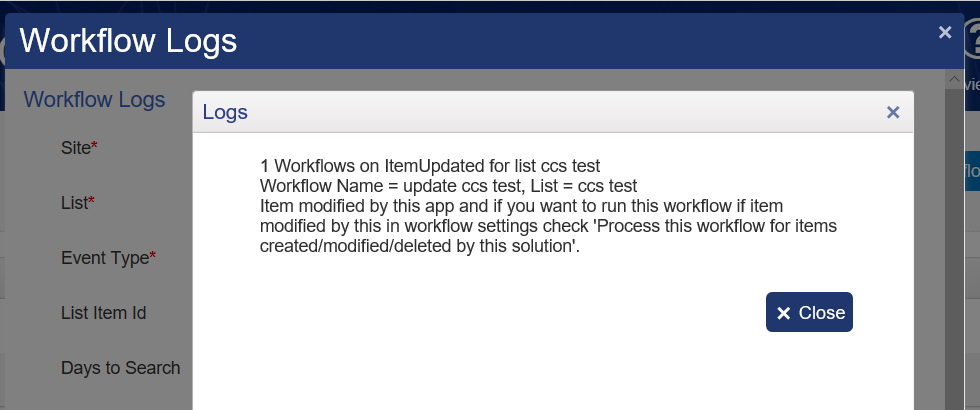Workflow Execution Logs
NITRO's workflow execution logs provide information about how and when your workflows run. These are very useful for troubleshooting. To view, go to the Configured Workflows screen and click on the 'i' button.
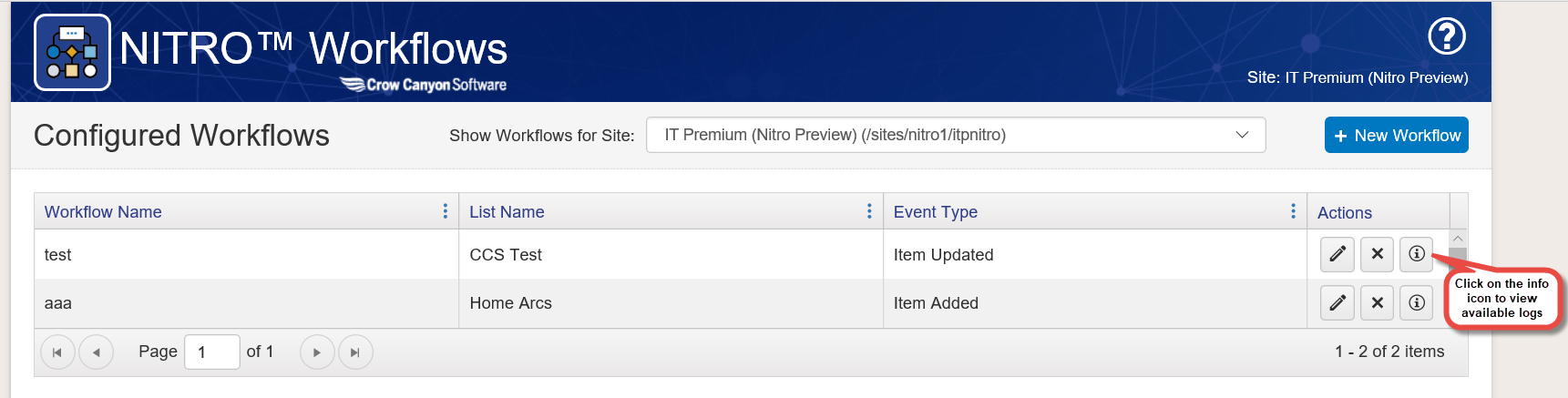
Clicking on the 'i' button above will open this screen. Here you search execution logs based on Site, List and Event Type which are automatically populated based on the current workflow, and optionally List Item Id and Days to Search to narrow your results. Use the default search parameters or enter different search criteria and hit the Get Logs button. When the search results are returned you can click on the paper icon under Actions to view individual logs.
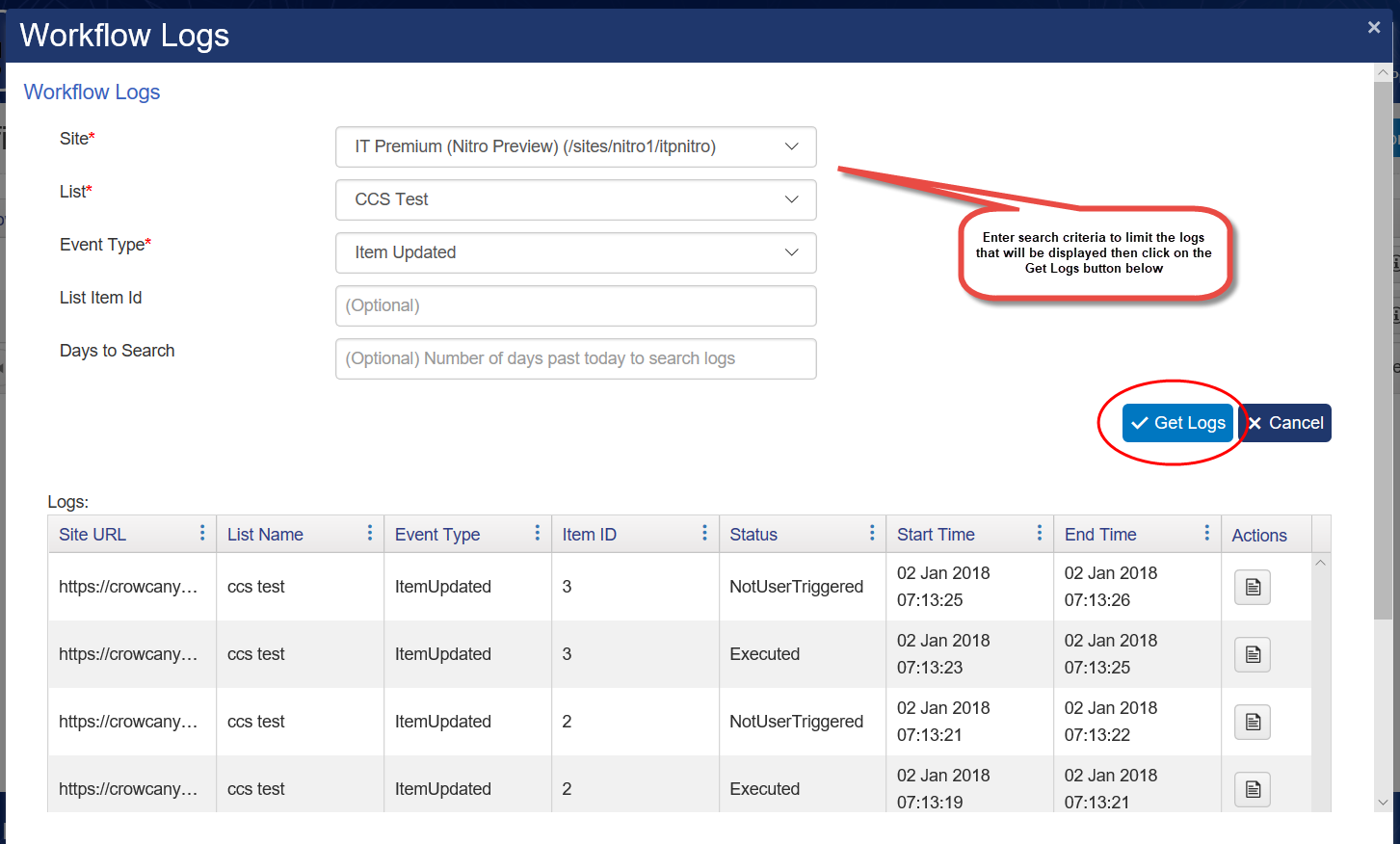
Sample log:
These execution logs are different from NITRO's internal debug logs and will contain additional information in future releases.