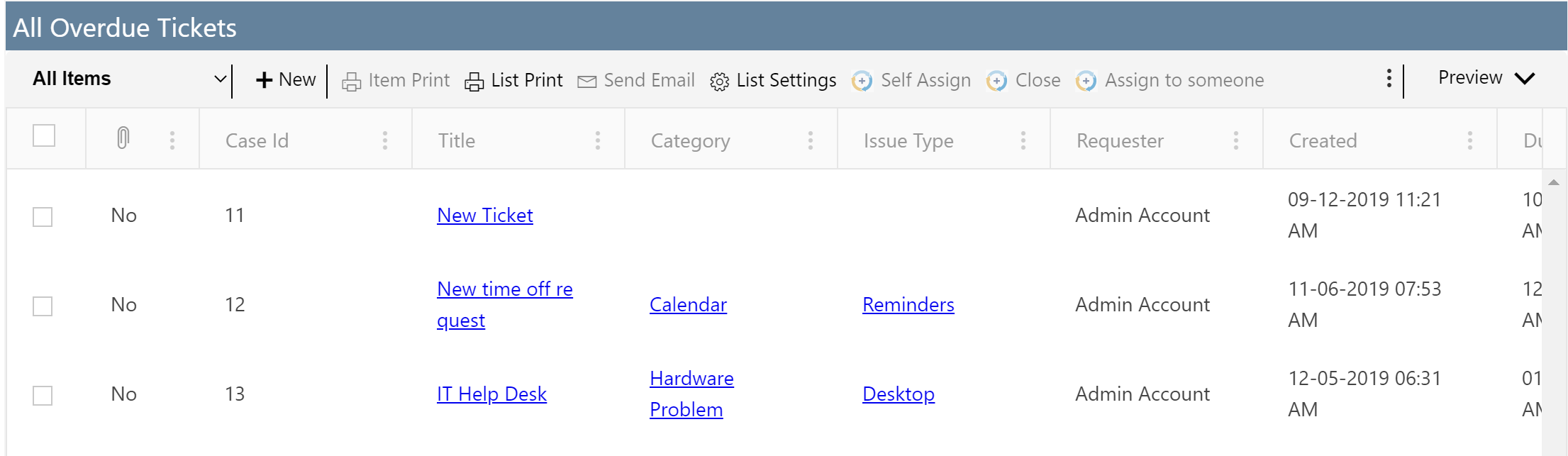Crow Canyon's List View allows gives administrators control over what and how items are shown in a list view and who has access to it. The settings offer many options for configuring the view.
Key Features:
•Add customizable list views to any SharePoint page
•Show multiple views of the same list in the same web part
•Show a preview of items in a preview pane
•Stylize the view by fixing row heights and adding alternate colors by row
•Add Export to Excel and List Print functionality to the list view
•Hide or Show Custom actions for the list
•Extend settings with custom JSON
This section has three parts:
The Crow Canyon List View generally looks like this in both the Classic and Modern UI: