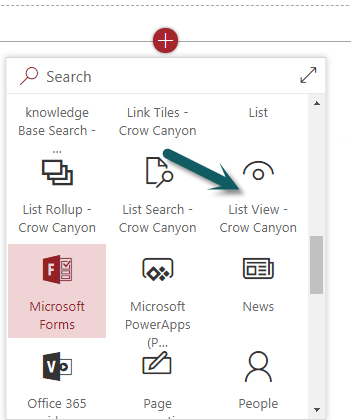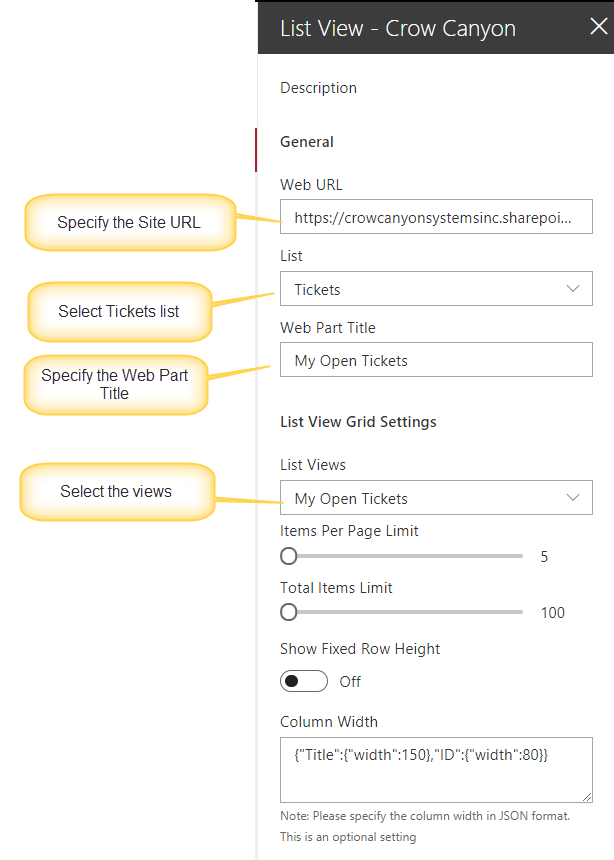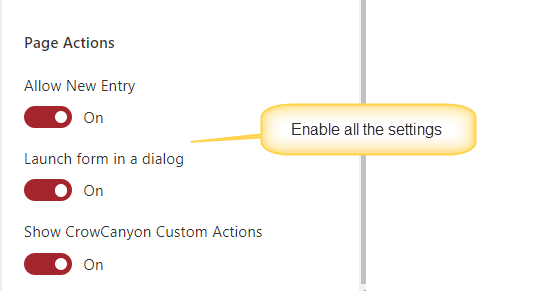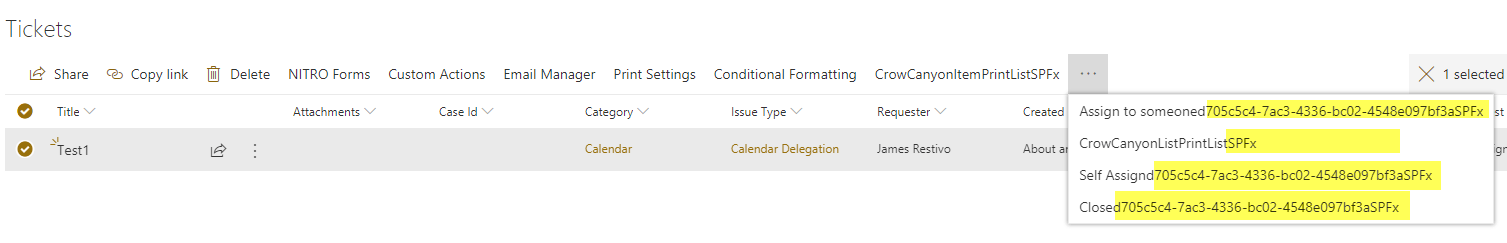Applies to: SharePoint Online
Description
Crow Canyon NITRO platform provides full functionality in both Classic and Modern UI of SharePoint. This article describes the solutions to common issues in NITRO functionality on Modern UI.
Symptom 1
In SharePoint Modern list view web parts, ribbon shows long coded text for NITRO custom actions:
Cause:
SharePoint does not yet support customizing the standard SharePoint list view web parts.
Alternate Solution:
We can use Crow Canyon list view web part instead of standard list view web part.
Instructions:
Go to modern page and edit the page. If you are using Crow Canyon branding and don’t see the edit button then add “?CCSMode=1” to the URL in the browser address bar and click enter. This will open the page in edit mode.
Ex: https://contoso.sharepoint.com/sites/helpdesk/ITPremium/SitePages/Ticket-Staff-Workspace.aspx?CCSMode=1
Next, Edit the page -> Click add web part -> Add “Crow Canyon list view” web part -> Edit the list view web part and configure as shown below and then publish the page: