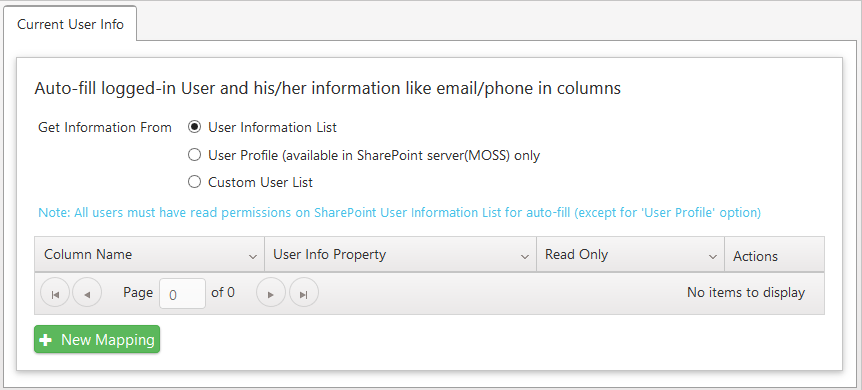1. To configure ‘User Information’ settings, open ‘Portal settings’ page, select page type as ‘New Form Page’ under ‘Portal Pages’ section.
Edit an existing page and configure User Information settings under ‘Auto-fill Form Columns’ section as shown below.
By using these three options we can configure auto-fill of ‘User Information’ settings
1. User Information List – For On-Premises sites
2. User Profile – For Online and On-Premises Enterprise/Standard version
3. Custom User List
User Information List:
To configure user properties in On-Premises we have to select ‘User Information List’ under ‘Get Information From’ and click ‘New Mapping’ to create field mappings as shown below
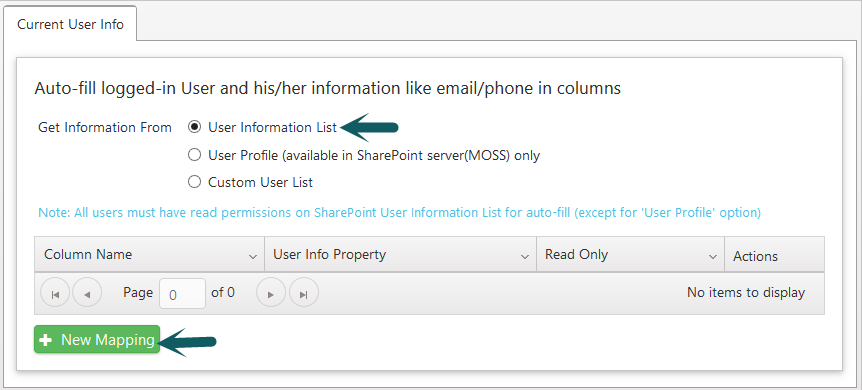
To auto populate user information based on logged in user:
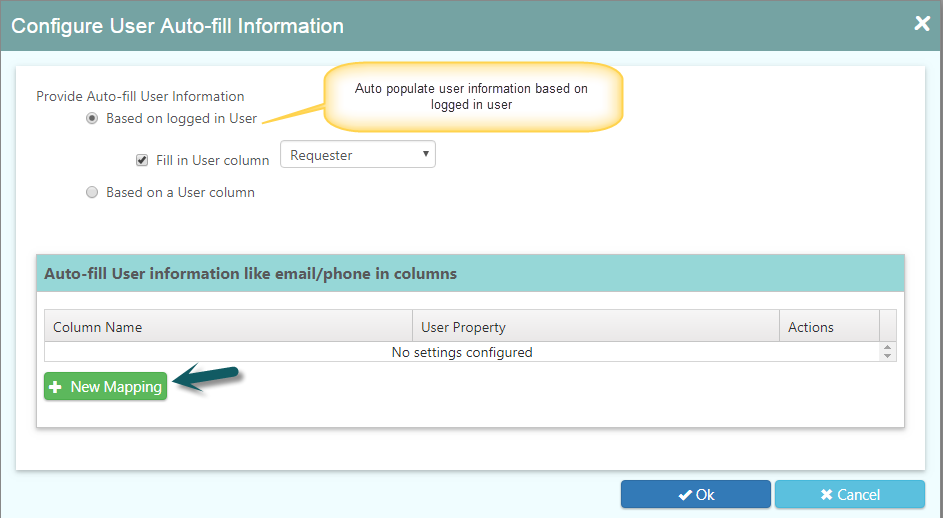
To auto populate user information based on User column:
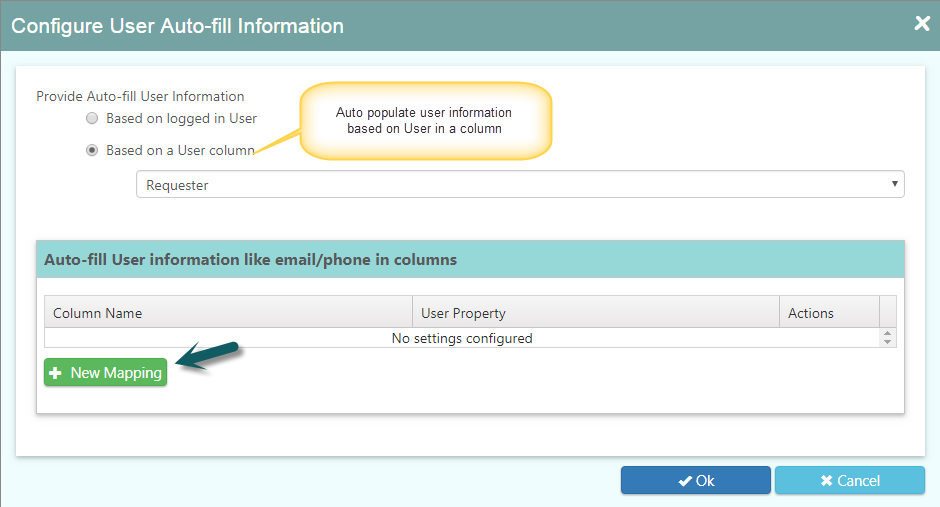
User Information Column Mapping
Select a column from the Form
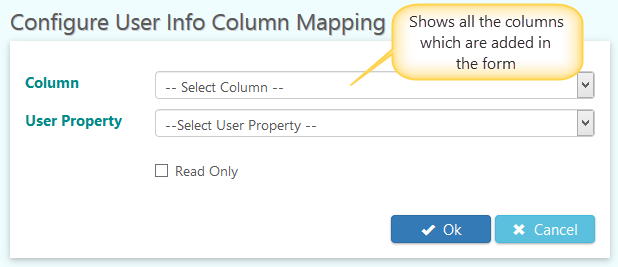
Select a user property from the ‘User Information’ list
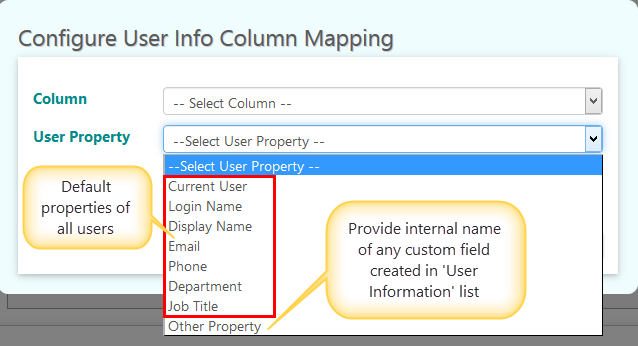
Note: To know how to find Internal name of a field created in ‘User Information List’ refer ConfigurationsonUserInformationList
Select ‘Read Only’ checkbox if the selected column neeed to be a readonly field in the form and save settings. In the similar way create different field mappings in the form.
For example, we have configured ‘Requester’ related fields with user information settings to auto-fill on as shown below
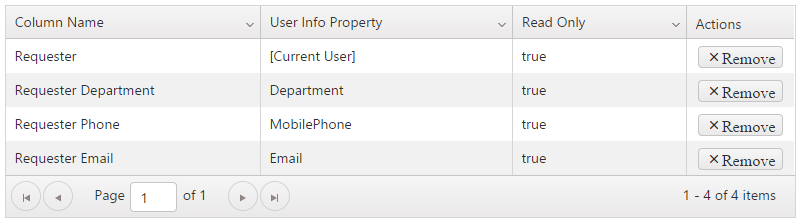
Now when new form page is opened in portal all details related to logged in user will gets auto-populated in the ‘Requester’ related fields as shown below.
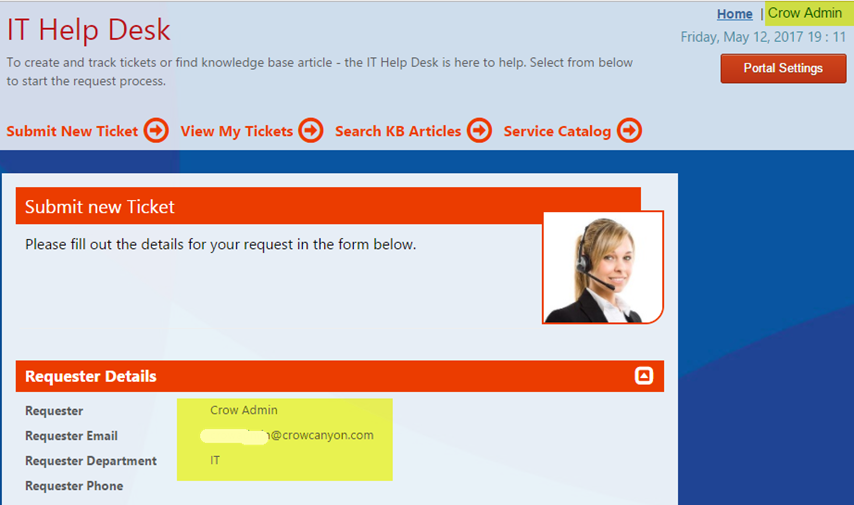
Note: All users must have read permissions on SharePoint User Information list for auto -fill. To know how to configure permissions on ‘User Information List’ refer under ‘Set Permissions on List’ section in ConfigurationsonUserInformationList
User Profile:
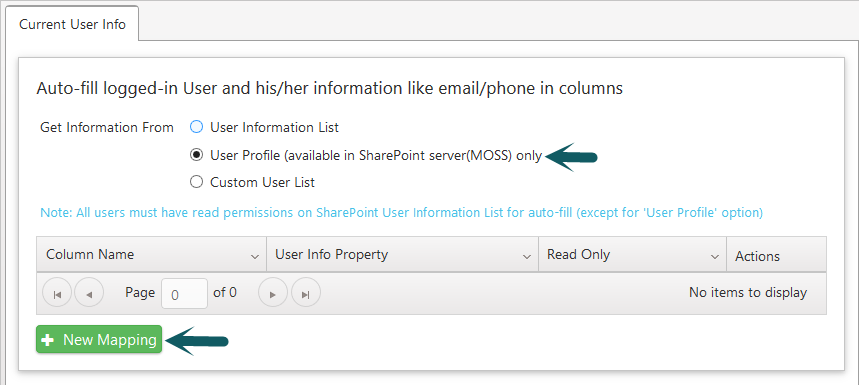
Configure auto fill user properties in a similar way as shown under ‘User Information List’ section. To configure ‘Other Properties’ specify values under ‘Name’ column from the table DefaultUserProfileProperties.
Note: In Configurable Portal we support field mappings of data from User Profile to simple fields like Single Line Text fields.