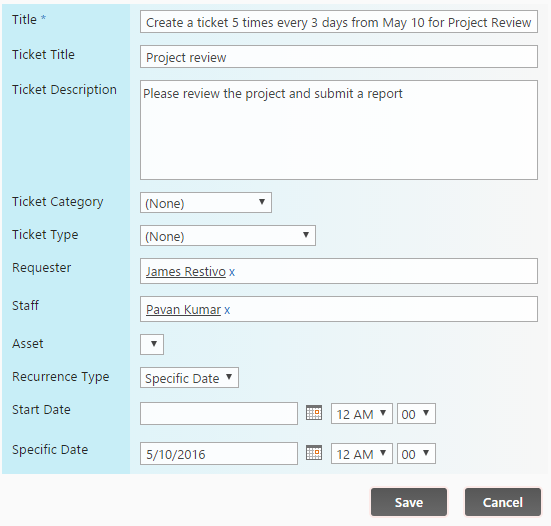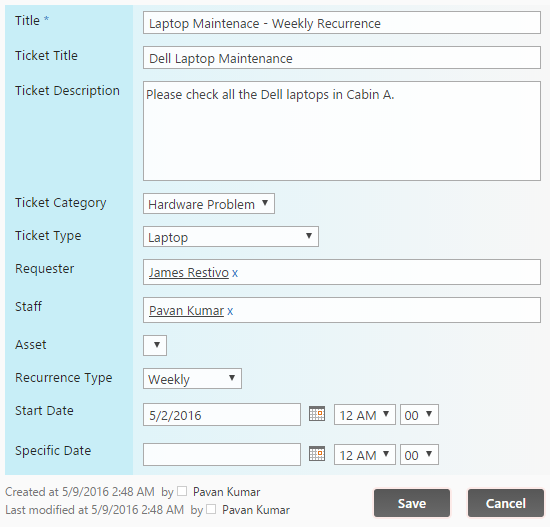Please make sure recurrence workflows are configured in the helpdesk application ( https://www.crowcanyon.help/article/236 ).
Example for configuring a Weekly Recurring ticket:-
Go to Recurring Ticket Template list and create a new item like below with Recurrence Type as Weekly and a Start Date.
As per this configuration, a ticket will be created weekly starting from 05/02/2016.
Example to configure a Recurring Ticket with a Specific Date:-
Go to Recurring Ticket Template list and create a new item like below with Recurrence Type as ‘Specific Date’ and fill the Specific Date.