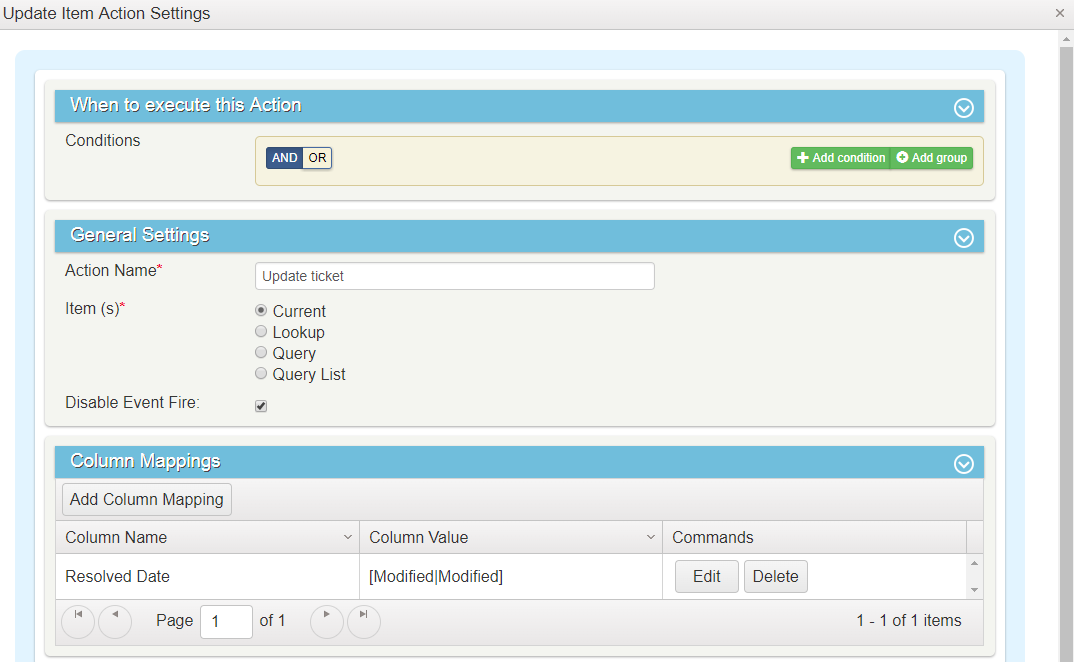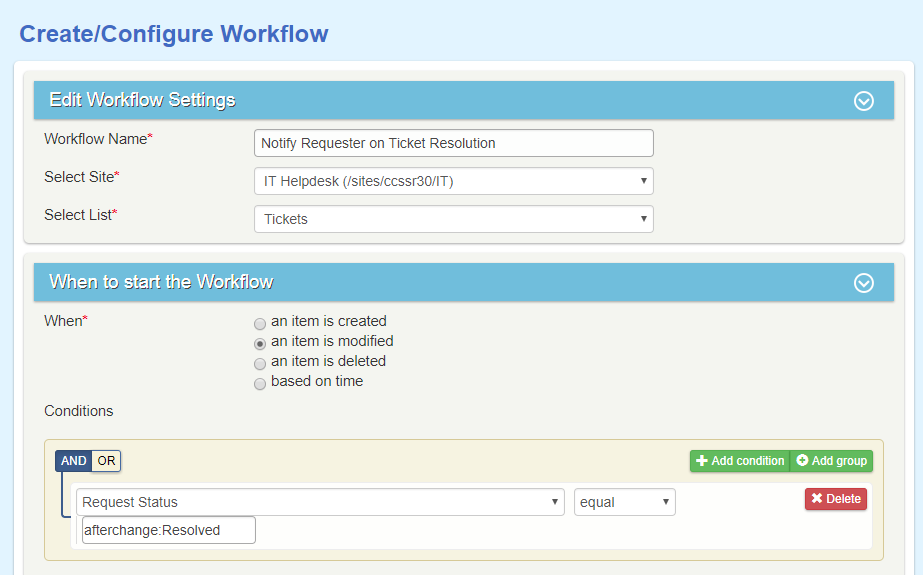Applies to: SharePoint OnPremise Helpdesk v3.0 and SharePoint Online
Description:
Default status options in standard v3.0 Helpdesk application are "Unassigned", "Assigned" and "Closed". If another status "Resolved" is needed, it can be added to the "Request Status" column as another possible option. Now, we would like capture the date when the ticket is resolved also send an email to requester. To achieve this, we can configure workflows using Workflow Manager solution/App.
Summary of Steps:
1. Add "Resolved" option to "Request Status" column in Tickets list. Also, add "Resolved Date" date and time column to Tickets list.
2. Create a workflow on tickets list item update event with a condition of Request Status after change equals to Resolved that could update Resolved Date and send mail to requester.
Detailed Steps:
1. Go to Crow Canyon workflow manager, create a workflow on Tickets list item modified event with a condition like shown in below image.
2. Configure a send mail action like shown below to notify Requetser. Create/configure a mail template as needed.
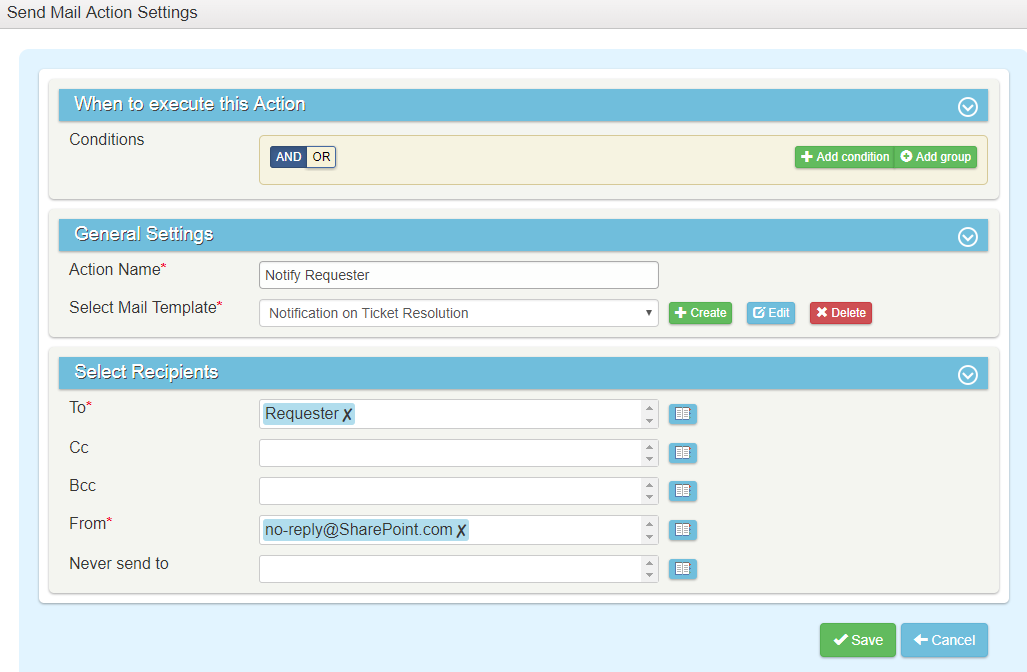
3. Configure an Update Item action like shown below to capture "Resolved Date" upon resolving a ticket.