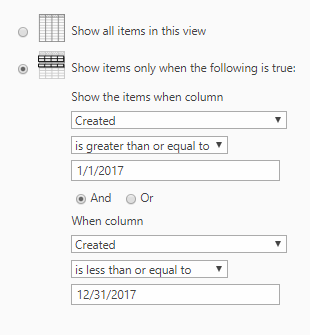Report on Open tickets vs Closed tickets
Applies to: SharePoint On-premises
Description: Build a report to show the number of Open ticket vs Closed tickets by month
1. Create a calculated column "Open/Close" with formula like below:
=IF(OR([Request Status]="Resolved",[Request Status]="Closed"),"Closed","Still Open")
2. If we are intended to show the report on filtered view like only one year items etc., create a filtered view like shown below which shows the tickets created/closed for the 2017 year. If we would like to build report on all ticket, we can use "All Items" view.
3. Create a report like shown below using this filtered view
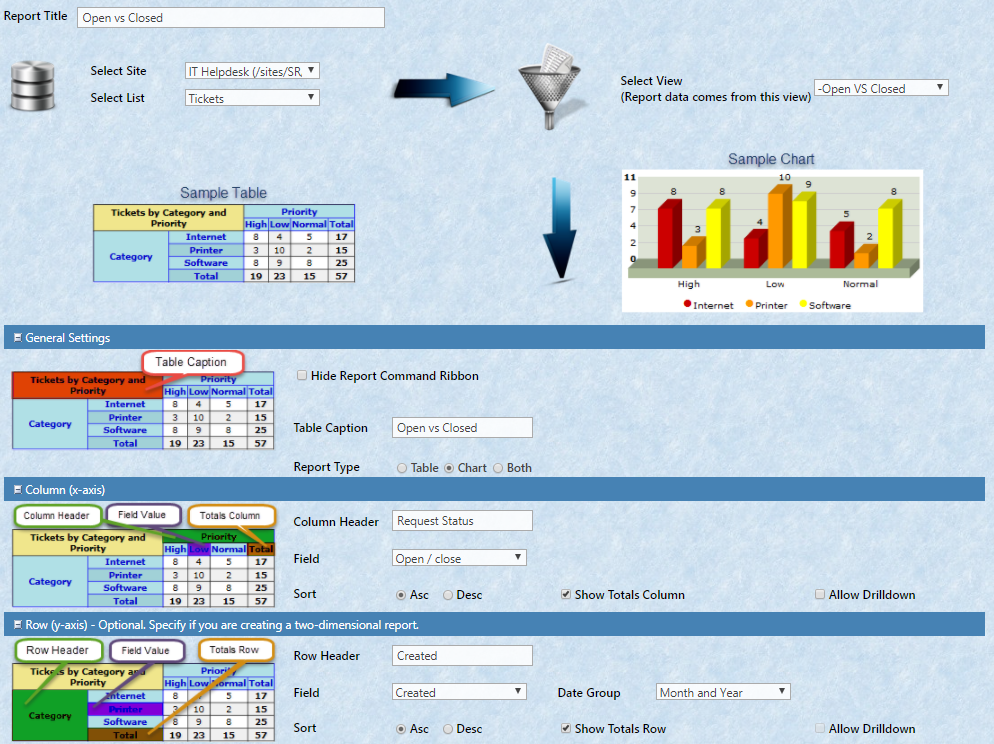
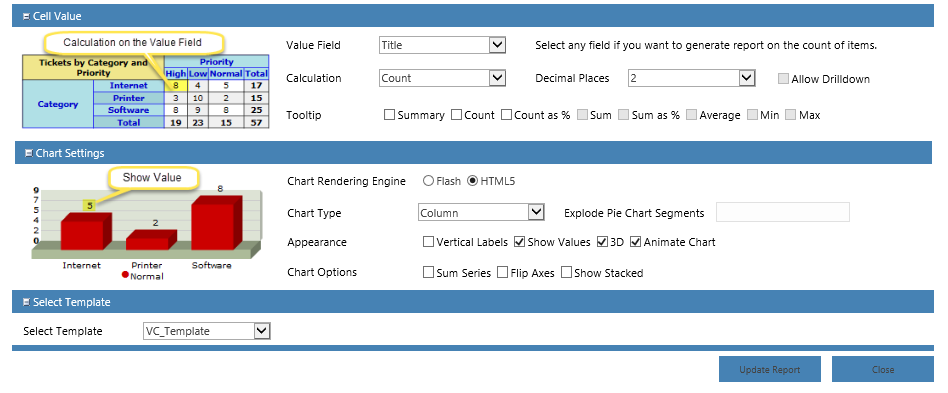
Sample report preview:
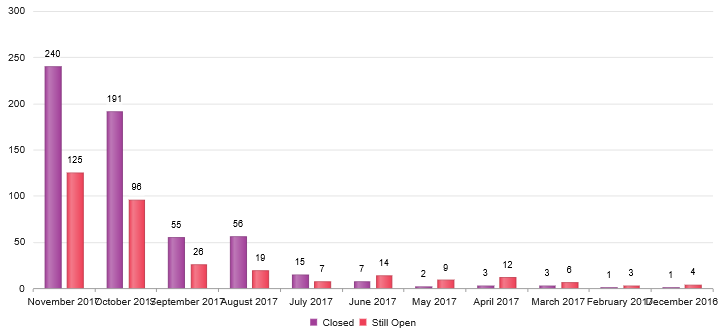
For more sample reports refer https://www.crowcanyon.help/article/239