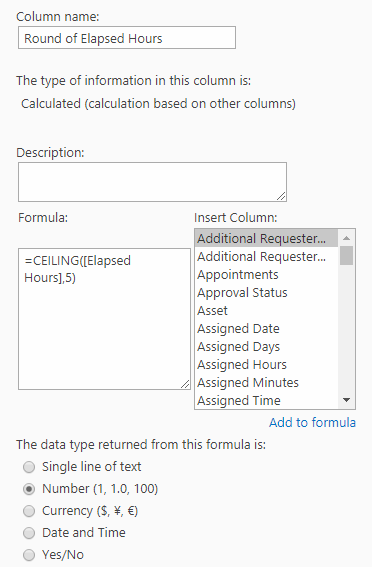Report on elapsed hours
Applies to: SharePoint On-premisis
Requirement: Round up a column "Elapsed hours" into blocks of 5 and build a report based on it (Eg: 177 to 180, 53 to 55).
– Create a calculated column with formula: =CEILING([Elapsed Hours],5) to round up value of the column to 5 and use this column in the reports.
– Create a report like shown below
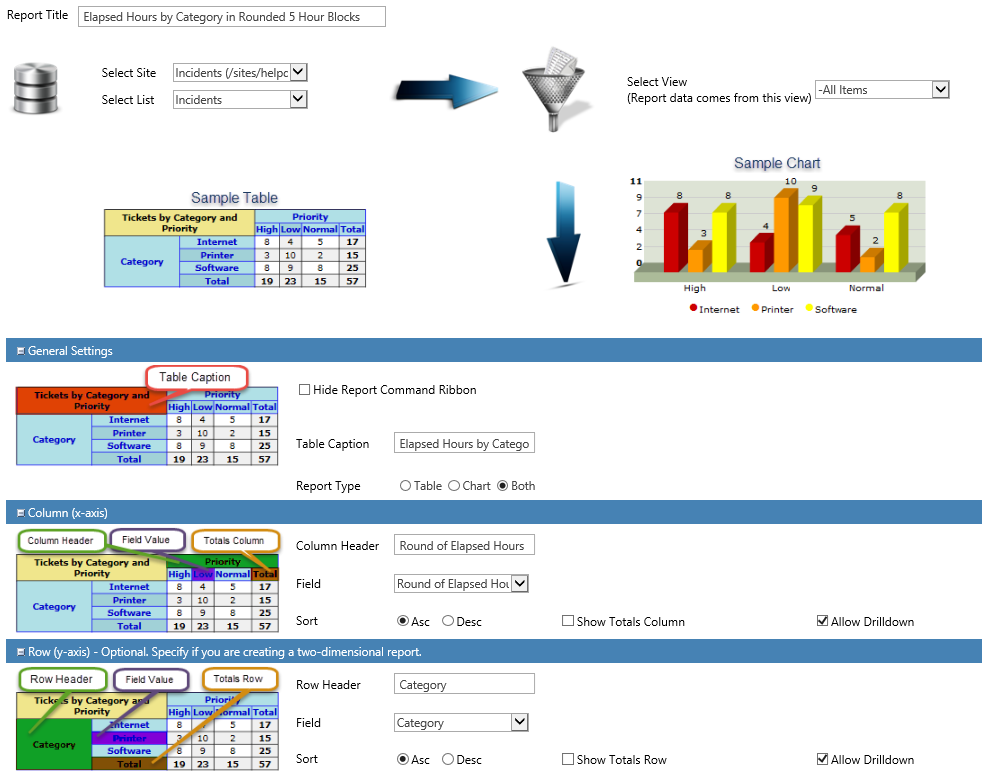
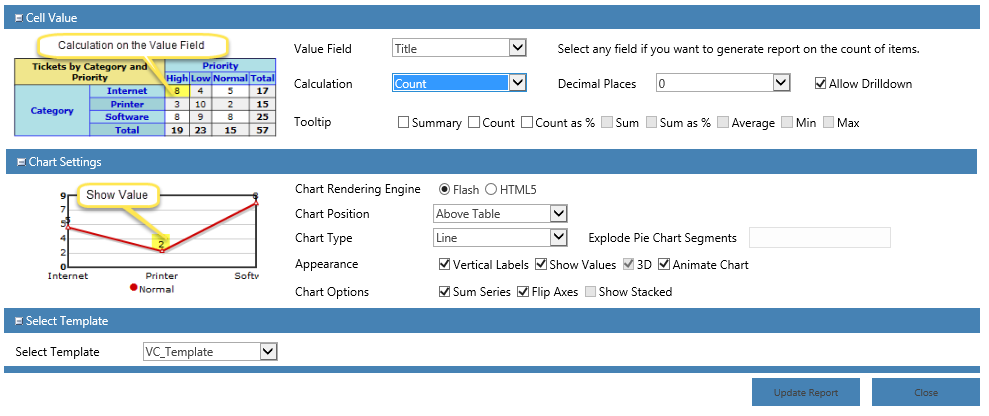
Sample report preview:
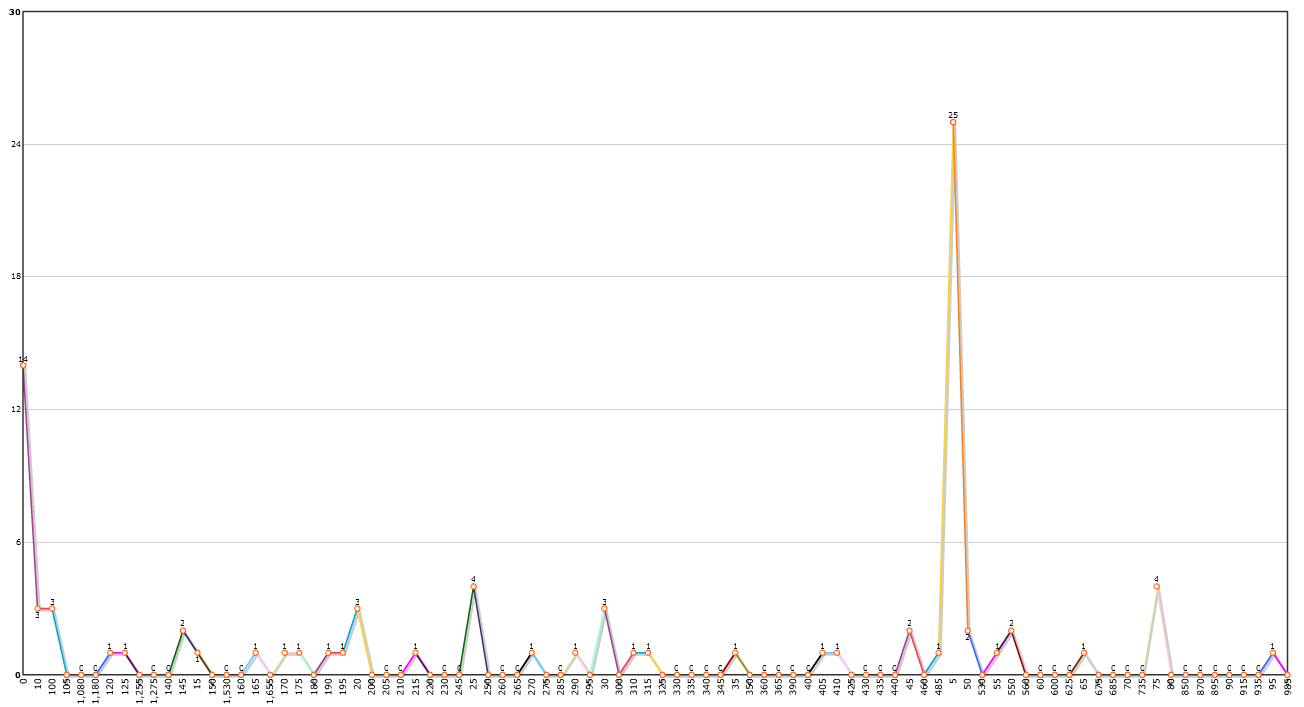
For more sample reports refer https://www.crowcanyon.help/article/239