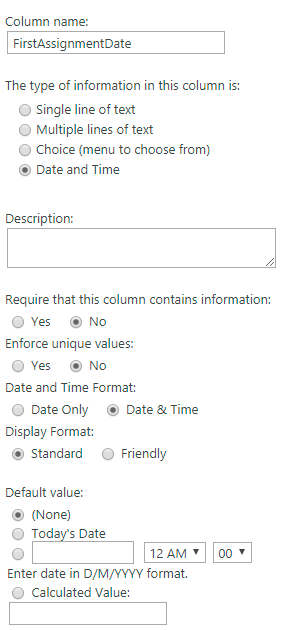Report on average ticket assignment time
Applies to: SharePoint Online
Requirement: Configure a report to see average ticket assignment time in hours.
1. Create a column “FirstAssignmentDate” (Date-Time type) in Tickets list to capture the first assignment time.
2. Configure a workflow like shown below to capture FirstAssignmentDate of the ticket.
Go to Application Administration -> Crow Canyon NITRO Workflows and configure workflow as shown below.
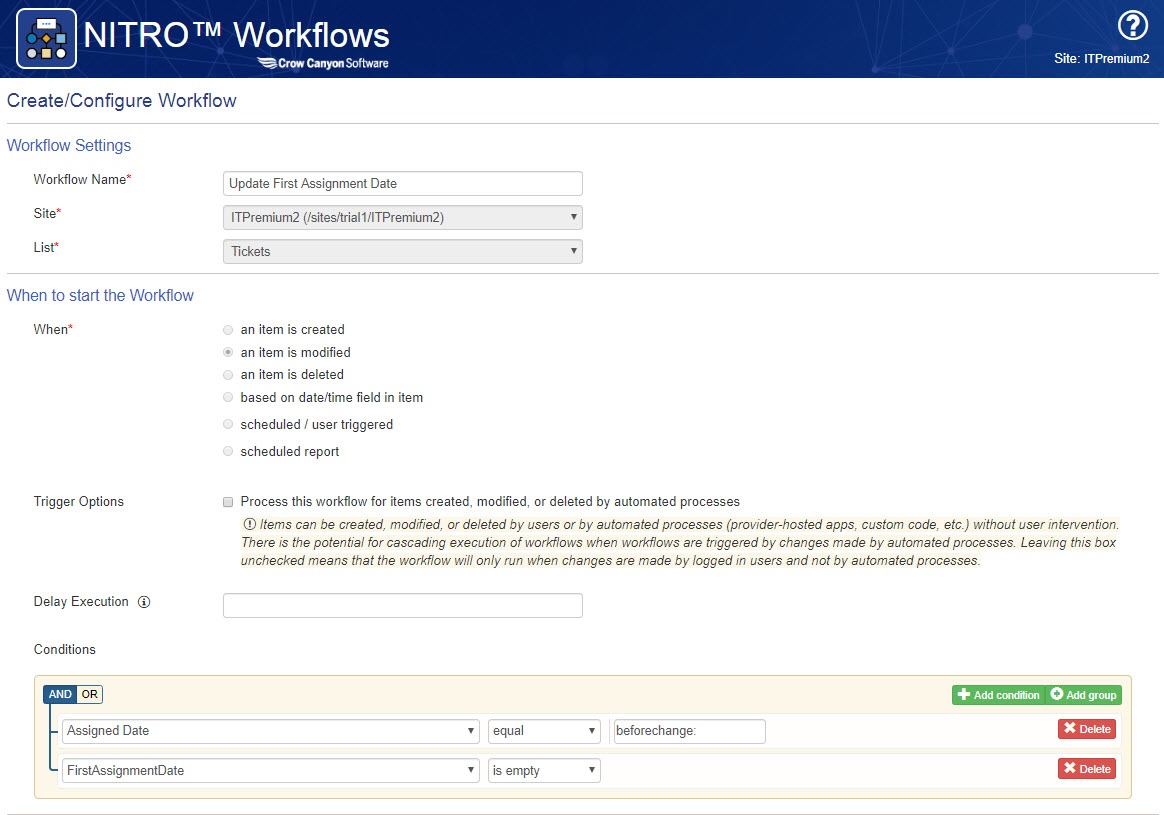
Configure Update item Action like below in this workflow:
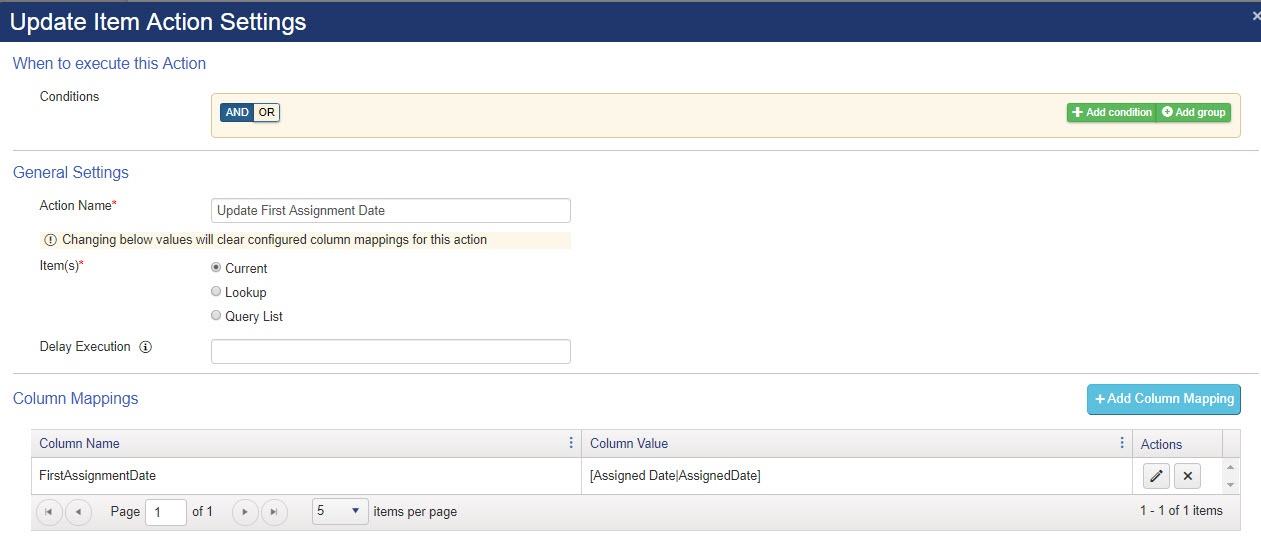
3. Create a calculated column “Hours Unassigned” in Tickets list with below formula:
=IF(FirstAssignmentDate>Created,ROUND((FirstAssignmentDate-Created)*24,0),”0″)
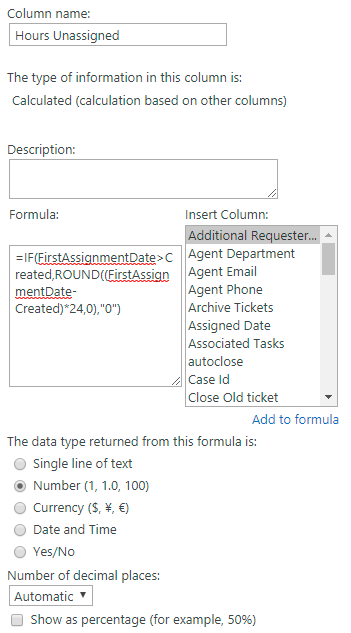
4. After creating “Hours Unassigned” column, create a report like below based on it.
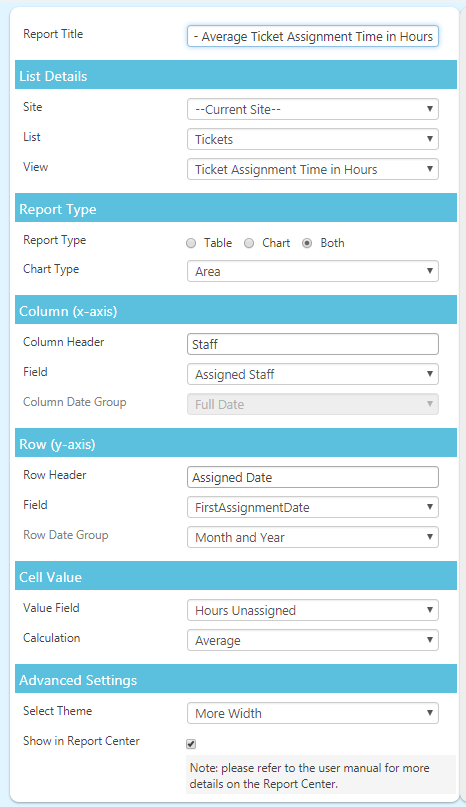
For more sample reports refer https://www.crowcanyon.help/article/239