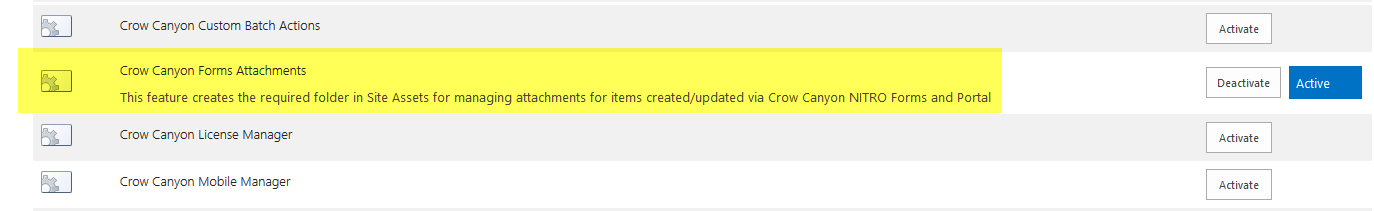Attachments feature details for Crow Canyon NITRO Forms and Power Portal for SharePoint On-premises
Introduction
Crow Canyon NITRO Forms and Power Portal provide attachment functionality for list items similar to standard SharePoint forms. Please note below details regarding item versions and item create/update event firing with regard to adding attachments at the time of creating/updating list item.
Please refer this article if you are using SharePoint Online: https://www.crowcanyon.help/article/320
Item Versions
Issue: Multiple Item Versions are created when a list item is created/updated with attachments via Crow Canyon NITRO Forms or Portal
If you are facing this issue then please follow below steps:
– Upgrade to latest Portal solution (if items are created from Portal), Upgrade to latest NITRO forms solution (if items are being added using NITRO forms). Please contact Crow Canyon support for latest solutions and upgrade instructions
– Upgrade to latest version of ‘Crow Canyon CommonUtils’ solution
Crow Canyon CommonUtils solution installs a feature ‘Crow Canyon Forms Attachments’ in the site:
– Activate this feature in all sites where you are using ‘NITRO Forms’ and all the sites used in portal (not required on the actual portal site).
Troubleshooting steps
– Go to ‘Site Assets’ of the site and make sure group ‘Everyone’ has ‘Edit’ level permissions on the folder ‘CCSItemAttachments’ in ‘Site Assets’.
– If you could not find the folder ‘CCSItemAttachments’ in ‘Site Assets’, try deactivate and activate the feature ‘Crow Canyon Forms Attachments’. You can also create this folder manually and apply permissions