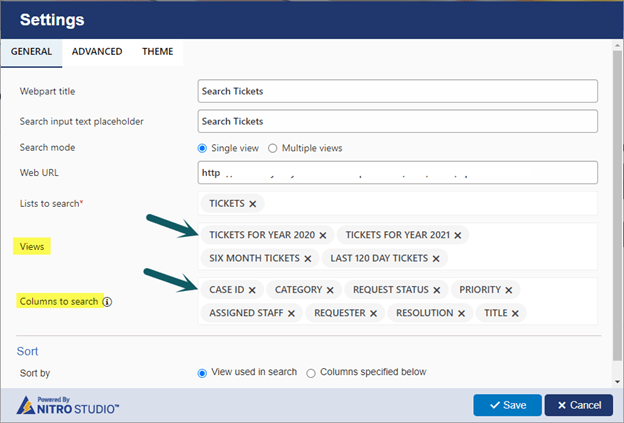Applies to:
Crow Canyon NITRO activated sites in:
SharePoint Online, On-Premises 2013/2016/2019 and SharePoint Server Subscription Edition
Description
We can store up to 30 million items or files in a list or library, however, the list view threshold limit in SharePoint is 5000 items. SharePoint does not return more than 5000 items in a list view and shows the list view threshold error message in views.
In NITRO List Search settings, if the selected SharePoint list view has more than 5000 items, then the search does not work. In this scenario the web part shows an error message, “There was an error in processing: The attempted operation is prohibited because it exceeds the list view threshold.”. This article has steps to overcome SharePoint list view threshold limitations and enable search on large lists with NITRO List Search web part.
Sample use case
Suppose ‘All Items’ list view for Ticket list has more than 5000 items, that is, it exceeds the list view threshold limit. To overcome this limitation, we can split the list items into multiple filtered SharePoint list views such as:
- Tickets for a specific year
- Last year Tickets
- First six-month Tickets of current year
- Last 120-day Tickets, etc.
Here, views are based on a date column such as the created date. This column should be indexed for views to work. To search Tickets from these views, configure NITRO List Search for Tickets list and select these views in list search settings. For more details on list search component, refer this article.
Detailed steps
- Configure multiple SharePoint list views with filters, such that the views return less than 5000 items. Use indexed columns to filter SharePoint list views.
- Add multiple views in NITRO List Search settings.
- Select indexed list columns from ‘Columns to search’ drop down. Search will be performed on specified columns.