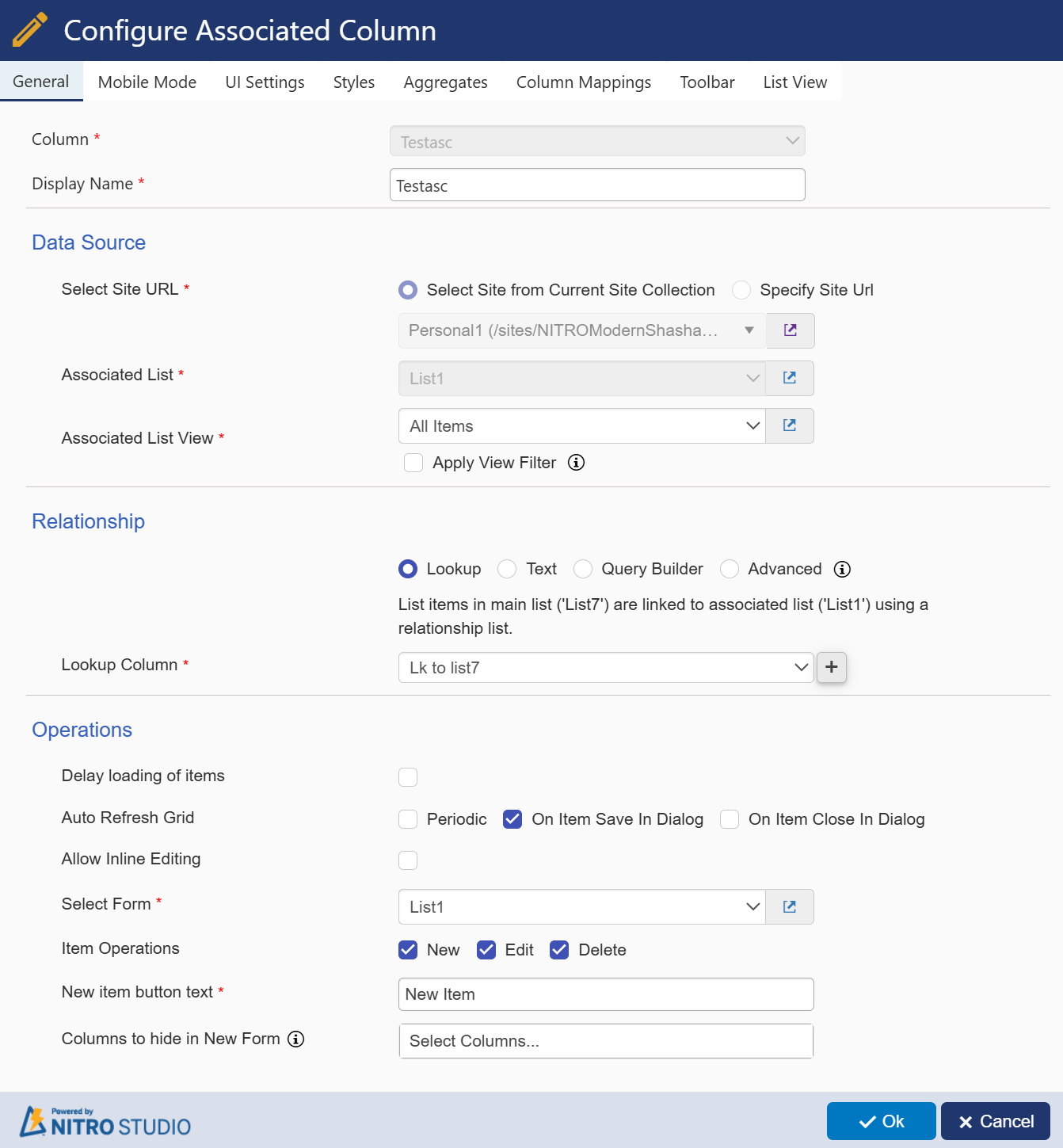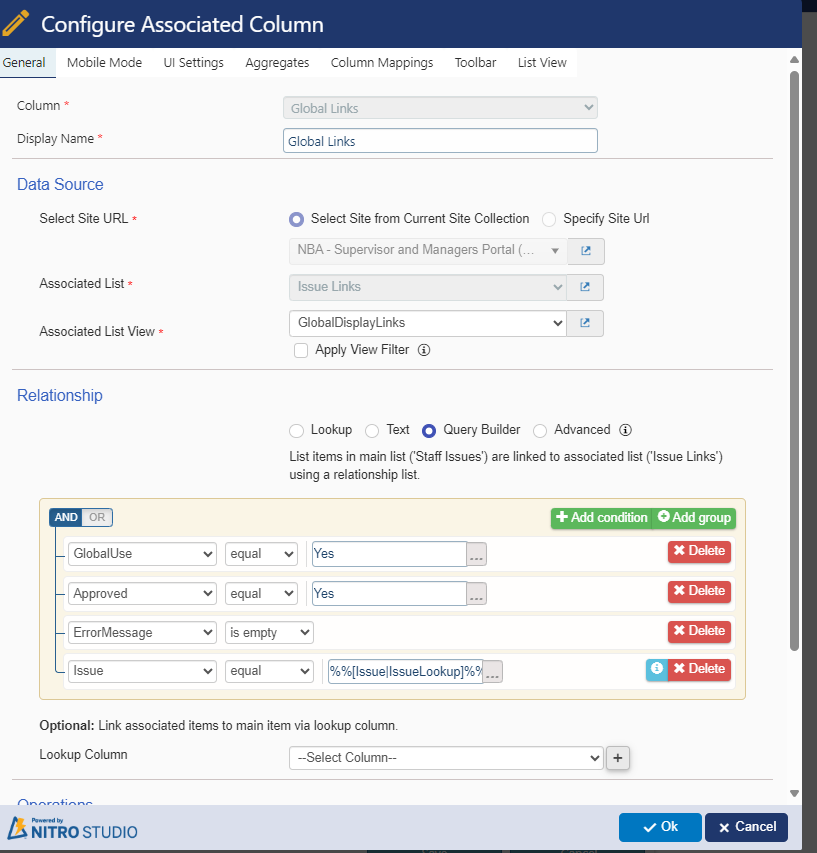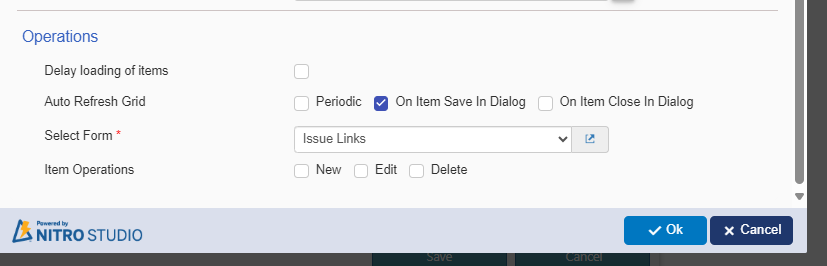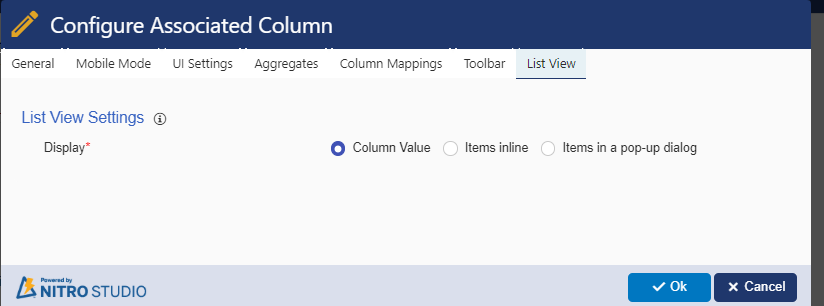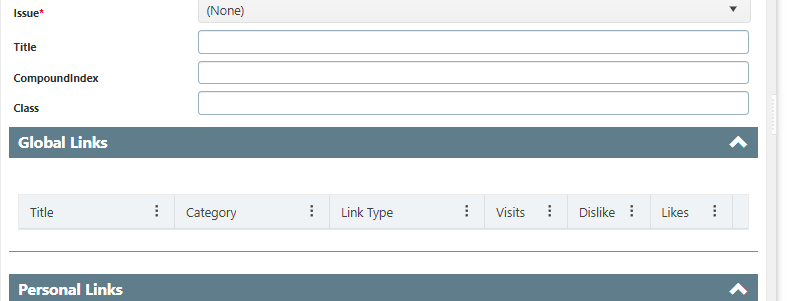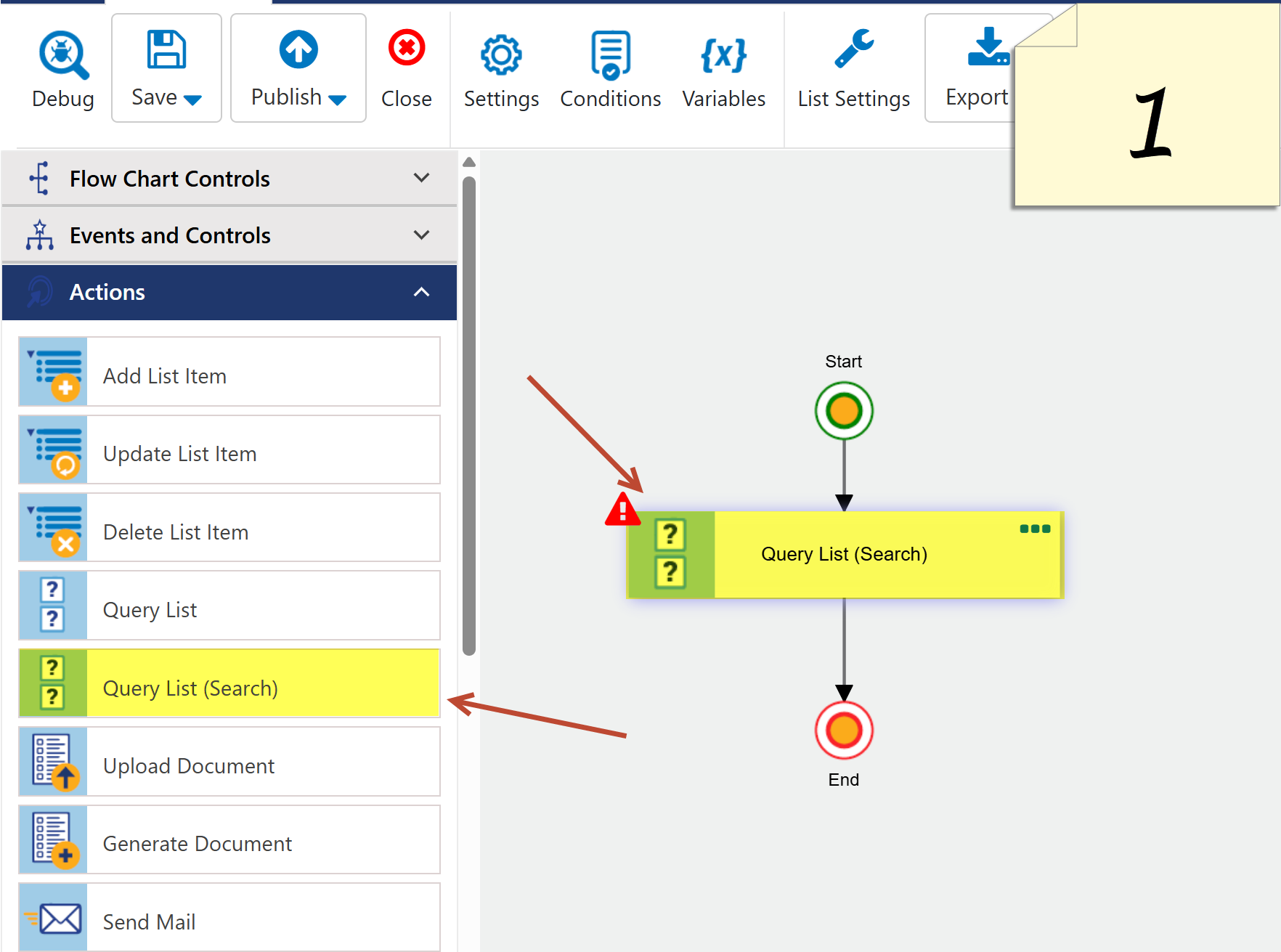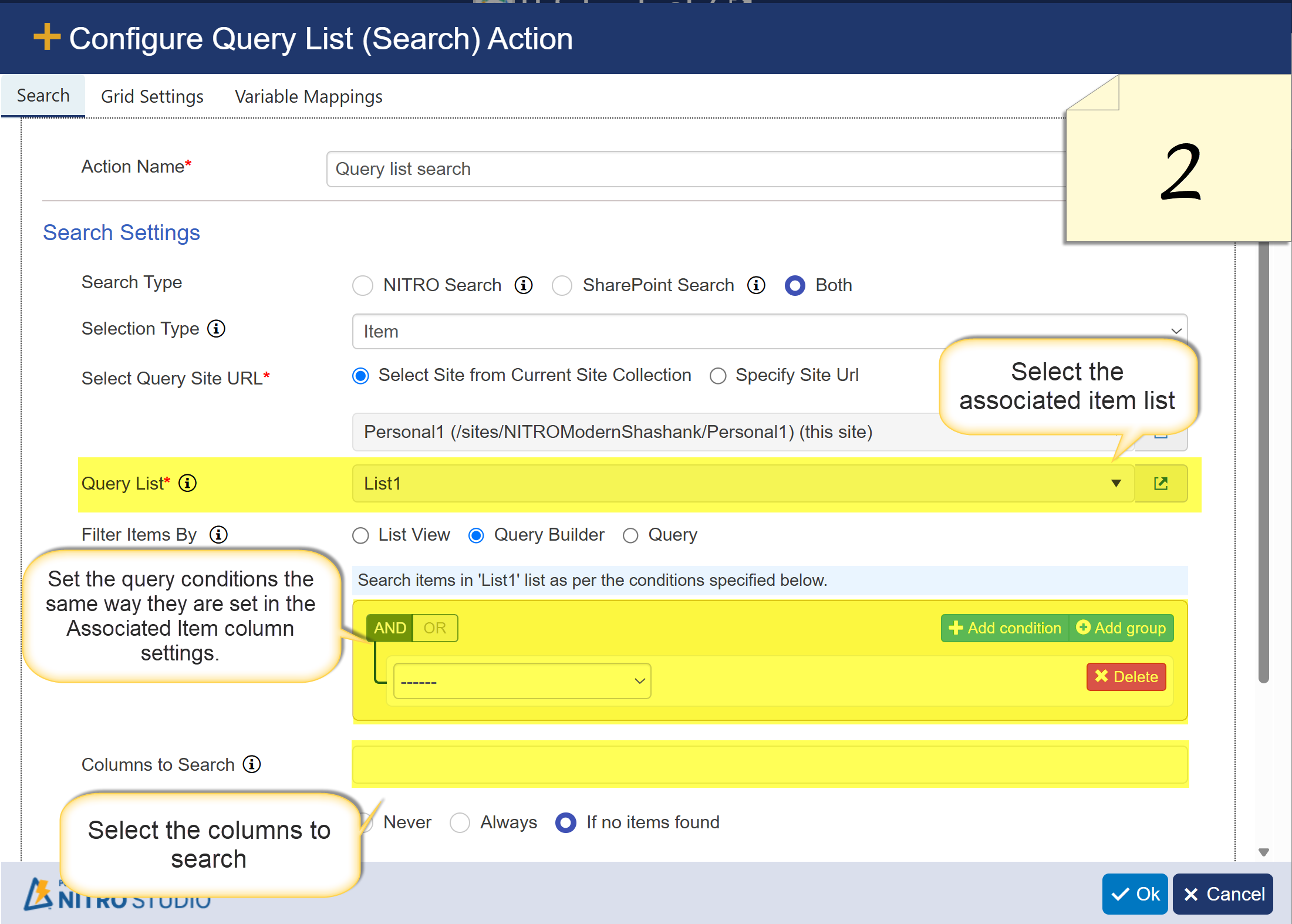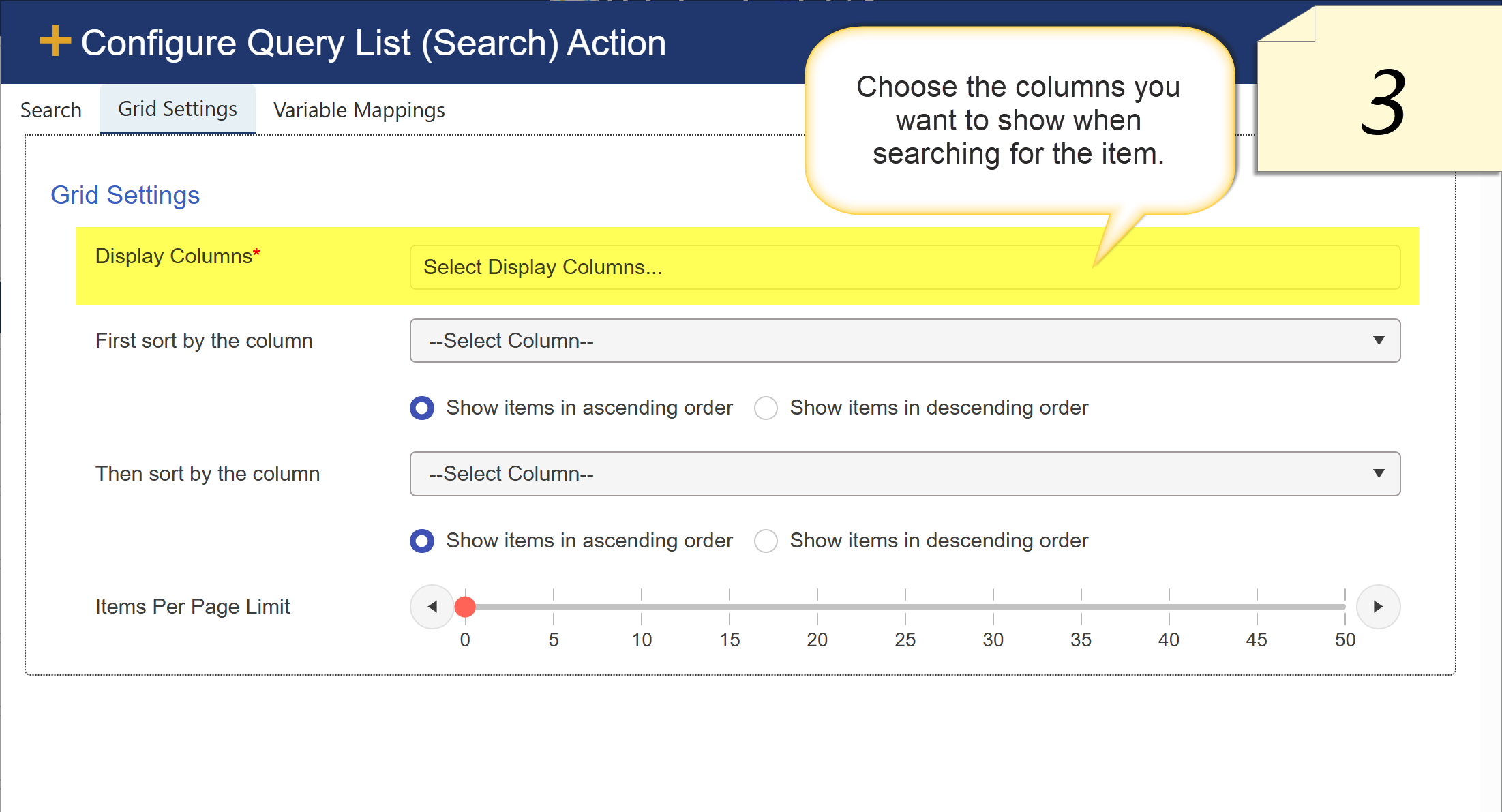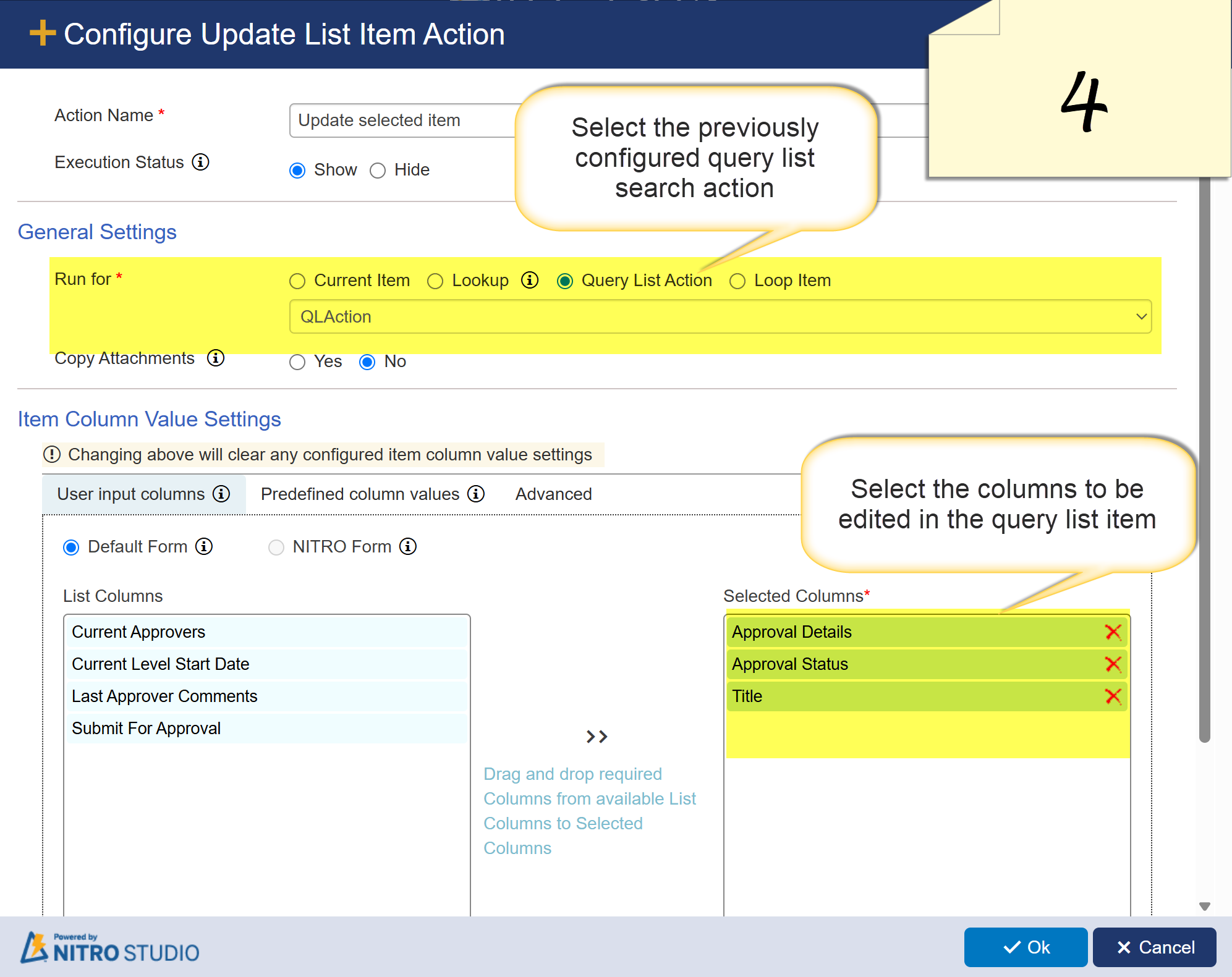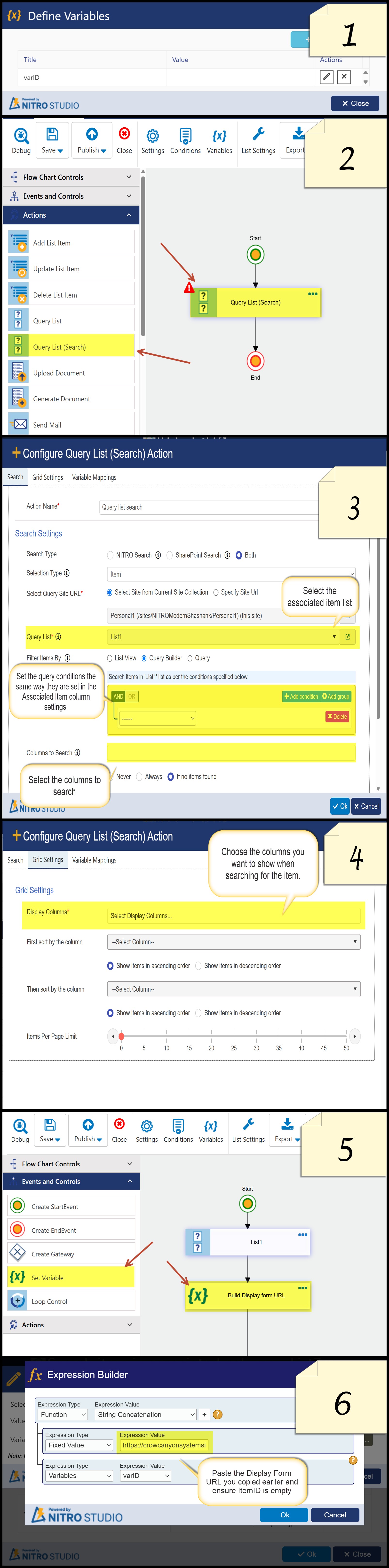Crow Canyon Software Forum
How to call a nitro form URL from a custom action and open in a modal window.
Quote from skigeek on October 7, 2025, 6:02 pmI have a nitro form with an associated column. It displays a list based on a query. When I click on one of the items it opens my display form in a modal window. This works great. The problem is that the query has multipe items sometimes upward of 40 or so records. I wanted to create a custom action? possibly that would bring up the query list search and allow the user to seach the items descriptions and key words, Allowing the user to select a matching item and then open the same modal window as when i click on the original list. Is this possible? Thanks
I have a nitro form with an associated column. It displays a list based on a query. When I click on one of the items it opens my display form in a modal window. This works great. The problem is that the query has multipe items sometimes upward of 40 or so records. I wanted to create a custom action? possibly that would bring up the query list search and allow the user to seach the items descriptions and key words, Allowing the user to select a matching item and then open the same modal window as when i click on the original list. Is this possible? Thanks
Quote from supportTeam on October 8, 2025, 2:59 pmHi Archie,
Could you please share the screenshot of the associated item column settings, we will check it and get back to you.
Hi Archie,
Could you please share the screenshot of the associated item column settings, we will check it and get back to you.
Uploaded files:Quote from supportTeam on October 9, 2025, 4:24 pmHi Archie,
Please follow the steps below to configure this:
- Go to the list that contains the Associated Item column on the form:
List Settings → Crow Canyon Custom Action → New → Select the list.- Drag and drop the Query List (Search) action (refer to Image 1), and configure the action settings as shown in Image 2 and 3
- Add an Update List Item action, configure it as shown in Image 4, and publish the custom action.
Please let us know if you need further help regarding this.
Hi Archie,
Please follow the steps below to configure this:
- Go to the list that contains the Associated Item column on the form:
List Settings → Crow Canyon Custom Action → New → Select the list. - Drag and drop the Query List (Search) action (refer to Image 1), and configure the action settings as shown in Image 2 and 3
- Add an Update List Item action, configure it as shown in Image 4, and publish the custom action.
Please let us know if you need further help regarding this.
Uploaded files:Quote from skigeek on October 13, 2025, 10:50 amI appreciate the solution, but i do not want to update the item. I just want to bring up the nitro display form for that current Item. Sorry I was not clear on the first request. Thanks
I appreciate the solution, but i do not want to update the item. I just want to bring up the nitro display form for that current Item. Sorry I was not clear on the first request. Thanks
Quote from supportTeam on October 14, 2025, 3:42 pmHi Archie,
Please find below the updated steps to configure the item to open in a Display Form instead of an Edit Form:
Retrieving the Display Form URL
- Navigate to the list referencing the Associated Item column.
- Open any item in its Display Form.
- Copy the browser URL – it should resemble the example below:
https://sharepoint.com/sites/NITRO/SitePages/CCSDisplayForm.aspx?ListID=3147d34c-fe5e-4849-ab42-74ab8b69131b&ItemID=1
Configuring the Custom Action
- Go to the list containing the Associated Item column:
- List Settings → Crow Canyon Custom Action → New → Select the relevant list.
- At the top menu, click Variables → New Variable → Name it varID (refer to Image 1).
- Add the Query List (Search) action (refer to Image 2) and configure it as shown in Images 3 & 4.
- Add the Set Variable action (see Image 5):
- Under variable mapping, select varID.
- Configure the expression builder as shown in Image 6 to configure the action.
Use the Display Form URL retrieved earlier, and make sure the ItemID is left empty:
https://sharepoint.com/sites/NITRO/SitePages/CCSDisplayForm.aspx?ListID=3147d34c-fe5e-4849-ab42-74ab8b69131b&ItemID=
5. Add the Execute Script action:
- Paste the provided script (attached) and publish the custom action
Note: The display form can currently only open in a new tab, not in a popup window
Hi Archie,
Please find below the updated steps to configure the item to open in a Display Form instead of an Edit Form:
Retrieving the Display Form URL
- Navigate to the list referencing the Associated Item column.
- Open any item in its Display Form.
- Copy the browser URL – it should resemble the example below:
Configuring the Custom Action
- Go to the list containing the Associated Item column:
- List Settings → Crow Canyon Custom Action → New → Select the relevant list.
- At the top menu, click Variables → New Variable → Name it varID (refer to Image 1).
- Add the Query List (Search) action (refer to Image 2) and configure it as shown in Images 3 & 4.
- Add the Set Variable action (see Image 5):
- Under variable mapping, select varID.
- Configure the expression builder as shown in Image 6 to configure the action.
Use the Display Form URL retrieved earlier, and make sure the ItemID is left empty:
5. Add the Execute Script action:
-
- Paste the provided script (attached) and publish the custom action
Note: The display form can currently only open in a new tab, not in a popup window
Uploaded files: