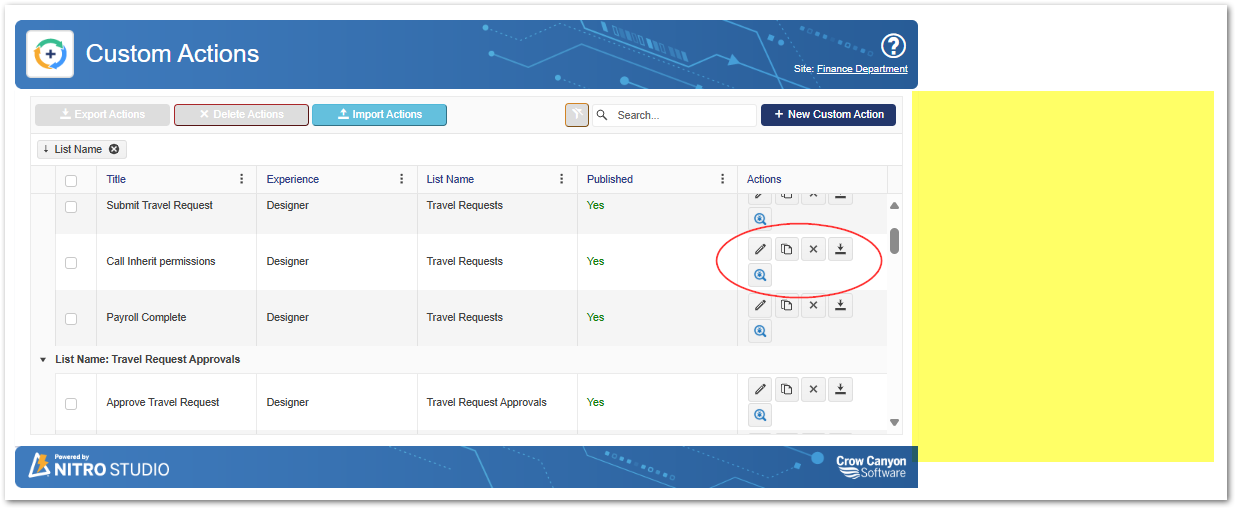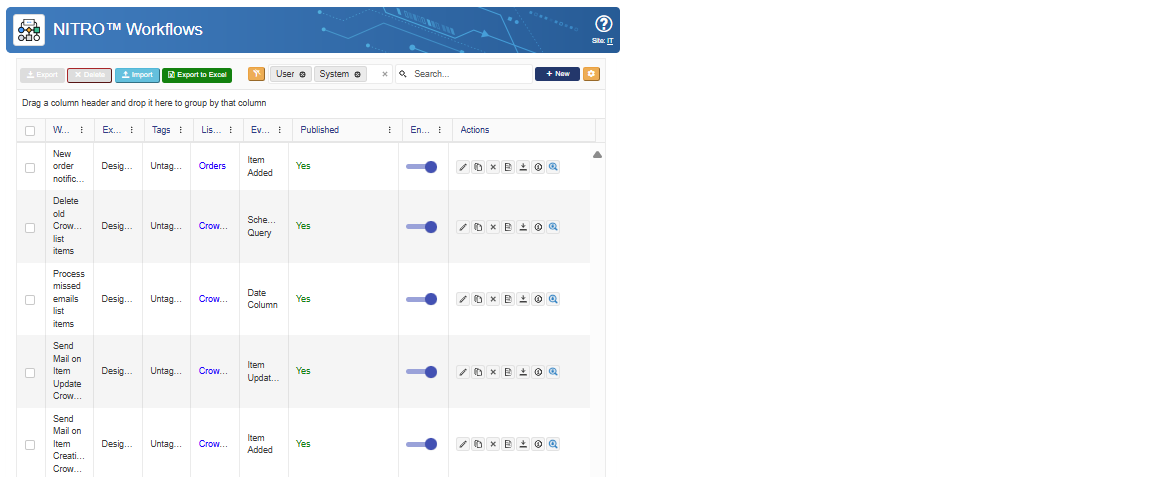Crow Canyon Software Forum
Request: Improve Layout Flexibility on Custom Actions Page
Quote from pf-amalin on June 2, 2025, 12:44 pmWe've noticed that in a recent update, the "Actions" column on the Custom Actions admin page now wraps to two lines. This reduces the number of visible actions on screen, making it more difficult to manage and compare items efficiently.
We’d like to suggest a few layout improvements that would significantly enhance usability:
Resizable Columns: Allow column widths to be adjusted, ideally by dragging the borders in the header row.
Responsive Width: Enable the page to expand with the browser window rather than capping it at approximately 1220px—especially beneficial on wider monitors.
Full-Page Scroll & Default Paging: Instead of displaying items in a fixed-height window (~1000px), allow the list to extend down the full page and scroll normally. The Workflow module currently behaves this way, though it initially limits the number of visible items. That model would work well here too—especially if users could set "All" as the default view, rather than having to select it each time. We'd recommend adding this ability to Workflows and all other areas where paging is used, to reduce extra clicks and improve efficiency.
While this request is focused on the Custom Actions module, similar improvements would be welcome across other admin pages where layouts can be restrictive.
Thank you for considering these suggestions and for your continued development of the platform.
We've noticed that in a recent update, the "Actions" column on the Custom Actions admin page now wraps to two lines. This reduces the number of visible actions on screen, making it more difficult to manage and compare items efficiently.
We’d like to suggest a few layout improvements that would significantly enhance usability:
-
Resizable Columns: Allow column widths to be adjusted, ideally by dragging the borders in the header row.
-
Responsive Width: Enable the page to expand with the browser window rather than capping it at approximately 1220px—especially beneficial on wider monitors.
-
Full-Page Scroll & Default Paging: Instead of displaying items in a fixed-height window (~1000px), allow the list to extend down the full page and scroll normally. The Workflow module currently behaves this way, though it initially limits the number of visible items. That model would work well here too—especially if users could set "All" as the default view, rather than having to select it each time. We'd recommend adding this ability to Workflows and all other areas where paging is used, to reduce extra clicks and improve efficiency.
While this request is focused on the Custom Actions module, similar improvements would be welcome across other admin pages where layouts can be restrictive.
Thank you for considering these suggestions and for your continued development of the platform.
Uploaded files:Quote from pf-amalin on June 3, 2025, 2:13 pmHad an update to NITRO VERSION: V3.1.22.0 this morning and now the html displays rather than the icons.
Had an update to NITRO VERSION: V3.1.22.0 this morning and now the html displays rather than the icons.
Uploaded files:Quote from supportTeam on June 3, 2025, 3:09 pmHi Art,
Thank you for your suggestions on improving the UI of the Custom Action page and other related pages. We will consider adding them in the future updates.
Quote from pf-amalin on June 3, 2025, 2:13 pmHad an update to NITRO VERSION: V3.1.22.0 this morning and now the html displays rather than the icons.
Regarding the icon displaying the html, could you please open the browser console on the same page and send us a screenshot? Also, please check and let us know if this issue is occurring in a specific browser or across all browsers.
Hi Art,
Thank you for your suggestions on improving the UI of the Custom Action page and other related pages. We will consider adding them in the future updates.
Quote from pf-amalin on June 3, 2025, 2:13 pmHad an update to NITRO VERSION: V3.1.22.0 this morning and now the html displays rather than the icons.
Regarding the icon displaying the html, could you please open the browser console on the same page and send us a screenshot? Also, please check and let us know if this issue is occurring in a specific browser or across all browsers.
Quote from pf-amalin on June 3, 2025, 3:23 pmThe issue happens on MS Edge, attached is a screenshot of the console just after the page loaded. I tried clearing the cache but it made no difference.
It works correctly on Brave browser, so I have a workaround for now.
Thank you!
The issue happens on MS Edge, attached is a screenshot of the console just after the page loaded. I tried clearing the cache but it made no difference.
It works correctly on Brave browser, so I have a workaround for now.
Thank you!
Uploaded files:
Quote from supportTeam on June 5, 2025, 2:52 pmQuote from pf-amalin on June 3, 2025, 3:23 pmThe issue happens on MS Edge, attached is a screenshot of the console just after the page loaded. I tried clearing the cache but it made no difference.
Please let us know if you've tried clearing your browser cache and checked whether the icons are visible again.
Quote from pf-amalin on June 3, 2025, 3:23 pmThe issue happens on MS Edge, attached is a screenshot of the console just after the page loaded. I tried clearing the cache but it made no difference.
Please let us know if you've tried clearing your browser cache and checked whether the icons are visible again.
Quote from pf-amalin on September 29, 2025, 2:20 pmThe layout problems I reported earlier seem to be getting worse are now showing up in the Workflows Manager screen:
Column titles are truncated, making them hard to read.
Table entries wrap unnecessarily, wasting vertical space and cutting off text.
There’s plenty of unused space in the Published column and to the right of the list that isn’t being used.
Improving layout flexibility (resizable columns, responsive width, full-page scroll with “All” as a default option) would make the page much easier to work with.
Thanks for revisiting this.
The layout problems I reported earlier seem to be getting worse are now showing up in the Workflows Manager screen:
-
Column titles are truncated, making them hard to read.
-
Table entries wrap unnecessarily, wasting vertical space and cutting off text.
-
There’s plenty of unused space in the Published column and to the right of the list that isn’t being used.
Improving layout flexibility (resizable columns, responsive width, full-page scroll with “All” as a default option) would make the page much easier to work with.
Thanks for revisiting this.
Uploaded files: