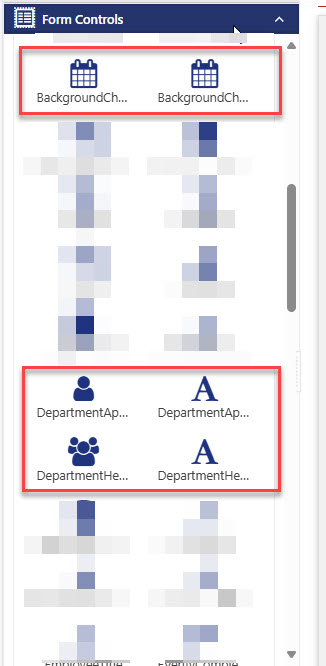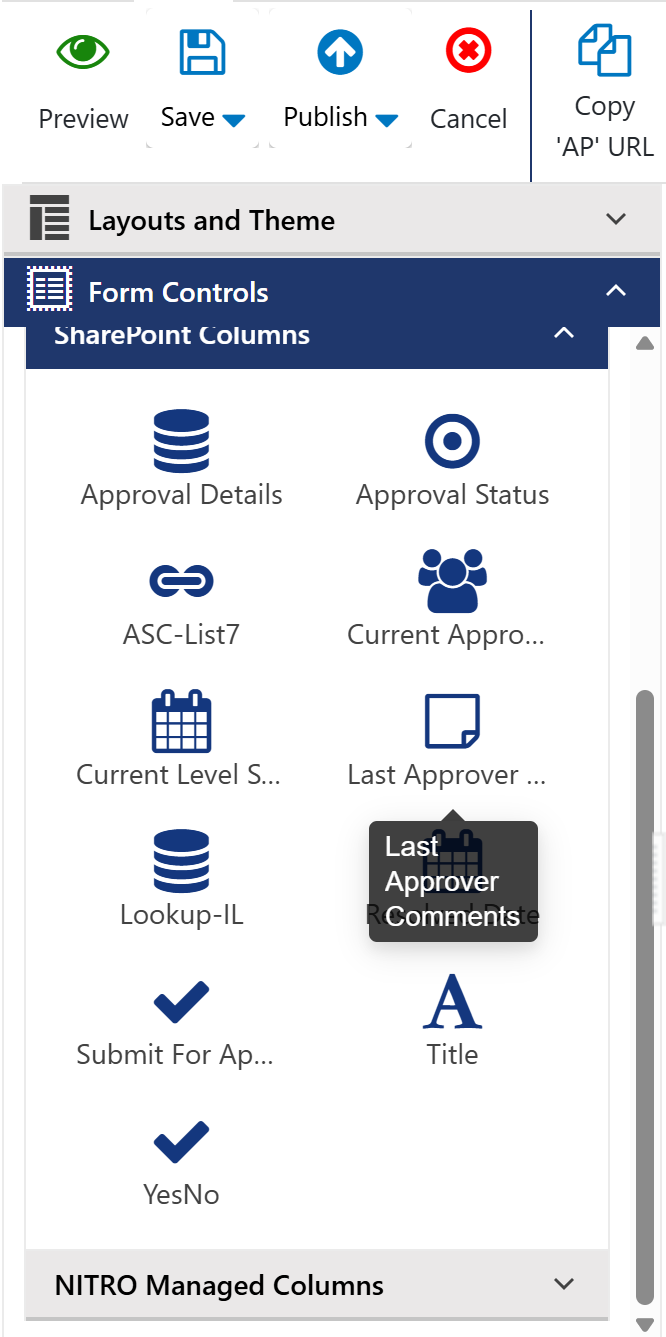Quote from
Brian on October 8, 2025, 2:48 pm
Under the Form Controls section / SharePoint Columns, only the first 12 characters are shown for the column name. We often have column names much longer that have the same first 12 characters ie. BackgroundCheckRequestDate / BackgroundCheckRequestFulfilled, DepartmentHead / DepartmentHeadApproved. It's often difficult to determine which column we're trying to add to the form. Columns that exist on the form have a tooltip that indicates what tab/section they are on, columns not placed on the form have no tooltip. Would really be helpful to have a tooltip for all columns with the full column name in addition to tab/section name where applicable..
Brian.
Under the Form Controls section / SharePoint Columns, only the first 12 characters are shown for the column name. We often have column names much longer that have the same first 12 characters ie. BackgroundCheckRequestDate / BackgroundCheckRequestFulfilled, DepartmentHead / DepartmentHeadApproved. It's often difficult to determine which column we're trying to add to the form. Columns that exist on the form have a tooltip that indicates what tab/section they are on, columns not placed on the form have no tooltip. Would really be helpful to have a tooltip for all columns with the full column name in addition to tab/section name where applicable..
Brian.
Uploaded files:jlazzaro has reacted to this post.