This action allows for creating a Teams Channel via a Workflow. If you have not already, you'll need to follow the steps in this article to enable the Teams API for NITRO in order to use this action.
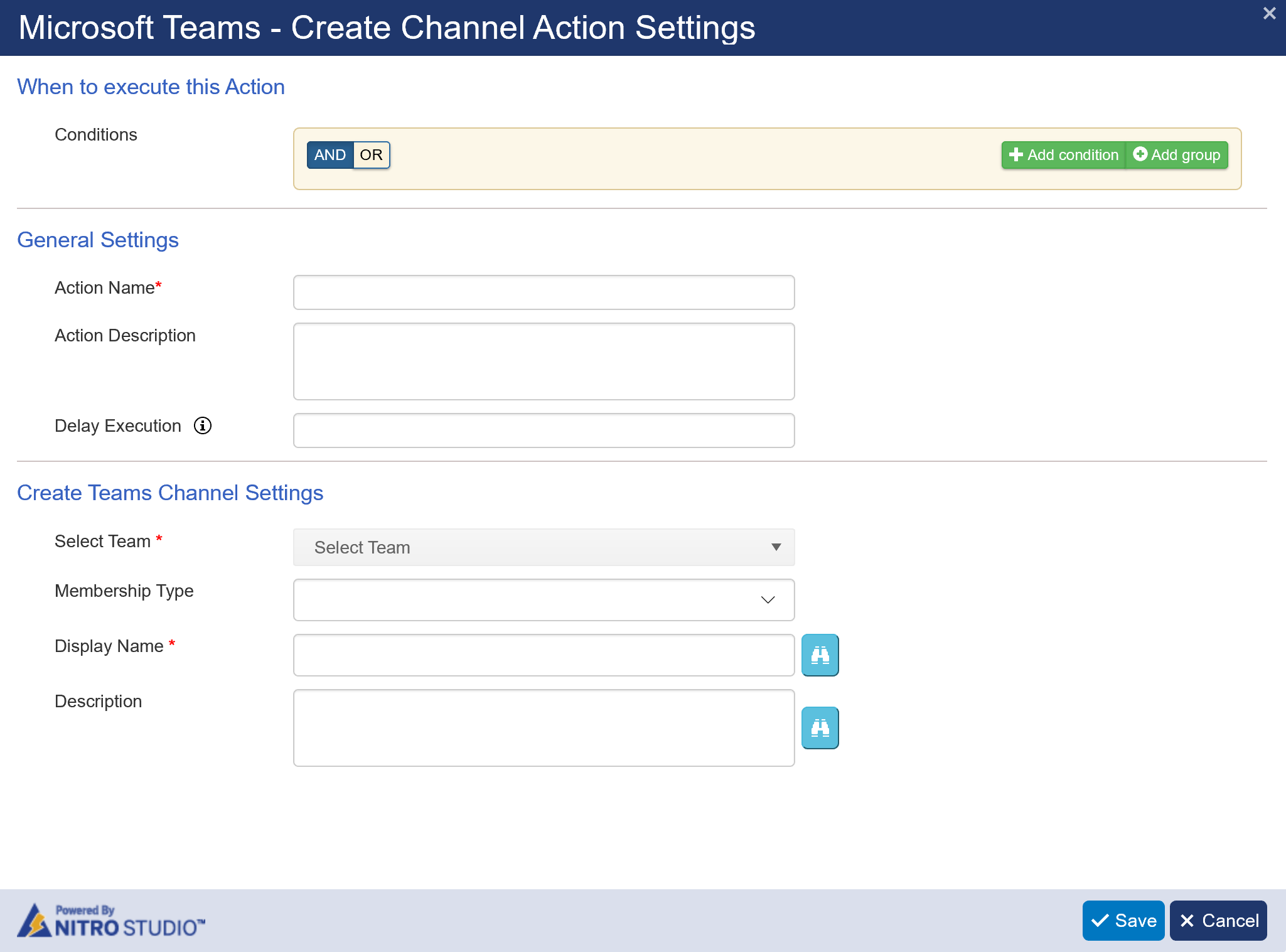
General Settings
Action Name: enter a name for this action
Action Description: Describe the action (for future reference)
Delay Execution: Set a time in milliseconds to delay the execution of this action
Create Teams Channel Settings
Select Team: shows all available Teams to create a Channel in
Membership Type: choose whether to make the Channel standard (open) or private (invite-only)
Display Name: the name of the channel that will appear in the Team. Clicking on the binoculars icon will allow you to select place holders for the name of the Channel.
Description: A description of the Channel. Clicking on the binoculars icon will allow you to select place holders for the description.