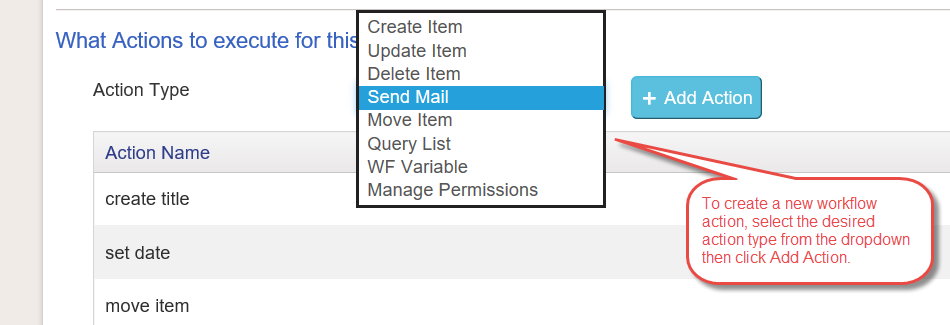What Actions to Execute for this Workflow
New actions are created by selecting the type and hitting the Add Action button. Existing actions can be edited by clicking the pencil, and deleted by clicking the 'x' icon in the Actions column. Their order of execution can be sequenced by hitting the up or down arrows in the Change Order column.
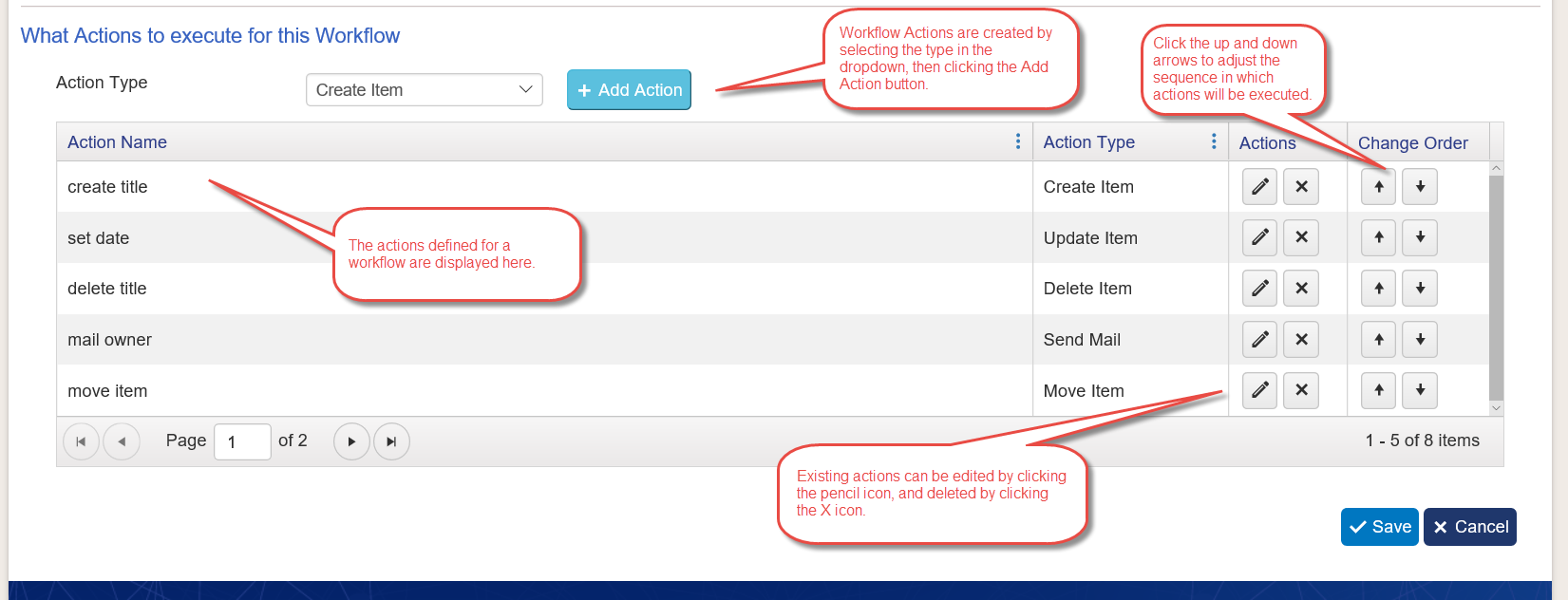
The Action Type drop down allows you to select which actions to execute. You can have one or more actions on the same triggering event. Click on the link of each Action Type for a detailed explanation of how to configure it.
1.Add List Item - this action will create one or more items in any list in the current site collection.
2.Update List Item - this action will update one or more items.
3.Delete List Item - this action will delete one or more items.
4.Send Mail - this action will send an email using an email template you have created.
5.Move Item - this action with move an item from one list to another.
6.Query List - this action will retrieve an item or item collection from a list so that it can be used by subsequent actions in the workflow..
7.WF Variable (deprecated) - this action will allow you to store data into a variable that can be used by subsequent actions in the workflow.
8.Manage Permissions - If the item is inheriting permissions from parent folder or list, this action will stop this inheritance and allow you to create unique permissions for the item.
9.Invoke Workflow - this action runs a SharePoint or Power Automate workflow
10.Invoke Web Service - this action allows you to invoke a web service by using the standard functions of that web service
11.Invoke Azure Function - this action allows you to invoke an Azure function written on your Azure tenant
12.Microsoft Teams Actions - a set of actions for interacting with Microsoft Teams
b.Send Mail to a Teams Channel