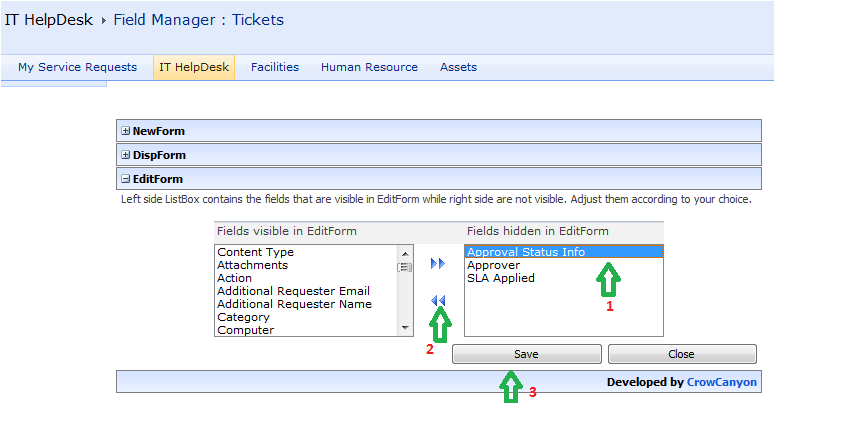Issue Description:
Customer created a ticket and approval process was started for it. Ticket was in pending approval status and customer tried to close it. They were not able to close due to ticket having pending approval.
Ticket can’t be clas there is a approval process attached to it. Not able to close even after removing all the approvals tasks which are associated to the ticket.
Cause / Fix
Once a ticket is sent for approval a hidden column in Tickets item "Approval status info" is set to "Pending for Approval". After ticket is approved/denied/sent back, its value is changed to "Approves\Deny\Send Back" in the ticket.
At the time of closing the ticket, our workflow check the value of this field and do not allow ticket to be closed if its value is "Pending for Approval".
In this situation, there are following options:
- Mark the ticket approval tasks as approved/denied
- If approval tasks are deleted then change the value of hidden field as described below
1. GoTo Tickets List Settings-> Crow Canyon Field Manager-> Expand "Edit Form" section select "Approval Status Info" from hidden list and click move back button and save as shown in screenshot.
2. Edit the "Tickets" list and change the "Approval Status Info" value to "Not Required" and save the Ticket.
3. GoTo Tickets List Settings-> Crow Canyon Field Manager-> Expand "Edit Form" section select "Approval Status Info" from visible list and click move forward button and save as shown in screenshot
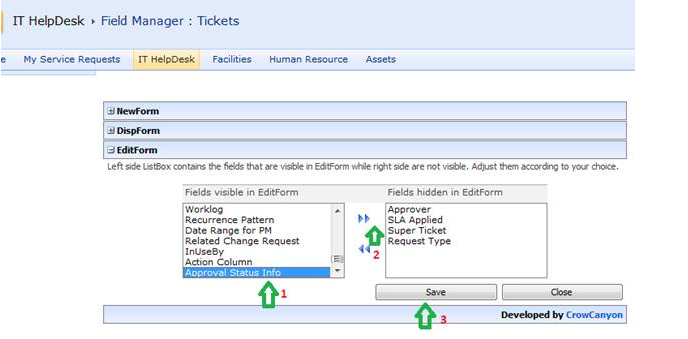
4. Now ticket can be closed.