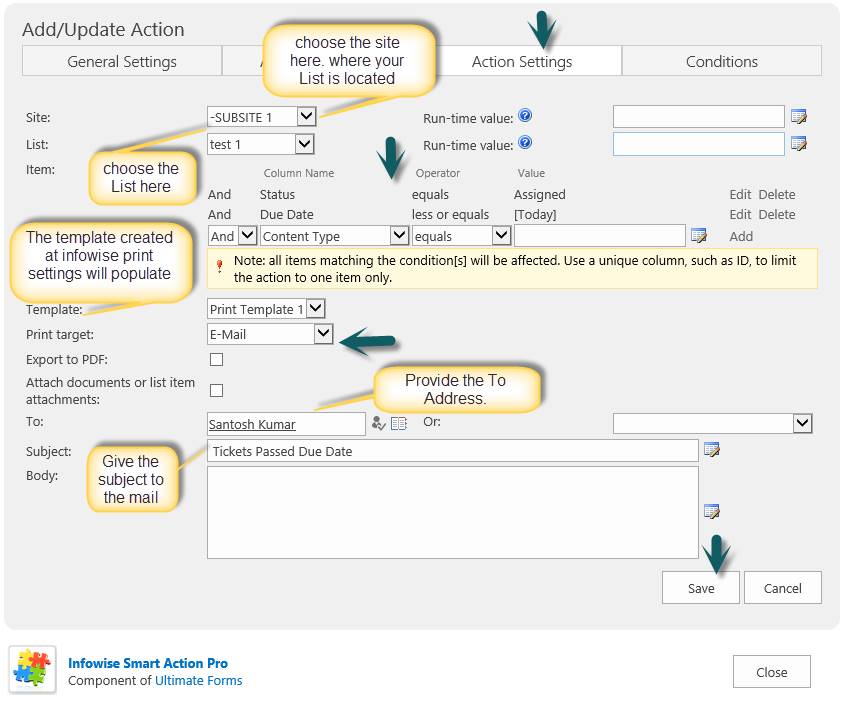Get a report of all overdue tickets daily
Description
To get an alert mail that contains all over due tickets.
Investigation
Using Infowise alert pro we can get alert with single item only. To get a summary of all over due tickets in a single mail we use Infowise Action settings and Infowise Print settings.
Resolution
Print Settings We need to create a template for the mail. Go to Tickets list –> List settings, click on Infowise Print settings.
Provide a title for template and follow the steps below and save it.
Action Settings Go to List settings , click on Infowise Actions settings, in the Action Columns section provide the Owner E-mail Address and click on OK.
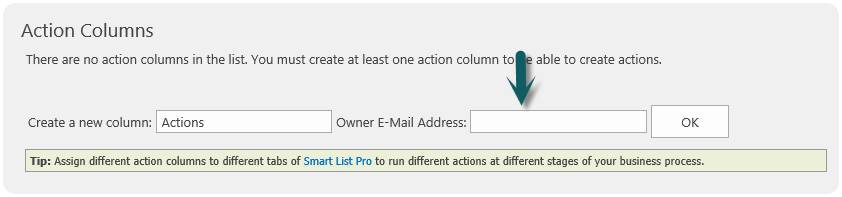
Next click on Add/Update Action section.
Click on General Settings tab.
Choose the Action type -> Print list items from the drop down.
Check Timer –based and uncheck New, Edit & Choose Daily and set the Time in Hour field.
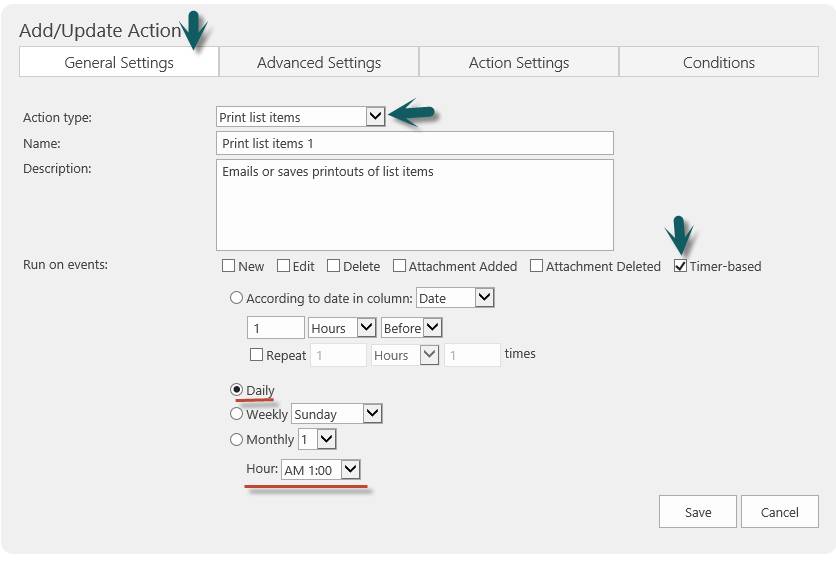
Go to Advanced Settings tab, and follow the below image.
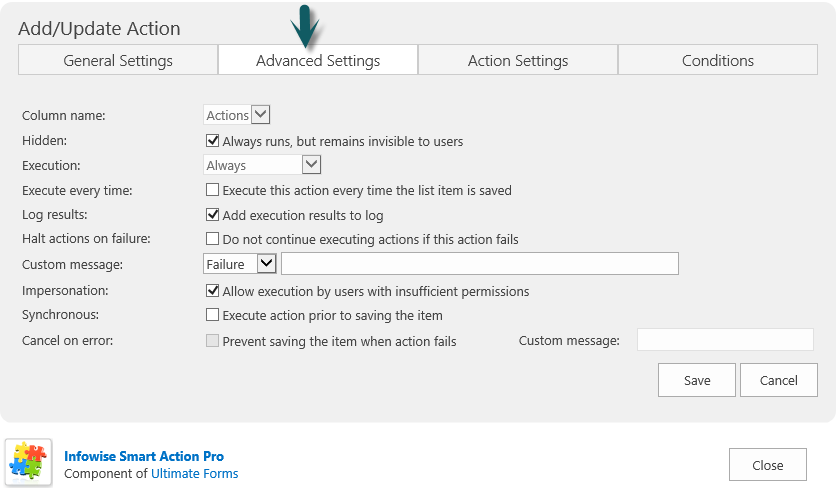
Go to Action Settings tab and follow the below image.