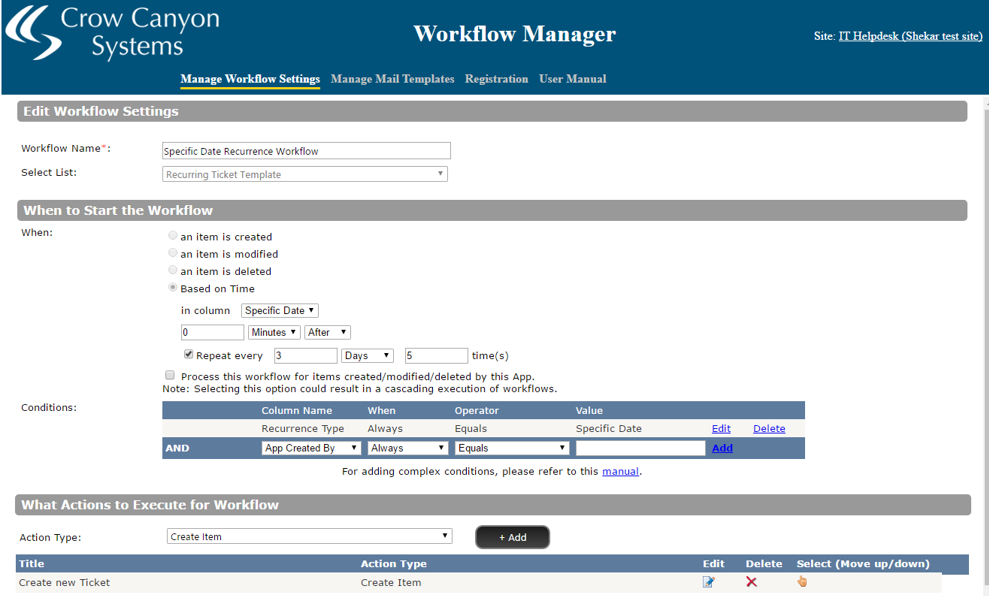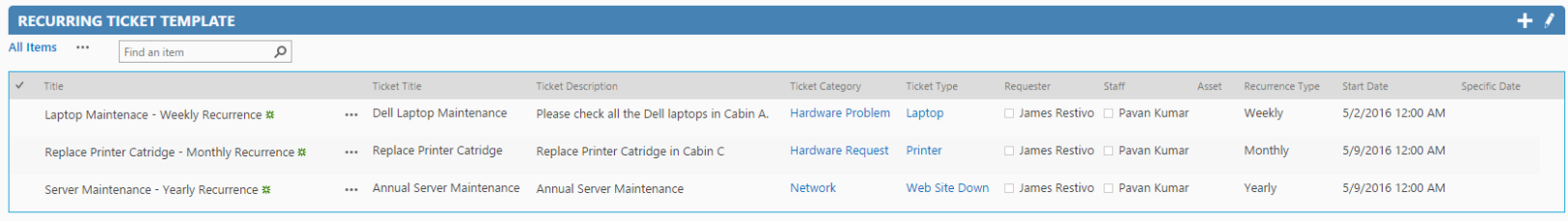There is a better way to configure the Recurrence feature now, please refer this article.
Use Workflow Manager App to create recurring items with various schedules
Workflow Manager App can be used to create recurring Tickets at different intervals. This is important for cases like creating scheduled maintenance Tickets for Assets. Below article describes the steps to create tickes based on daily/weekly/monthly/yearly/specific dates schedules:
1. Create a new list “Recurring Ticket Template” in helpdesk site like below.
Title – Single line of text
Ticket Title – Single line of text
Ticket Description – Multiple lines of Text – Enhanced Rich Text
Ticket Category – Lookup (Category List title)
Ticket Type – Lookup (IssueType title)
Requester – Person/Group field
Staff – Person/Group field
Asset- Lookup (Asset list Title)
Recurrence Type – Choice (Daily, Weekly, Monthly, Yearly and Specific Date)
Start Date – Date/Time field (Date and Time)
Specific Date – Date/Time field (Date and Time)
Fields in this list:
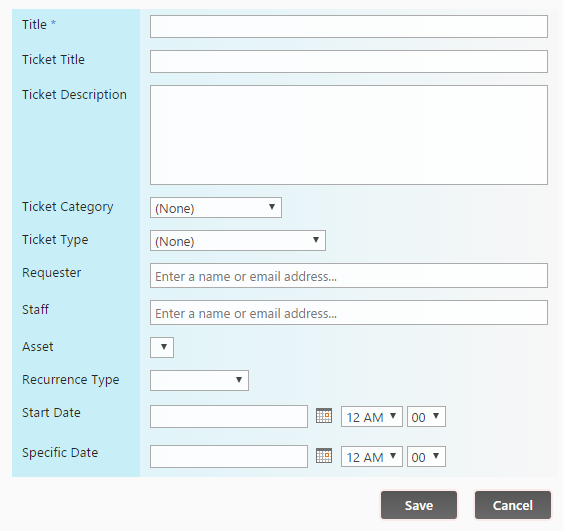
2. Go to CrowCanyon Workflow Manager app.
Configure Recurrence Schedule workflows in Workflow manager app for Yearly, Monthly, Weekly, Daily recurrences:
a) Create Yearly Recurrence Schedule Workflow like below:
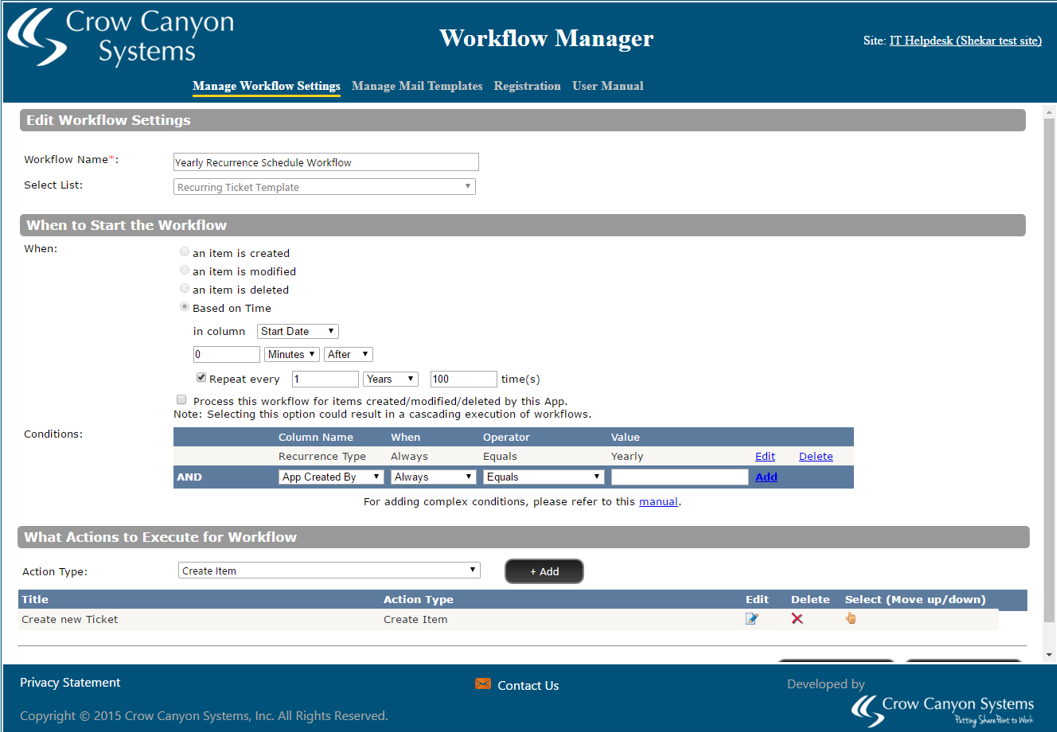
and create an action (Create New Ticket) like below:
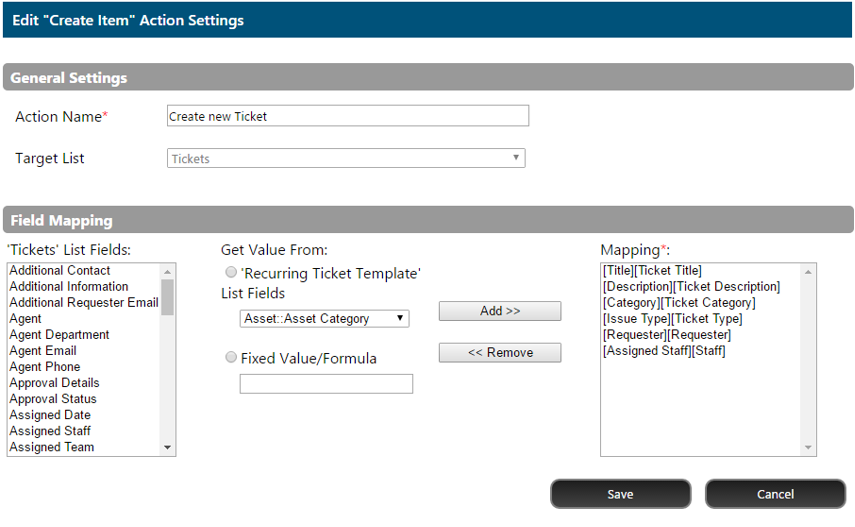
b) Create Monthly Recurrence Schedule Workflow like below:
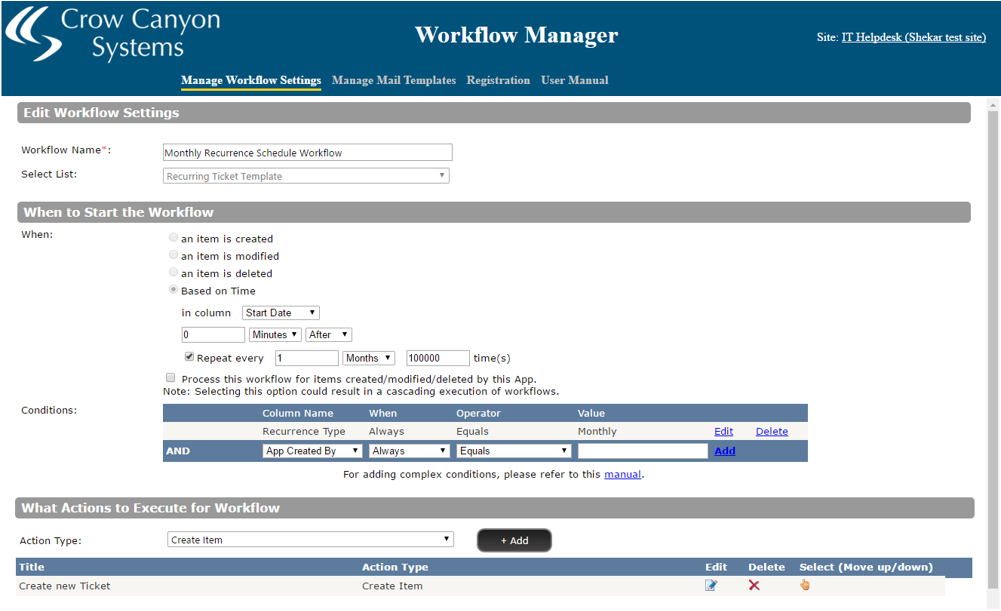
c) Create Weekly Recurrence Schedule Workflow like below:
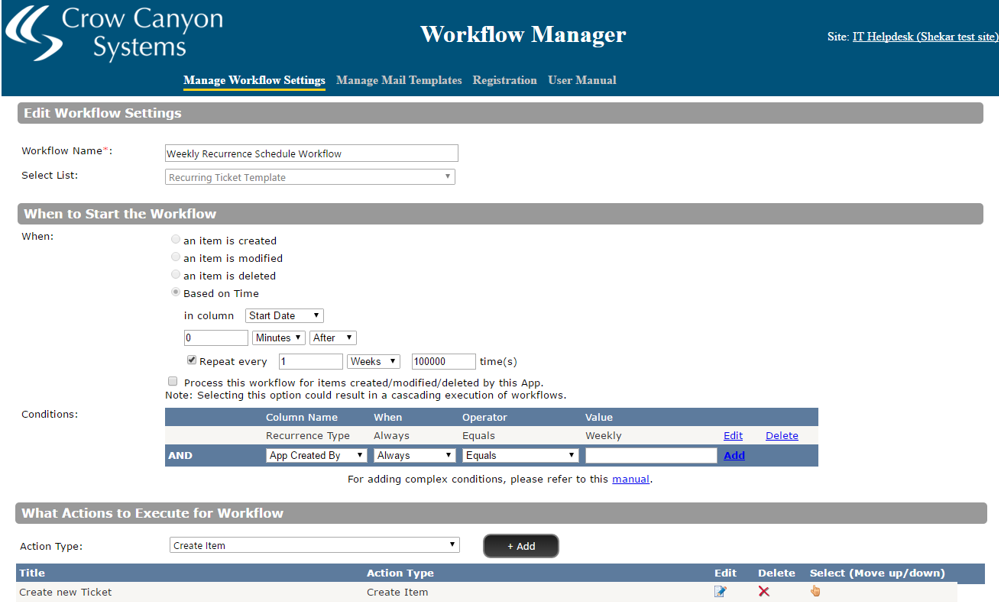
d) Create Daily Recurrence Schedule Workflow like below:
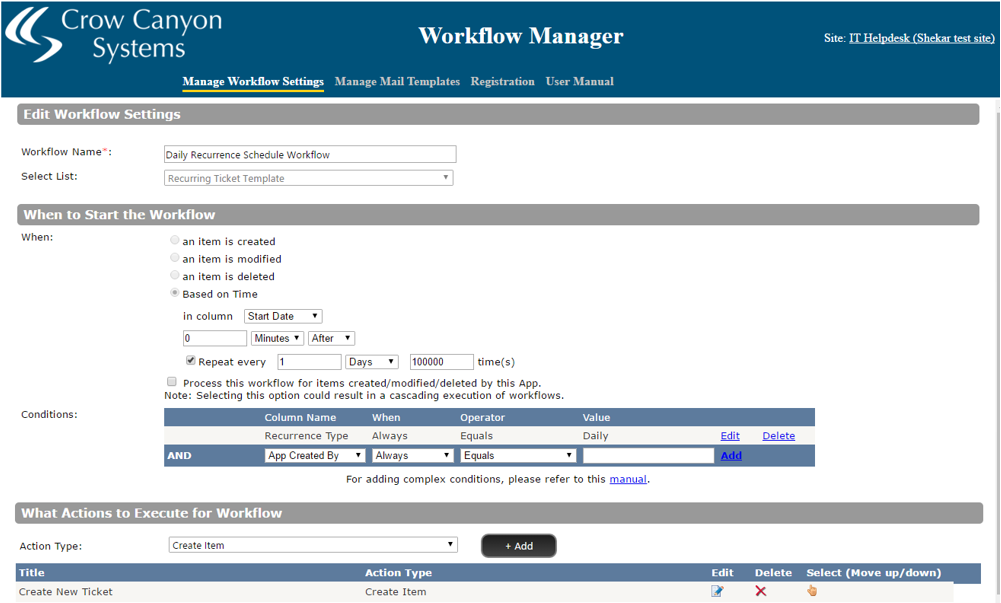
3. Go to Recurring Ticket Template list and create/configure Recurring tickets :
i) Example to create a Weekly Recurring Ticket:
– Create a new item in Recurring Ticket Template like below and choose Recurrence Type as Weekly.
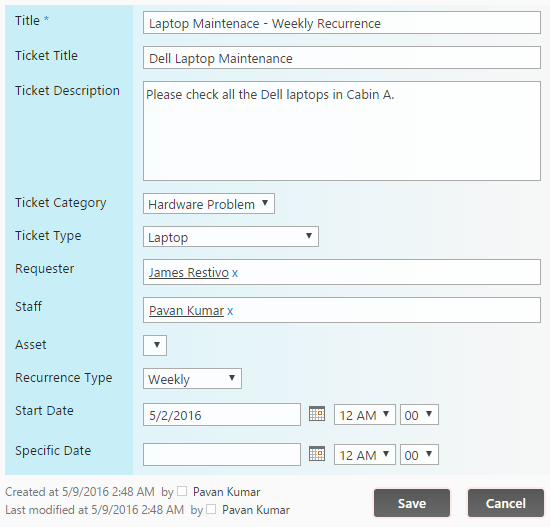
ii) Example to create a Recurring Ticket with a Specific Date.
– Choose Recurrence Type as ‘Specific Date’ and fill Specific Date like below if the recurring tickets has to follow some specific pattern other than above provided recurrence patterns.
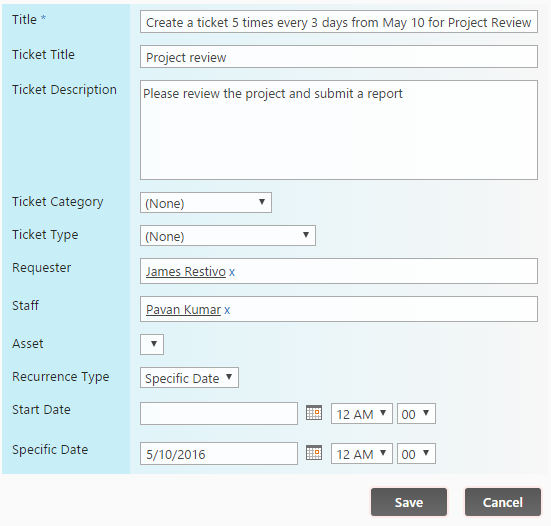
And then create a workflow in workflow manager app like below: