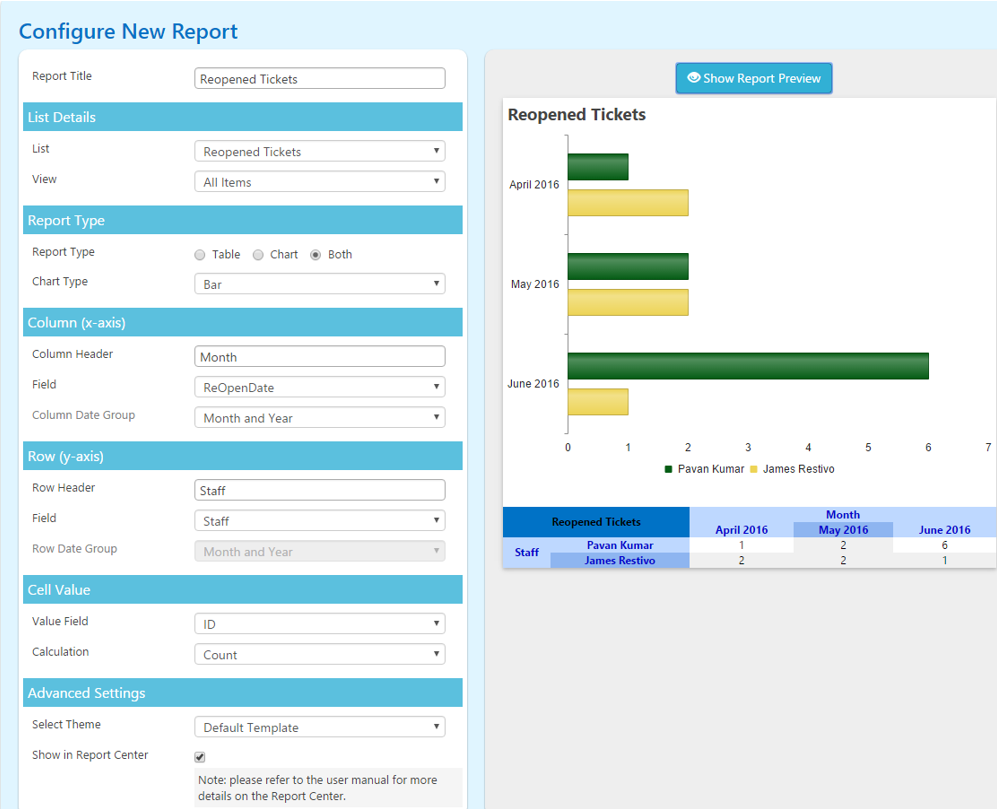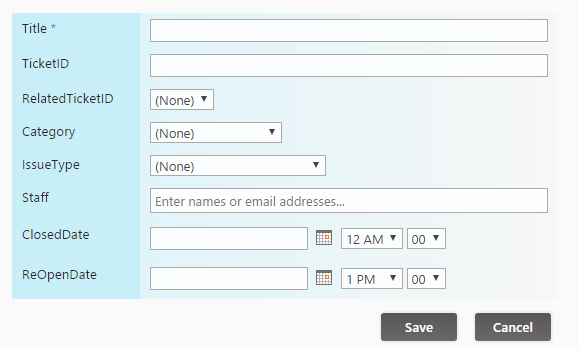Please follow the steps below to create a report to see reopened tickets for each staff by month to analyze staff effectiveness in resolving issues.
1. Create a new list “Reopened tickets” with below fields.
Title – Single line of text
TicketID – Single line of text
RelatedTicketID – Lookup (Ticket list ID field)
Category – Lookup (Category list Title field)
IssueType – Lookup (Issue Type list Title field)
Staff – Person/Group field
ClosedDate – Date/Time field
ReOpenDate – Date/Time field (Default value : Today’s Date)
2. Create a Workflow using CrowCanyon Workflow Manager like below:
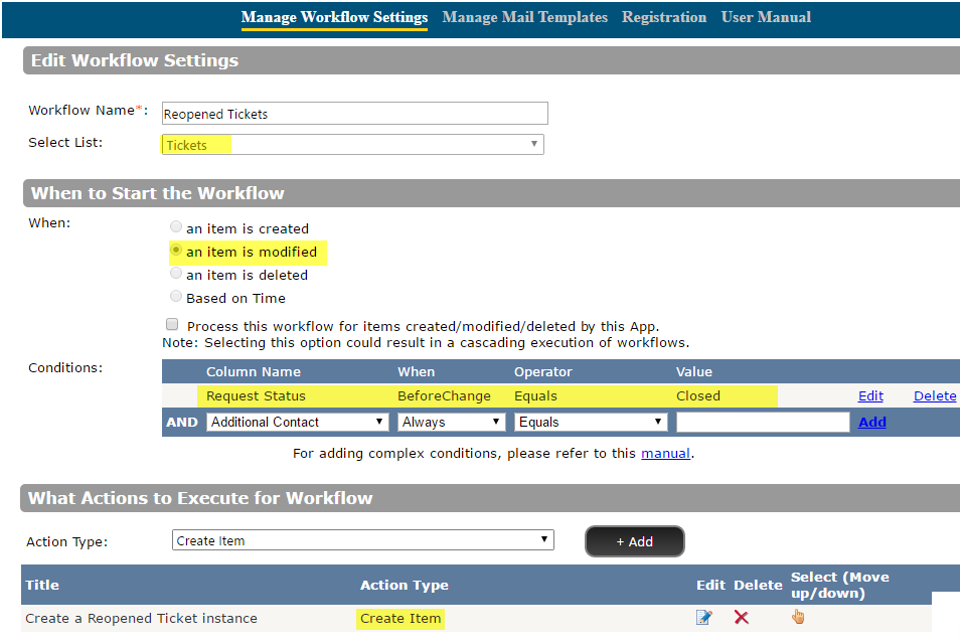
Create an action like below:
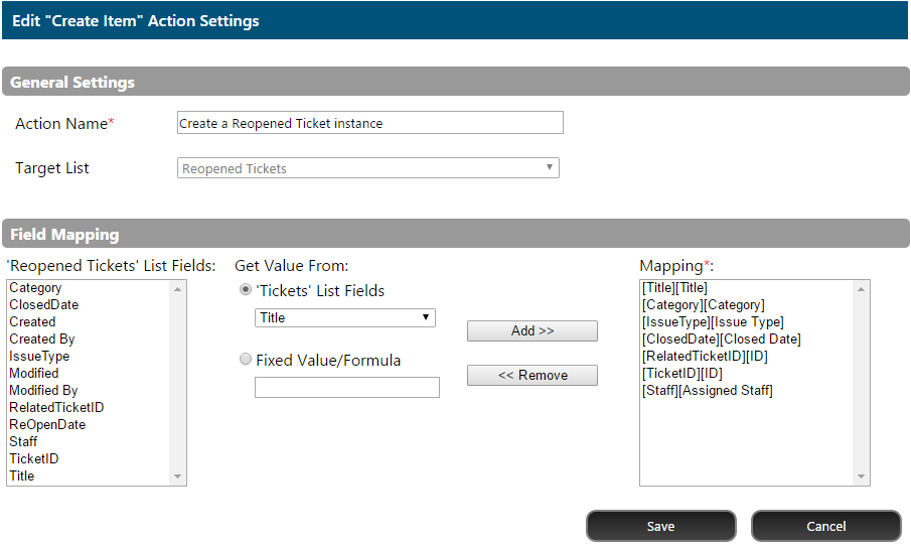
All the Reopened ticket instances will be captured in “Reopened Tickets” list. A report can be made on this list using CrowCanyon Report Manager app.
3. Create a Report like below using CrowCanyon Report Manager app: