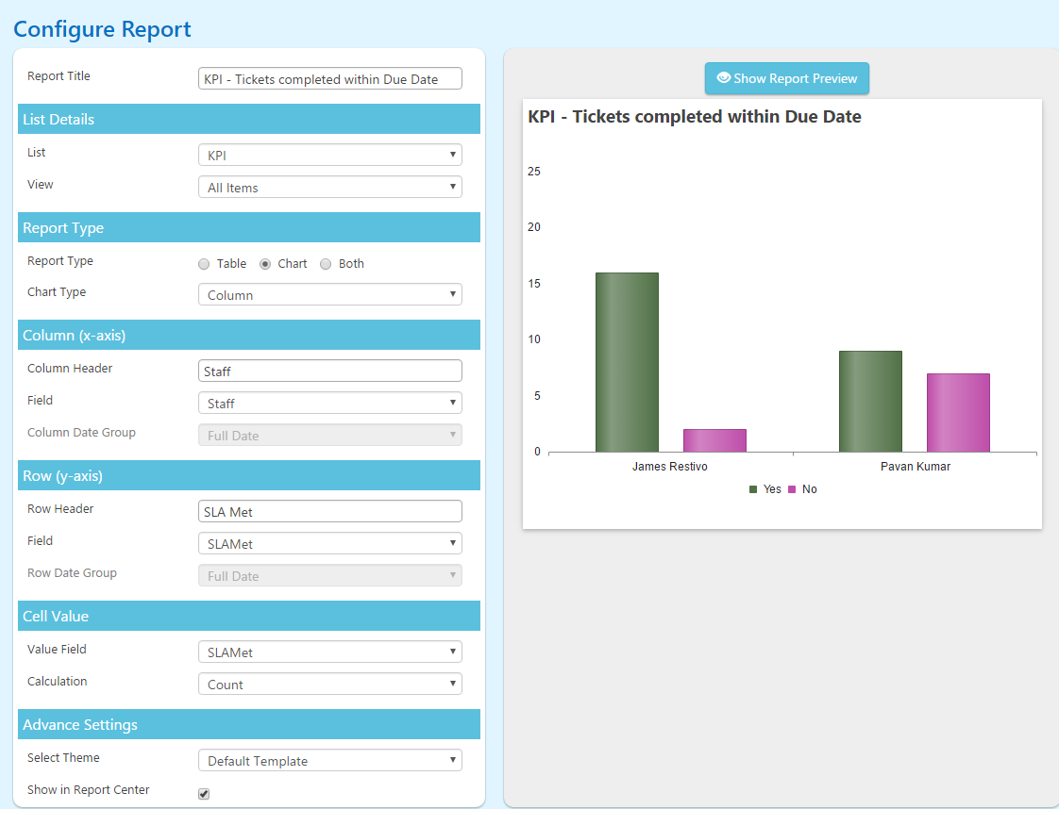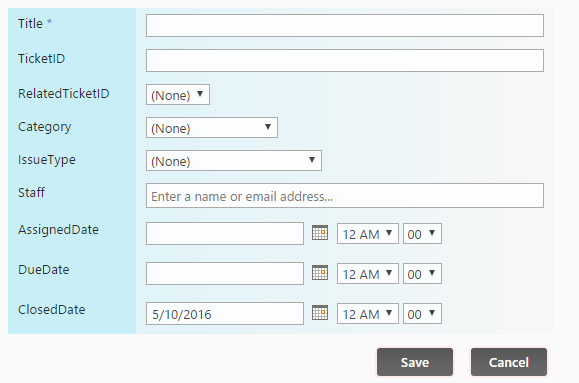Ticket resolution statistics are captured in a separate list and reports are generated on the data as per steps below. One specific report has been shown below, depening on the requirements, different data can be captured to generate other reports:
– Create a new list KPI with below fields to capture ticket data.
Title – Single Line text field
TicketID – Single Line Text field
RelatedTicketID – Lookup (Ticket list Title field)
Category – Lookup(Category list Title field)
IssueType – Lookup(Issue Type list Title field)
Staff – Person/Group field
AssignedDate – Date/Time field (Date and Time)
DueDate – Date and Time field (Date and Time)
ClosedDate – Date and Time field (Date and Time, Default value "Today")
Time Spent – Calculated column – Formula: [Closed Date]-[Assigned Date]
SLAMet – Calculated column – Formula: =IF(ClosedDate<=DueDate,"Yes","No")
– Create a workflow on Ticket modification like below:
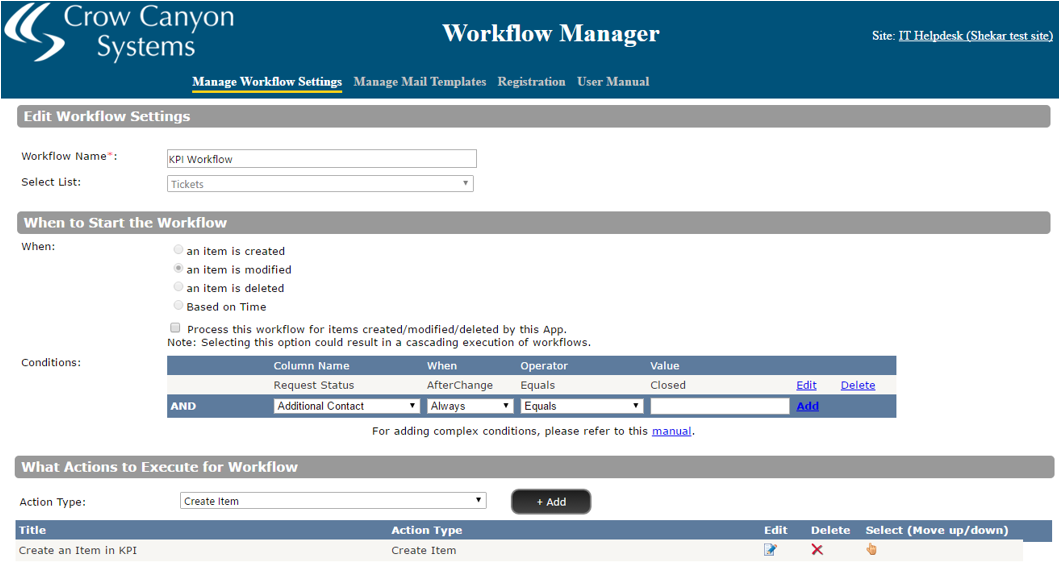
– Create an Action like below:
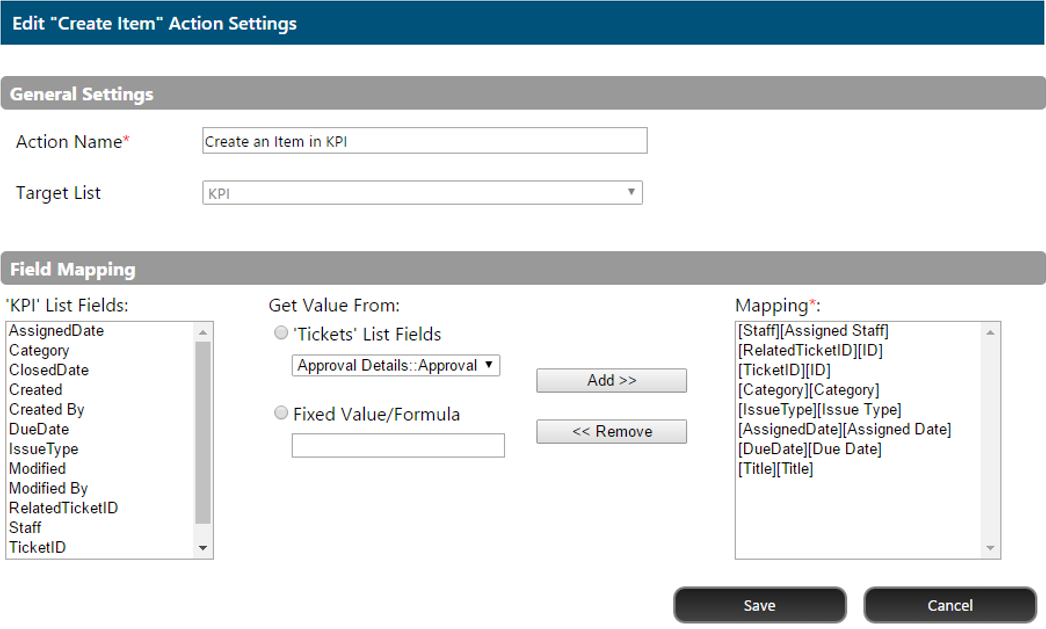
– When a ticket gets closed, a new item will get created in KPI list with Staff, Category Issue Type, Related Ticket ID, Time spent on the ticket.
– A Report can be built on the data from KPI list to find performance of the technician.
KPI Report Configuration:
Create a report on KPI list like below.