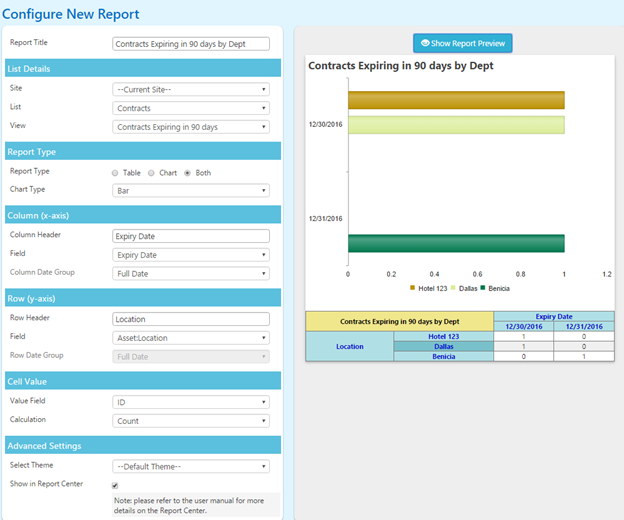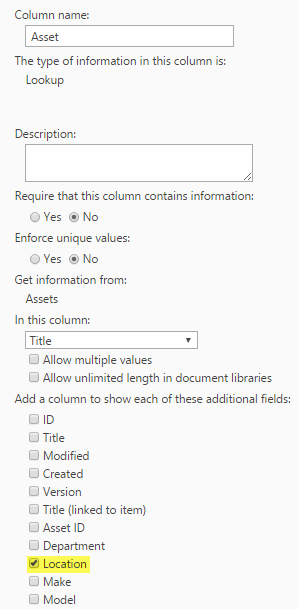Create a Report on Contracts expiring in 90 days by Asset Location.
(Location is a choice field in Assets lookup list)
1. Create an additional lookup of Asset:Location field in the Contracts list.
Go to list settings of Contracts list, edit “Assets” lookup, select Location checkbox and click ok.
This will create an additional lookup Asset:Location in Contracts list like below.
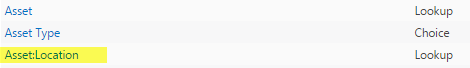
2. Create a view “Contracts Expiring in 90 days” with condition like below:
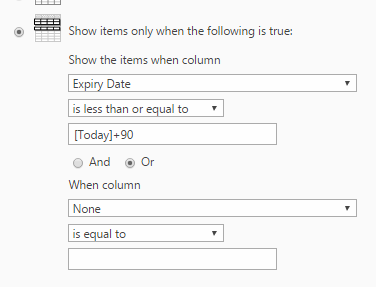
3. Go to Report Center and configure a report like below: