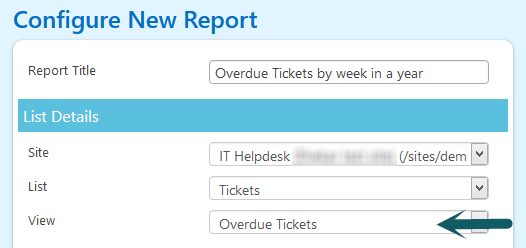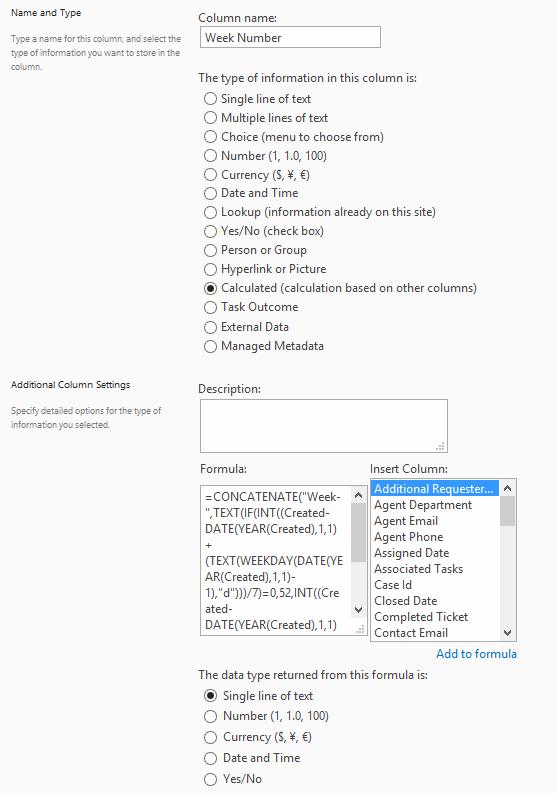Report shows number of tickets created in a week for one year.
This article explains how to create a report to show number of items created in a Week by Staff. Please follow the below steps to configure this report using the Crow Canyon Report App
Create a calculated column of type Text called "Week Number" on ‘Tickets’ list, using the following formula
Go to List settings of Tickets list and create a new Calculated column with formula:
=CONCATENATE("Week-",TEXT(IF(INT((Created-DATE(YEAR(Created),1,1)+(TEXT(WEEKDAY(DATE(YEAR(Created),1,1)-1),"d")))/7)=0,52,INT((Created-DATE(YEAR(Created),1,1)+(TEXT(WEEKDAY(DATE(YEAR(Created),1,1)-1),"d")))/7)),"0"),", ",YEAR([Created]))
Save it as a ‘Single Line of Text’ column
Configure Report as shown below
Open ‘Crow Canyon Charts, Dashboards and Reports’ App -> click on ‘Manage Reports’ tab and configure new report as shown below
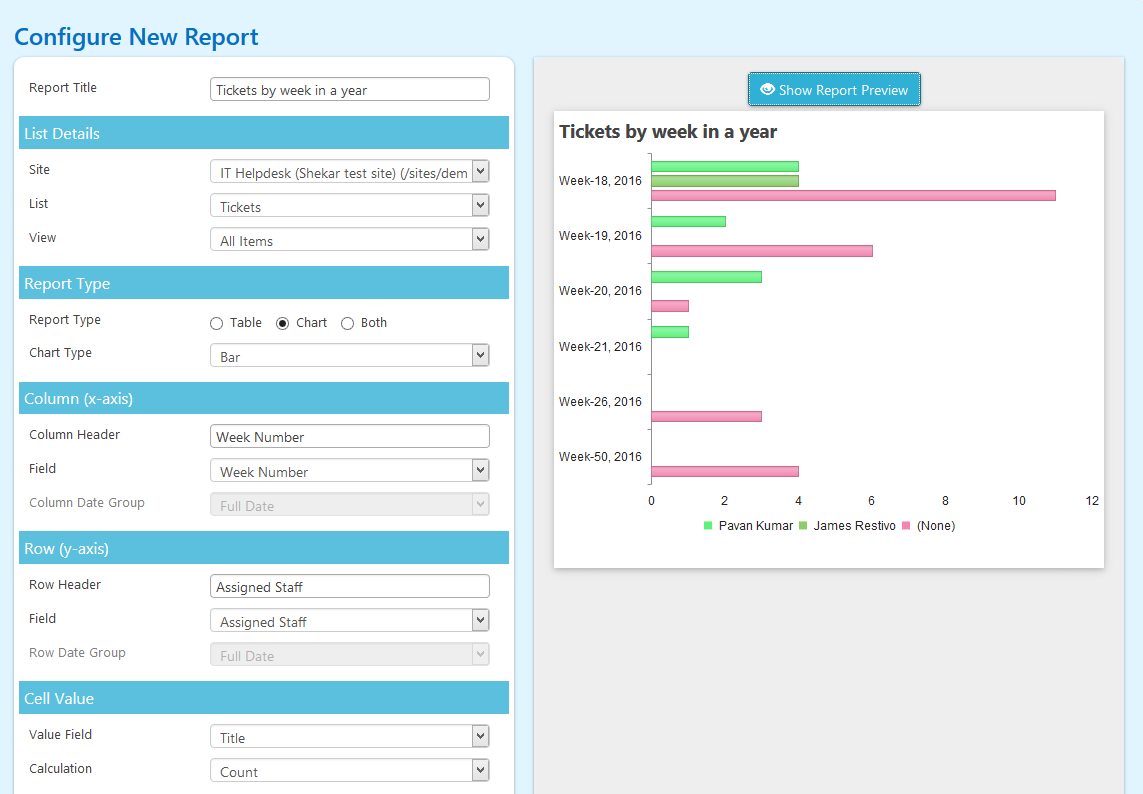
Note: In similar way create Reports for Overdue Tickets by selecting ‘Overdue Tickets’ view while creating report