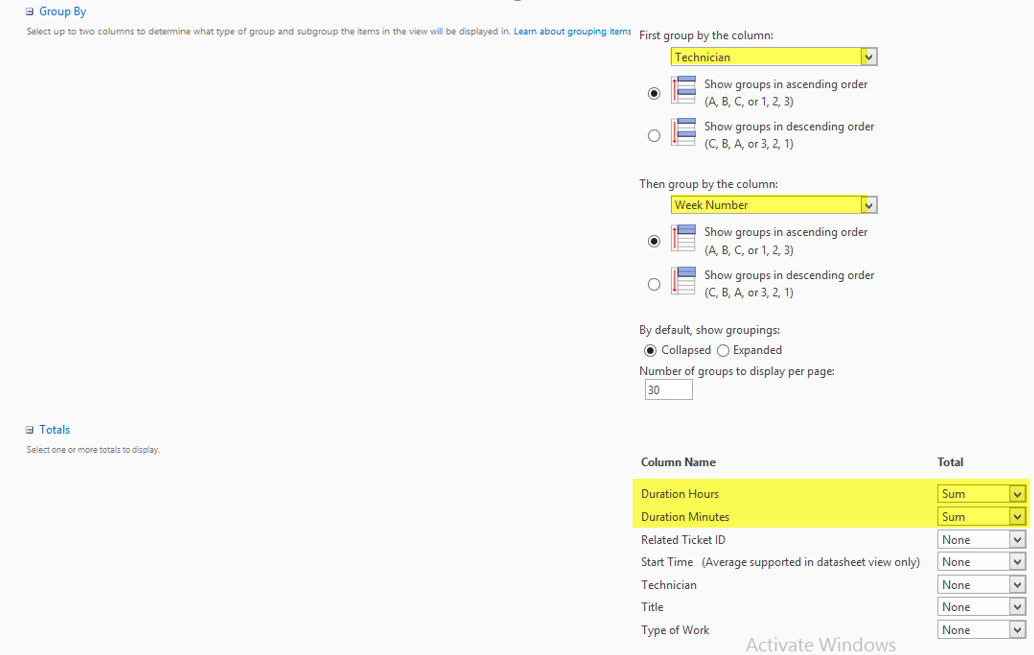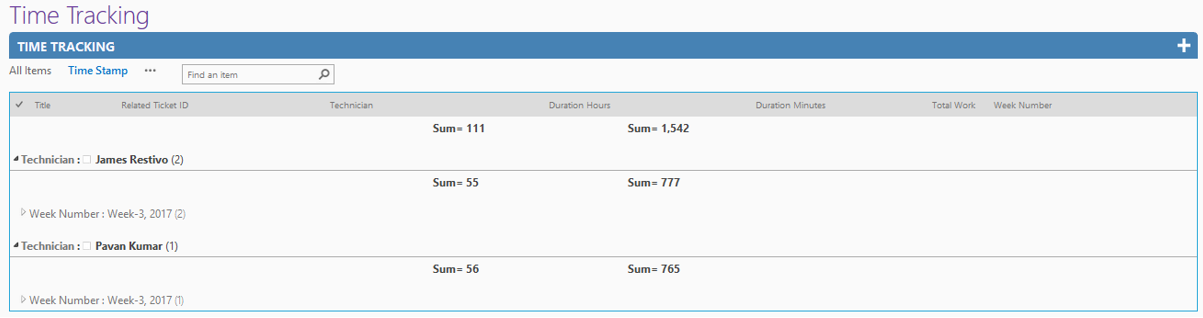This article explains how to create a view to show total amount of Time spent by a Staff. Please follow the below steps to configure this view
Create a calculated column of type Text called "Week Number" on ‘Time Tracking’ list
Create Calculated column by refering – https://www.crowcanyon.help/article/163
Create View as shown below
Open ‘Time Tracking’ list settings and create a view as shown below