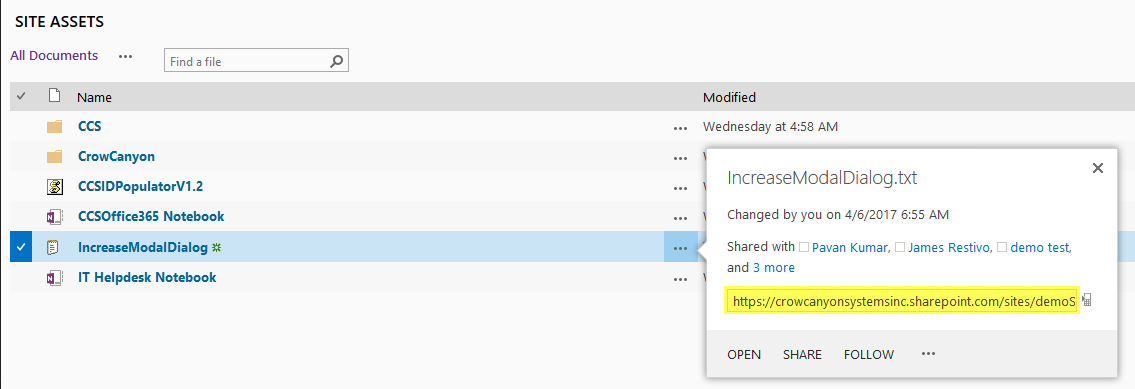Steps to Configure Dialog Resize script on Tickets list in Crow Canyon Service Request site:
1. Download ‘IncreaseModalDialog.txt’ file from IncreaseModalDialog and upload it in to ‘Site Assets’ list.
2. Copy file URL and save for further usage
3. Open Tickets list from Site Contents and open ‘Default New Form’ under ‘List’ ribbon (Open site in browser other than ‘Google Chrome’)
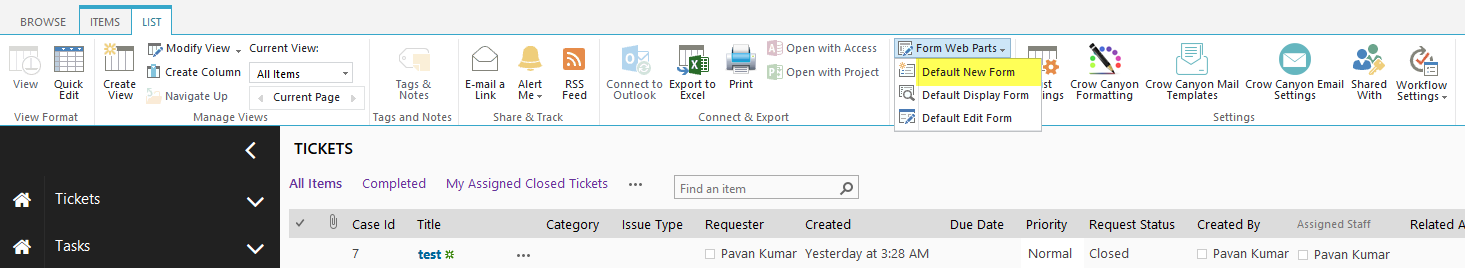
4. Add Content Editor Web part to ‘Default New form’
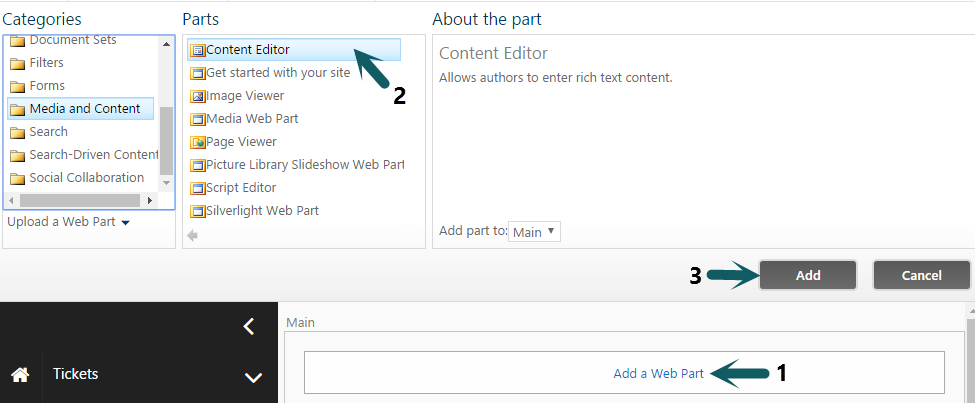
Edit Content Editor web part and add ‘IncreaseModalDialog.txt’ file URL (copied in step 2) under ‘Content Link’ and configure as shown
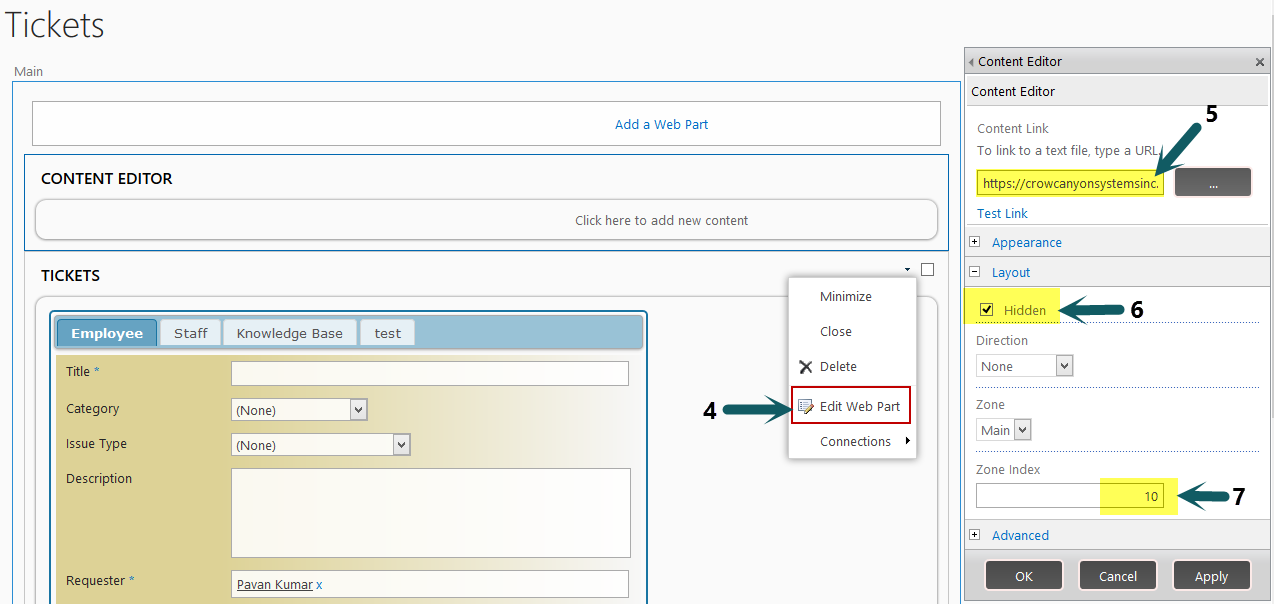
5. Configure same for ‘Default Display Form’ and ‘Default Edit Form’ of Tickets list
6. Clear browser cache and refresh site.
7. Now scroll bar should not be visible on Tickets list Tabs.