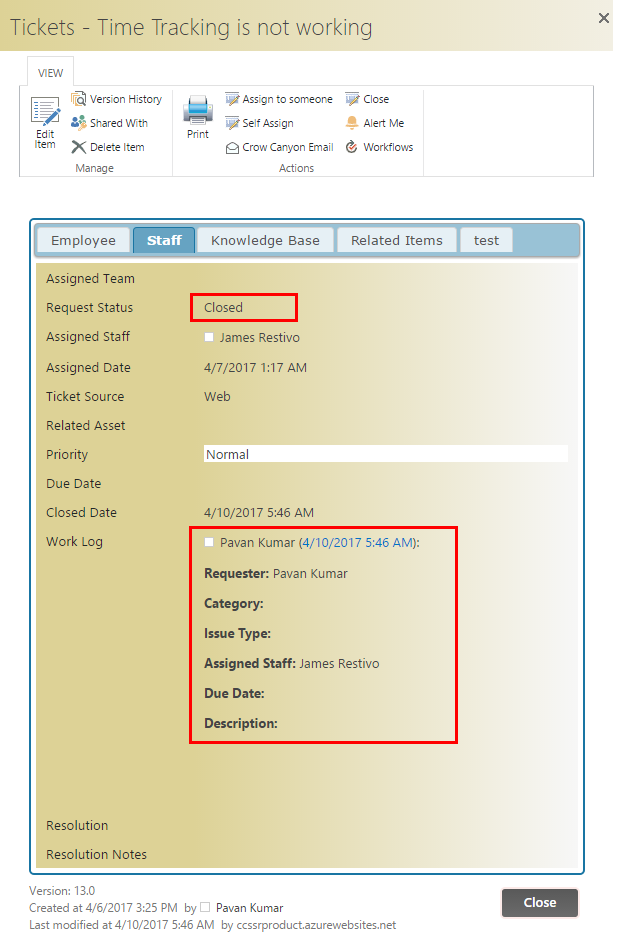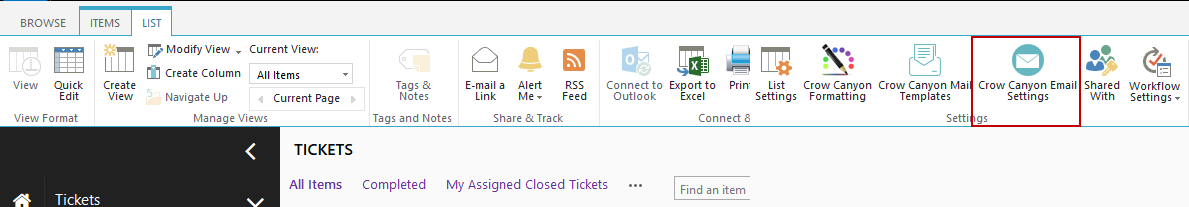Steps to configure Close Action on Outgoing Email on Tickets list:
1. Open Tickets list from Site Contents and Click on ‘Crow Canyon Email Settings’ under ‘List’ ribbon
2. Configure ‘Close Ticket’ action in ‘Crow Canyon Email Settings’ by following these steps
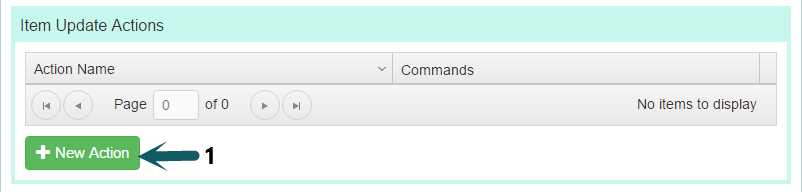
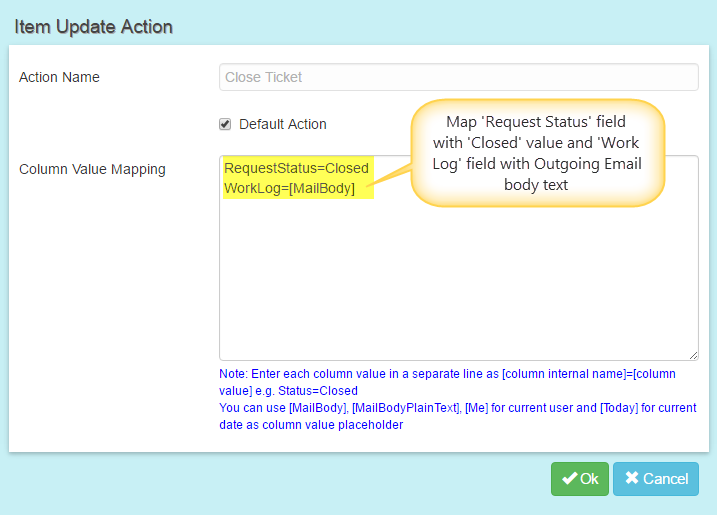
3. Now while sending an Outgoing Email we can choose close action to be performed on Ticket
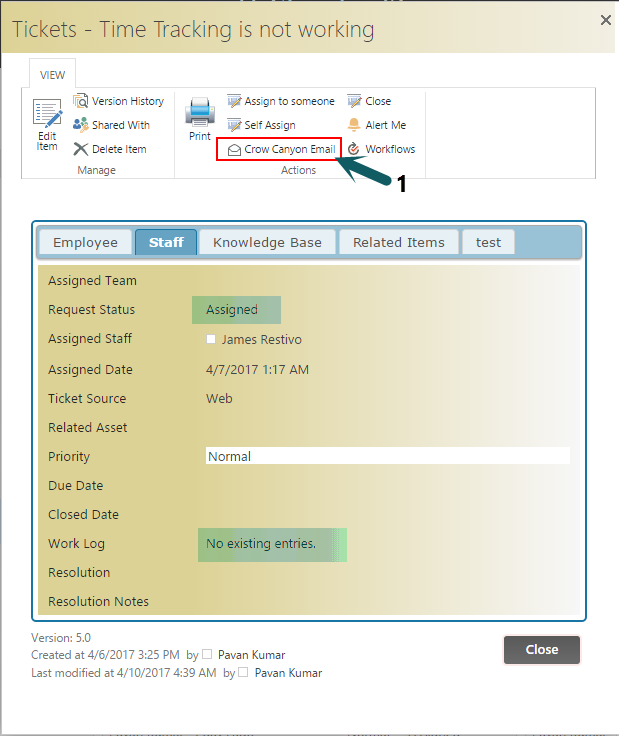
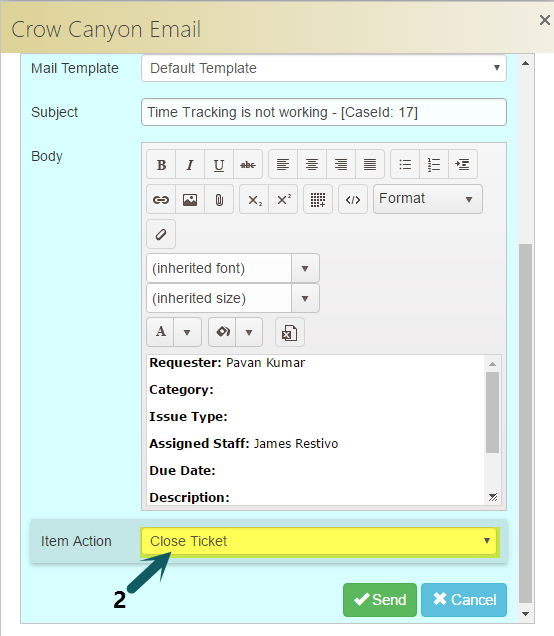
After sending Outgoing Email we can see a dialog with status as shown below
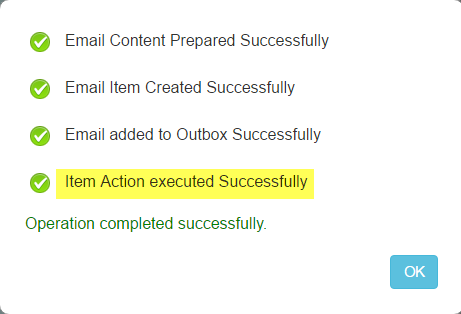
4. Now we can see that Ticket gets ‘Closed’