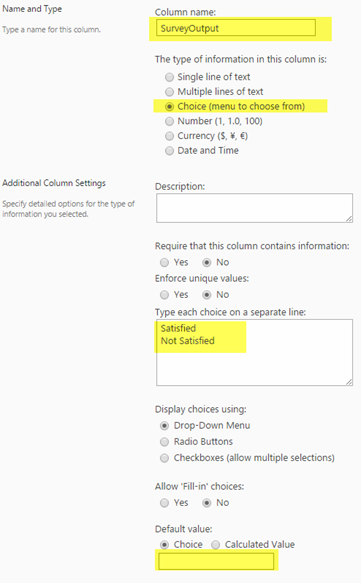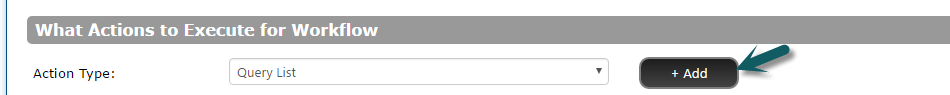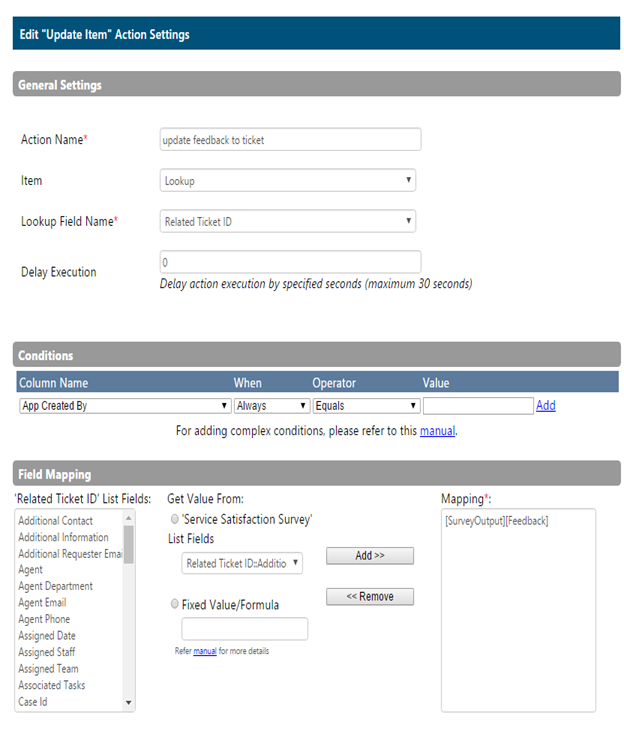Note: Before copying Survey data to Tickets list make sure you have already configured Survey functionality in your site. If not please configure Survey functionality based on your requirement by referring this article: SurveyFunctioanlityinSPOnline
Steps to copy Survey data back to Ticket:
There are 2 different configurations needed to implement to copy Survey data to Tickets list
1.List Schema Updates
2.Configure Workflows using Workflow Manager App
List Schema Updates
To store the survey data we need to create few columns to existing lists as described below.
Create Columns in Tickets List
Column Name: SurveyOutput
Type of Field: Choice
Create New Columns in Survey list
Column Name: Feedback
Type of Field: Choice
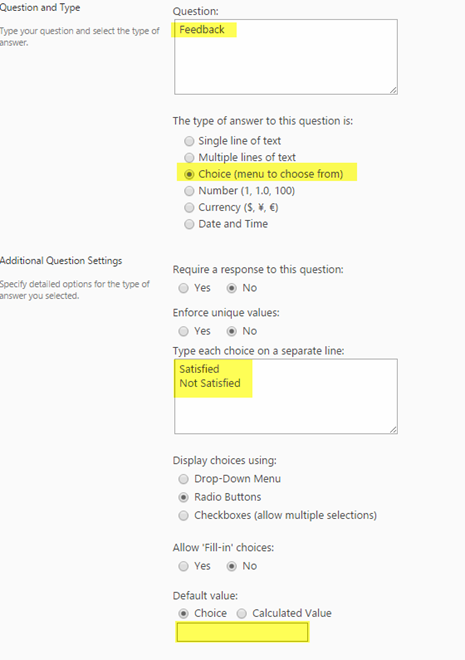
Workflow Manager Configurations
Configure workflows on Service Satisfaction Survey list using CrowCanyon Workflow Manager App as described below.
Workflow1: Configure workflow on ‘Service Satisfaction Survey’ List
This workflow updates the related ticket with the feedback provided by the user in the Survey form. It updates the ticket only if the Feedback is not already submitted.
Create a workflow on Service Satisfaction Survey list on item creation (“an item is created” event)
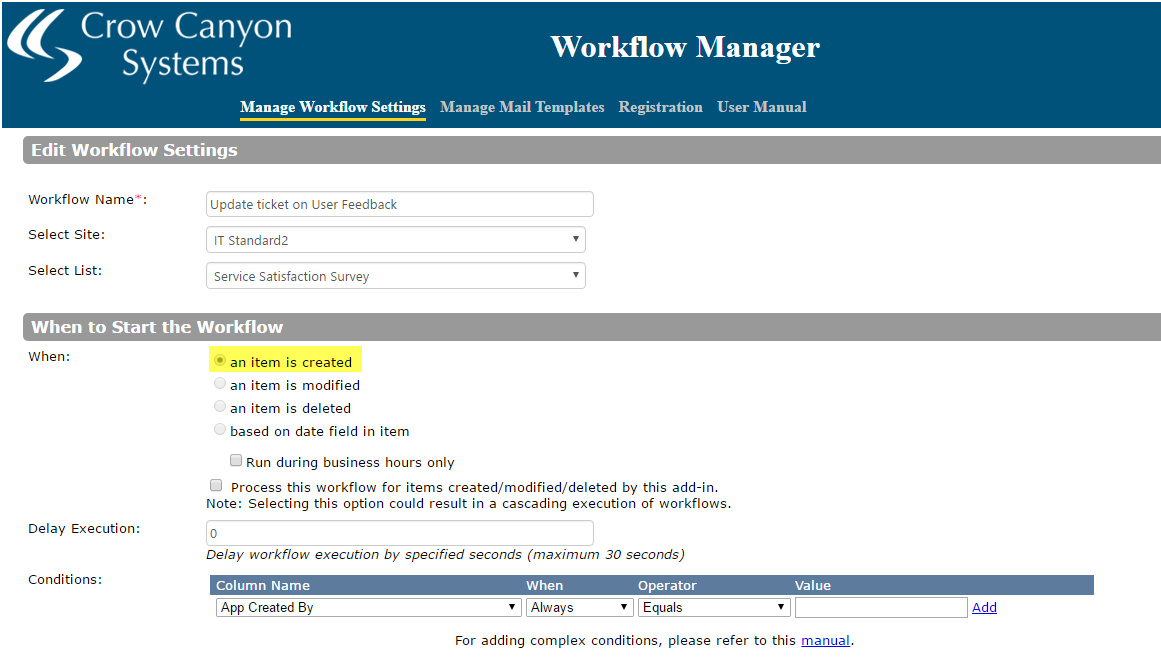
Create “Query” Action
This action will ensure that the ticket update happens only if the Survey feedback is not already submitted on that ticket.
Configure the query list action as shown in below screenshots
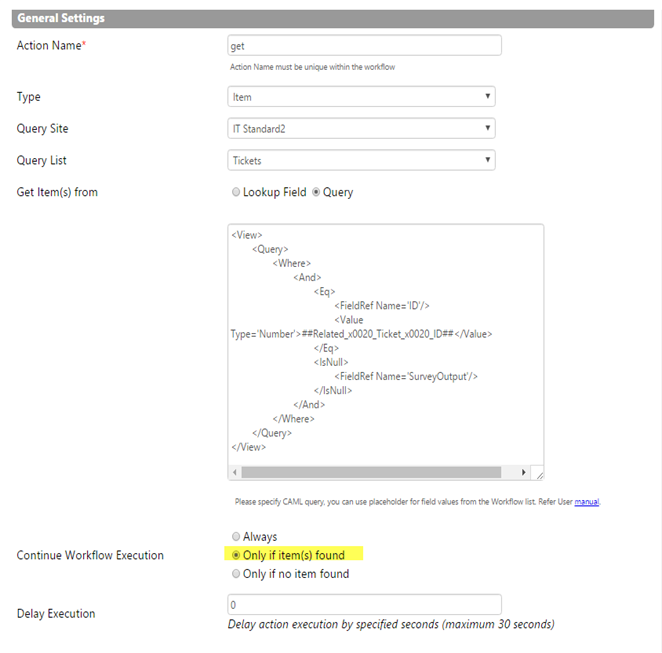
Query:
<View><Query><Where><And><Eq><FieldRef Name=’ID’/>
<Value Type=’Number’>##Related_x0020_Ticket_x0020_ID##</Value>
</Eq><IsNull><FieldRef Name=’SurveyOutput’/></IsNull></And></Where></Query></View>
Create “Update Item” Action
This action updates the ticket with Survey feedback. Configure this action as shown in below screenshots
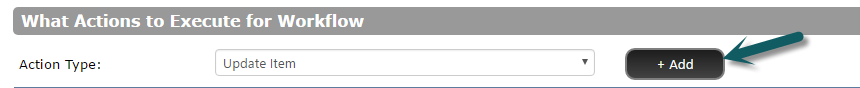
Note: To configure Reports based on the Survey data copied into Tickets list please refer this article – ConfigureReportsBasedOnSurveyData