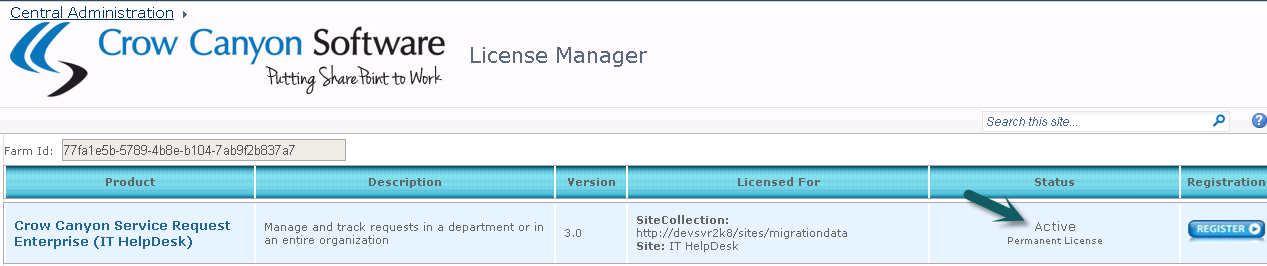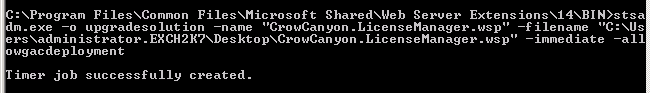False license expiry message in Crow Canyon License Manager
Error shown is: "Warning: Your product has expired and will stop working in 0 days"
1. This is just a false message shown in Central Administration. Product is licensed correctly and will continue to work with full features. This issue is fixed in latest Crow Canyon License manager solution.
2. Please download the latest solution from Attachments and upgrade the solution in your environment
3. Below are the instructions to upgrade the solution using STSADM command.
Open Command Prompt (Run as administration)
Enter command like below:
C:\Program Files\Common Files\Microsoft Shared\Web Server Extensions\14\BIN\stsadm.exe –o upgradesolution –name “CrowCanyon.LicenseManager.wsp” –filename "…..Filepath….\CrowCanyon.LicenseManager.wsp” –immediate -allowgacdeployment
4. Go to SharePoint Central Administration –>System Settings –> Manage form solutions –> Wait until the CrowCanyon license manager solution is deployed.
5. Open CrowCanyon license manager (Central Administration–>System Settings–>CrowCanyon License Manager), you should see the status in active state.