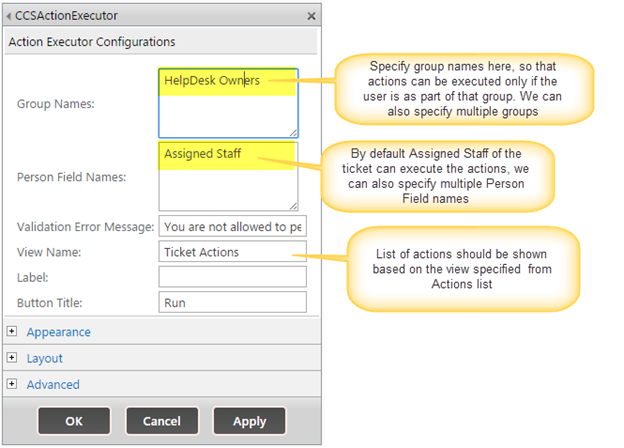Applies to: SharePoint 2013/2016/SharePoint Server Subscription Edition
Product Version: CrowCanyon Product V3.7
1. As per the default configurations, Actions can be executed only by Assigned Staff of the ticket.
To change this permission, Go to Site contetns –> Workspaces document library –> Action Executor.aspx page
Edit the Action Executor.aspx page and edit “CCSAction Executor” webpart.
Example to add multiple Group Names:
Helpdesk Owners
Helpdesk Members
Example to add multiple Person Field Names:
Assigned Staff
Requester
Above Screenshot has the settings i.e. actions can be executed only if the user is part of “Helpdesk Owners” SharePoint group or Assigned Staff of the current ticket. If you want to allow anyone to execute these actions, remove/clear “Group Names” and “Person Field Names” text boxes and save.
2. Similarly to modify permissions of Assignment Actions, go to “Assignment Actions Executor.aspx” page and follow above procedure.