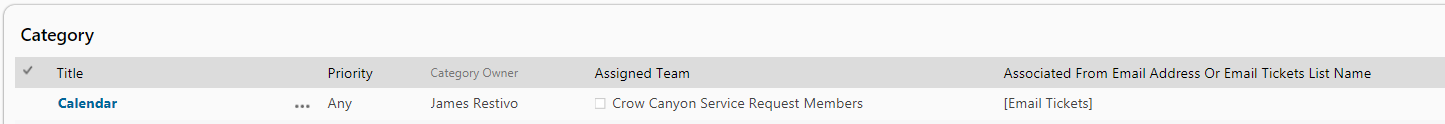In our application, we support multiple email lists for a main “Tickets” list and there can be a reqiurement that based on the email list that recieves the email set default category in ticket.
Note: To configure multiple Email Addresses in CrowCanyon Application please refer https://www.crowcanyon.help/article/215
If single Email Tickets list is being used, there can be a requirement to set category based on the sender email address.
Category can be autoset based on the email tickets list name that recieves the incoming emails and/or sender email address. This can be configured in “Associated From Email Address Or Email Tickets List Name” column in “Category” list.
Go to Application Administration, Categorization, eidt a category item and configure either Email Tickets list name that recieves incoming emails or the sender email address in “Associated From Email Address Or Email Requests List Name” column.
From the above configuration, the tickets created for the email which arrives to Email Tickets list will have “Calendar” as category.
You can also use sender email address as a configuration as well like [someone@domain.com]
A combination can also be configured like [someone@domain.com][someoneelse@domain.com]