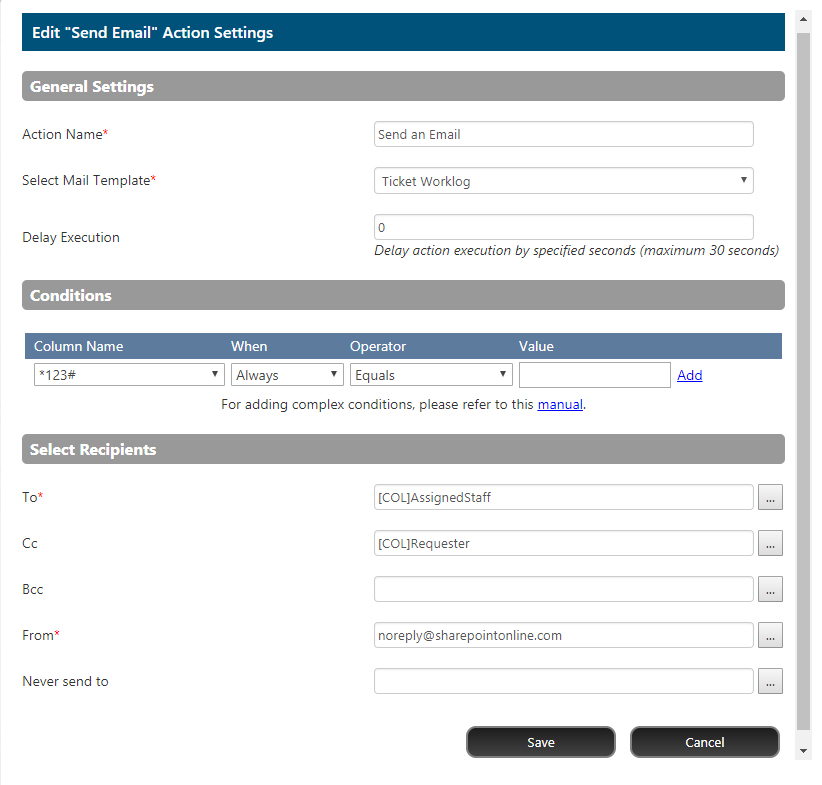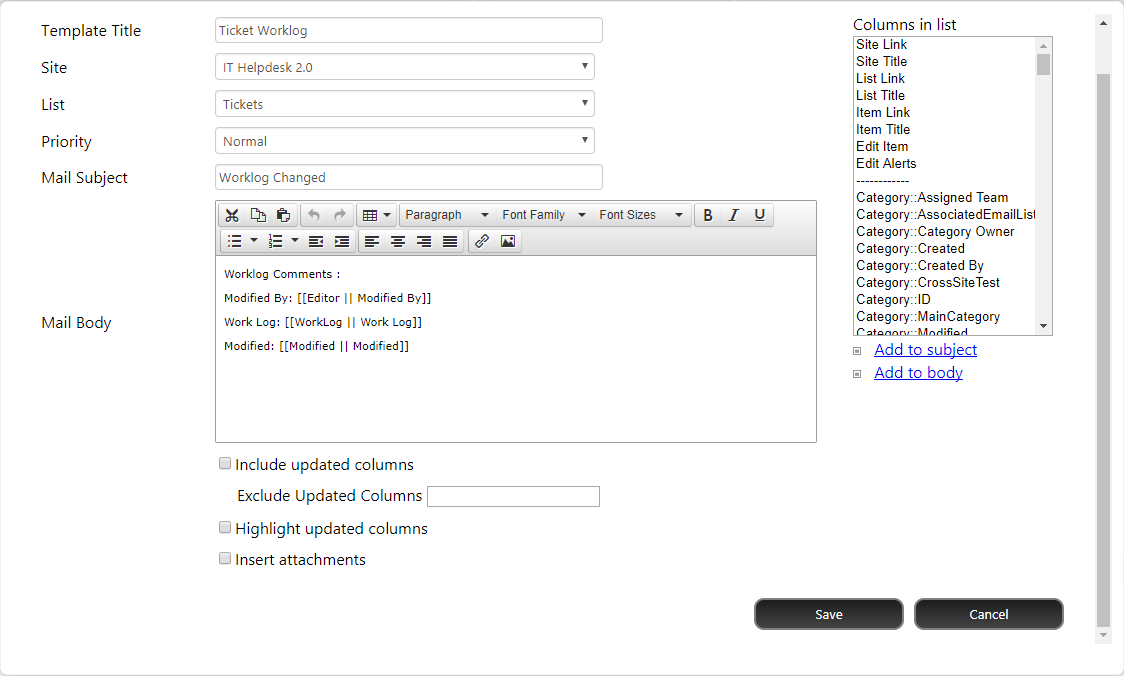Applies to: SharePoint Online
Requirement: Notify Assigned Staff for every Worklog update in Ticket
Description: Standard notifications in our product sends notifications when a ticket is created/assigned/re-assigned/closed. To send notifications for other scenarios, we can configrue workflow using Crow Canyon Workflow Manager app.
Summary of Configurations:
1. Create a mail template on Tickets list with required content.
2. Create a workflow with send mail action on Tickets list item update event with required conditions such that notifications sent out only when work log column is updated.
Detailed Steps:
Note: if you are using Crow Canyon Nitro workflows (latest workflow Manager), please refer this article: https://www.crowcanyon.help/article/315
1. Create mail template: Go to Site Contents –> CrowCanyon Workflow Manager App –> Manage Mail Template –> Create a Mail Template on Tickets list like below. Note that the below mail template is just a sample and it can be configuered as per the need.
2. Create workflow: Create a workflow with conditions and "Send Mail" action as per the sample screenshots shown below.
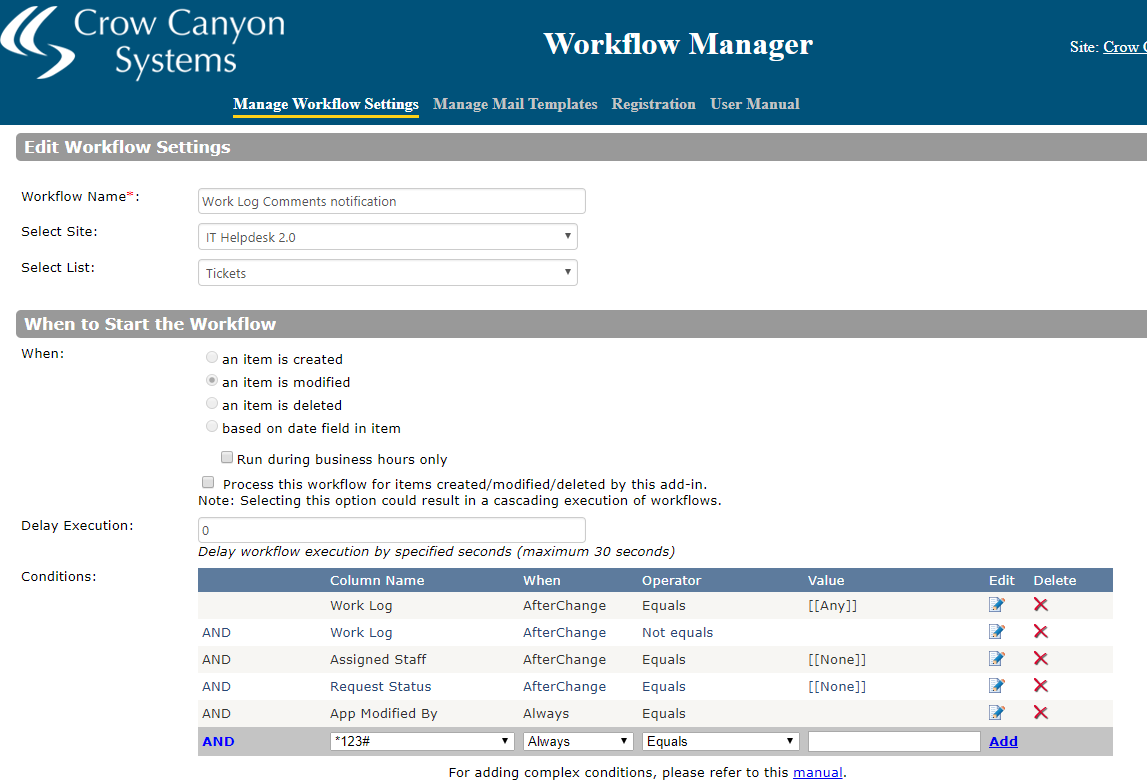
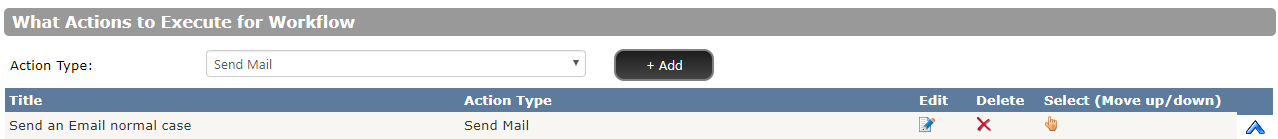
Send Mail Action