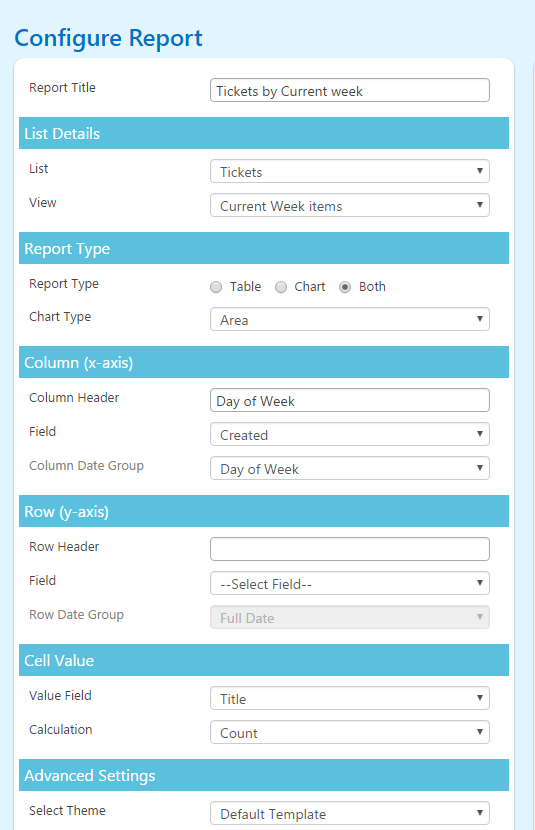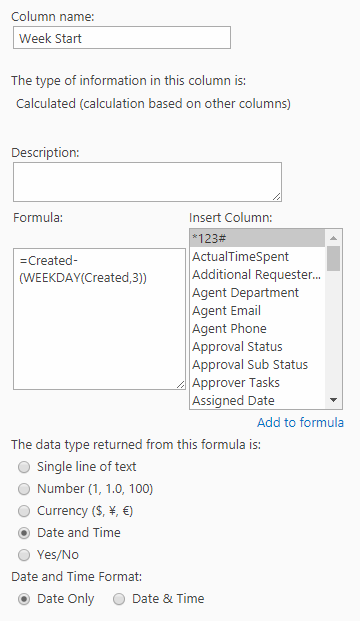To create report on items created on current week follow below steps
1. Create two calculated column fields to get Start and End dates of a Week
Column Name: Week Start
Formula = Created – WEEKDAY(Created,3)
Column Name: Week End
Formula =[Week Start]+6
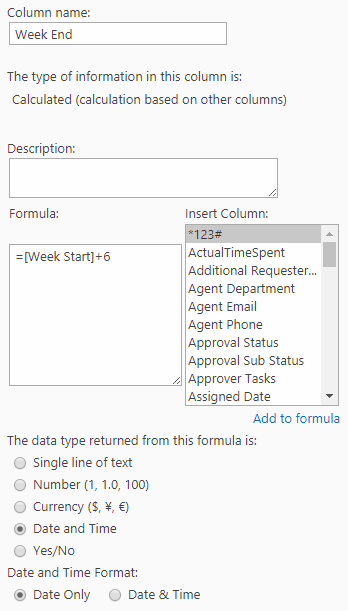
2. Create a Current Week Items view with the following condition to filter items created in current week.
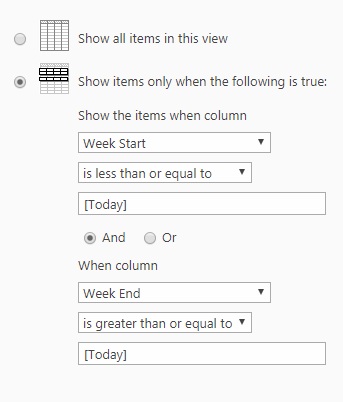
3. Create a Report by using "Current Week Items" view (see below screenshot)