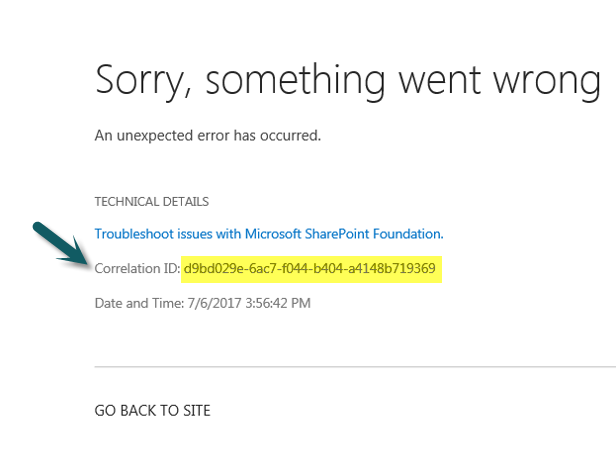Steps to getSharePoint hive logs based on a Correlation ID:-
1. Copy the Correlation ID.
2. Log into the SharePoint Server, open SharePoint Management Shell (Run as Administrator) , run below command by replacing the correlation-id to get the logs.
get-splogevent | ?{$_.Correlation -eq "d9bd029e-6ac7-f044-b404-a4148b719369"} | select Area, Category, Level, EventID, Message | Format-List > C:\errorlog.txt
3. Log files will be generated at "C:\errorlog.txt" in the SharePoint server.