Uninstall crowcanyon application
Applies To: SharePoint 2010/2013/SharePoint Server Subscription Edition OnPremises
Product Version: 3.0
Procedure to uninstall Crow Canyon Service Desk application
Detailed Steps:
1. Disable the email address configured in Email Tickets list.
Go to Service desk application –> Site Contents –> Email Tickets list –> List Settings –> disable email address configured in Incoming Email settings of Email Tickets list.
Note: If there are multiple email tickets lists, please disable email address forall those lists.
2. Deactivate all the timer jobs related site collection features (Crow Canyon Archival timer job, Recurrence timer job, SLA timer job, Reports, Assets Maintenance)
Refer instructions from this article to activate or deactivate the feature.
Features to be uninstalled using STSADM
| Feature Name | Feature Folder Name |
| Crow Canyon Archival Timer Job | CrowCanyon.TimerJobs_CCSArchivalJob |
| Crow Canyon Recurrence Timer Job | CrowCanyon.TimerJobs_CCSRecurrenceJob |
| Crow Canyon SLA Timer Job | CrowCanyon.TimerJobs_CCSSLATimerJobFeature |
| Crow Canyon Scheduled Reports | CrowCanyon.CalculatedTable_CrowCanyon Scheduled Reports Feature |
| Crow Canyon Asset Maintenance | CrowCanyon.TimerJobs_CCSAssetsMaintenance |
3. Deactivate the below site collection features from site collection settings (Site settings –> go to top level settings –> site collection features).
- CrowCanyon Calculated Table
- CrowCanyon Systems Webparts
- CCSSRWorkflows
- Easy Tab Web Parts
- Infowise Associated Tasks
- Infowise Associated Items web parts
- Infowise List Search
- Infowise Smart Action Pro
- Infowise Smart Alert Pro
- Infowise Smart List Pro
- Infowise Smart ID Pro
- Infowise Event Calendar Plus
4. Remove license of CrowCanyon and Infowise products
a) Run CrowCanyon Register License Key.exe and delete license key for the site.

b) For removing Infowise license keys, go to SharePoint central administration, Infowise capability dashboard and click on each OEM/Site button and remove the licenses.
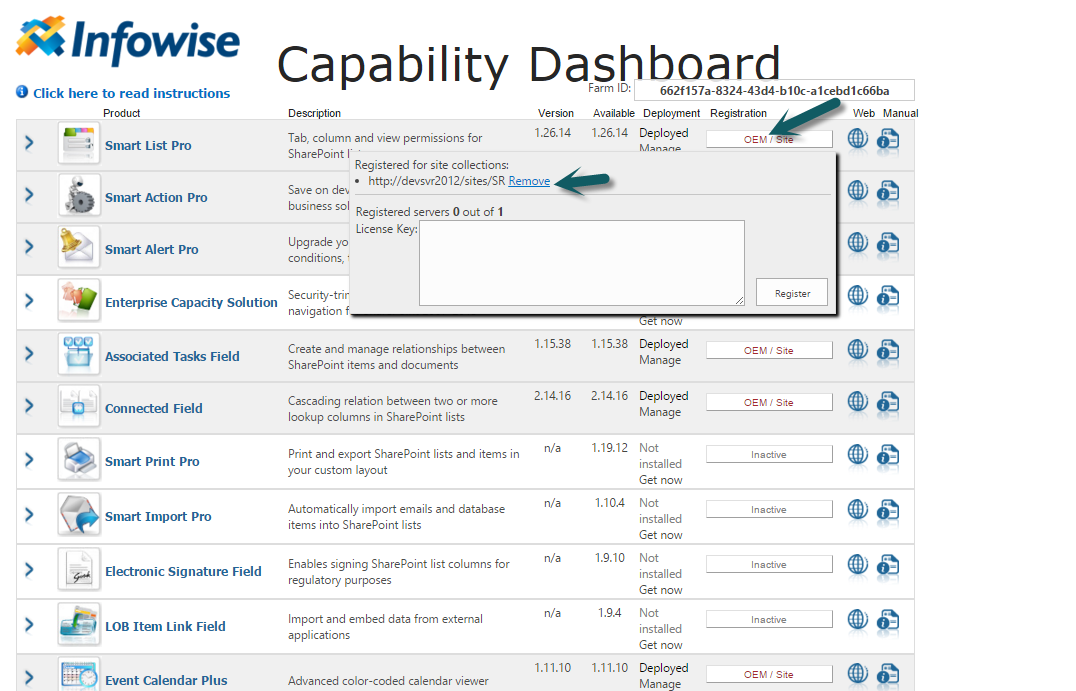
5. Retract and Remove all Crow Canyon and Infowise solutions from solution management of SharePoint Central administration.
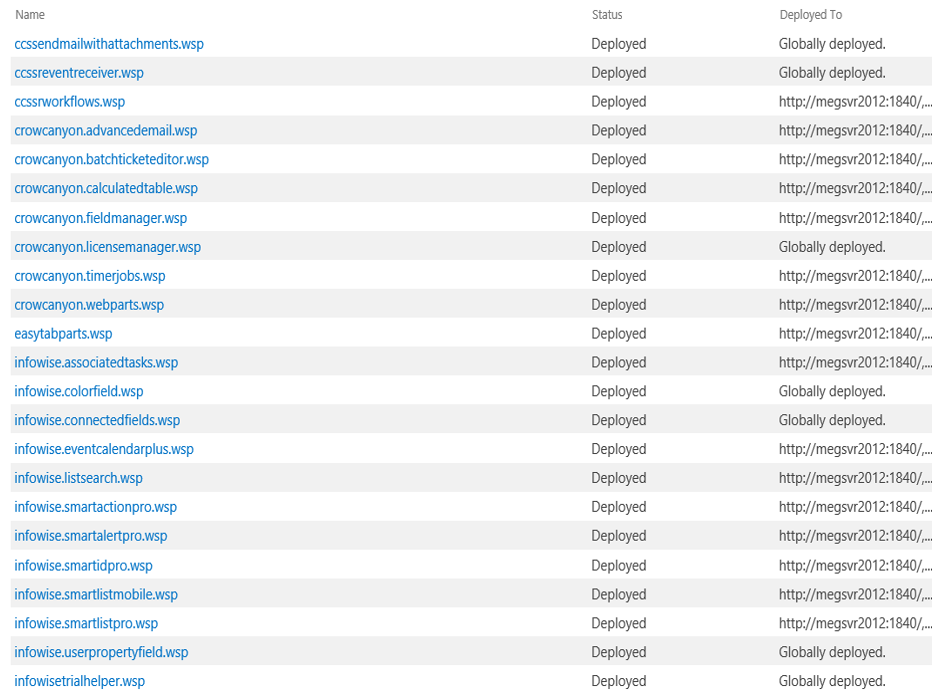
6. Delete the Crow Canyon site/site collection.

