Applies to: Online and Onprem
Symptom1:
When we try opening the calendar control of "Date and Time" type column, it shows "The Web Page cannot be displayed" error instead of calendar control (Screenshot below).
Cause:
– Root site collection does not exist in the web application
Resolution:
Create root site collection for the web application if Cause 1 is the case.
Symptom2:
When we try opening the calendar control of "Date and Time" type column, it shows access denied/permissions related error instead of calendar control (Screenshot below).
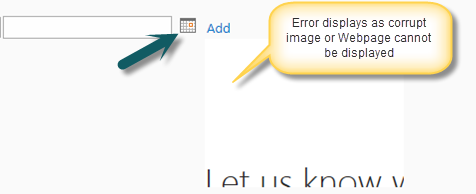
Cause:
User does not have enough permissions on the root site (User need to have at least read permissions on the root site in the current site collection)
Resolution:
Grant "Read" Permission to users on the root site of the current site collection if Cause 2 is the case.


