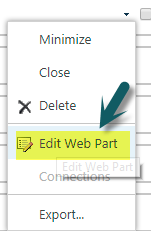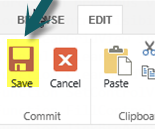Issue: Text entered in Worklog column (Crow Canyon Discussion column) is not getting saved in the ticket.
Issue Symptoms:
– This issue happens only in I.E browser when text is entered in the discussion columns and “Save” button in the ribbon is used without clicking anywhere on the form.
– This issue won’t happen if with Save button at the bottom of the form is used.
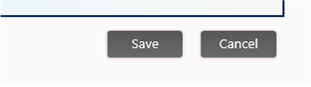
– If the Worklog (Discussion column) is of rich/enhanced rich text type and if rich text is entered in the column, this issue won’t happen. But if plain text is entered and in the column and save button in the ticket ribbon is used, this issue exists.
Cause: A third party control is being used in the Discussion field. The user need to click somewhere on the form before clicking the save button (in the ribbon) in order to get the text saved in this control (in I.E).
Resolution/Work around:
Enforce the users to use save button at the bottom of the forms. Hide the “Save” button in ribbon which has this issue using a script like below.
Go to Tickets list of the service area –> open Default Edit Form –> Add a Content Editor webpart to the Edit form.
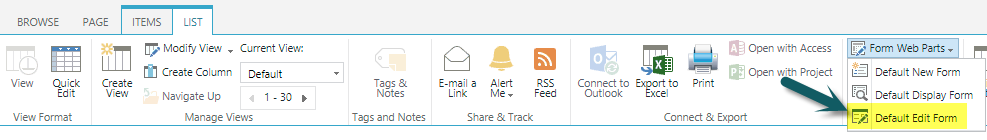
Click on “Edit Source”, add below script and save it.
<scripttype=”text/javascript”>document.addEventListener(‘DOMContentLoaded’,
function(){
varua=window.navigator.userAgent;if(ua.indexOf(‘MSIE’)>0||ua.indexOf(‘Trident/’)>0||ua.indexOf(‘Edge/’)>0){
$(“a[id^=’Ribbon.ListForm.Edit.Commit.Publish-Large’]”).hide();varsaveButtonRibbon=document.getElementById(‘Ribbon.ListForm.Edit.Commit.Publish-Large’);if(saveButtonRibbon&&saveButtonRibbon.style){
saveButtonRibbon.style.display=”none”;
}
}
});
</script>
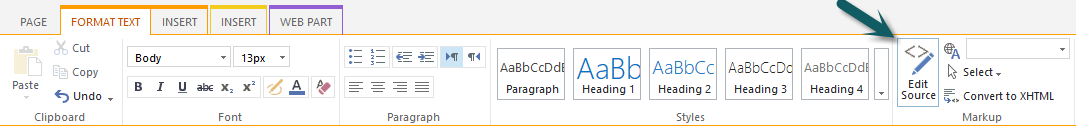
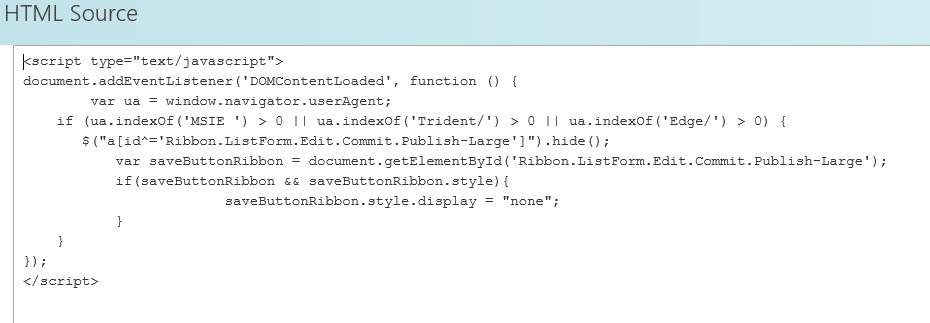
Edit this content editor webpart and make it hidden as needed.