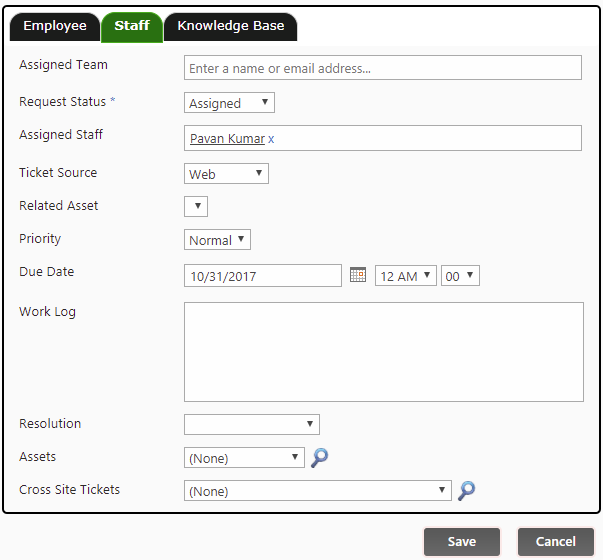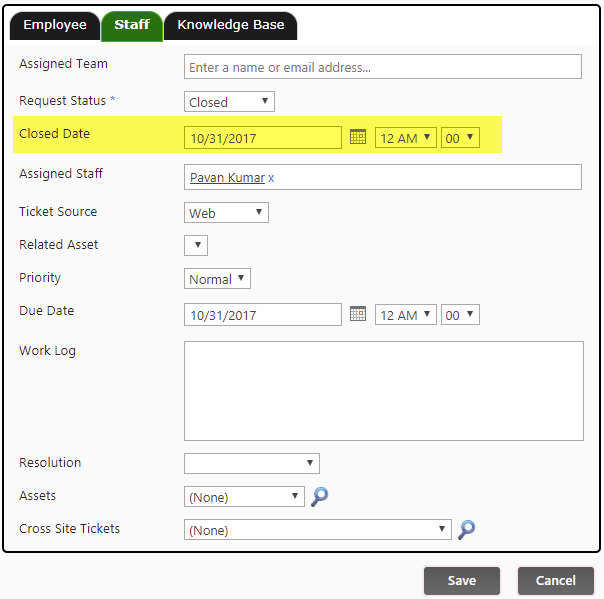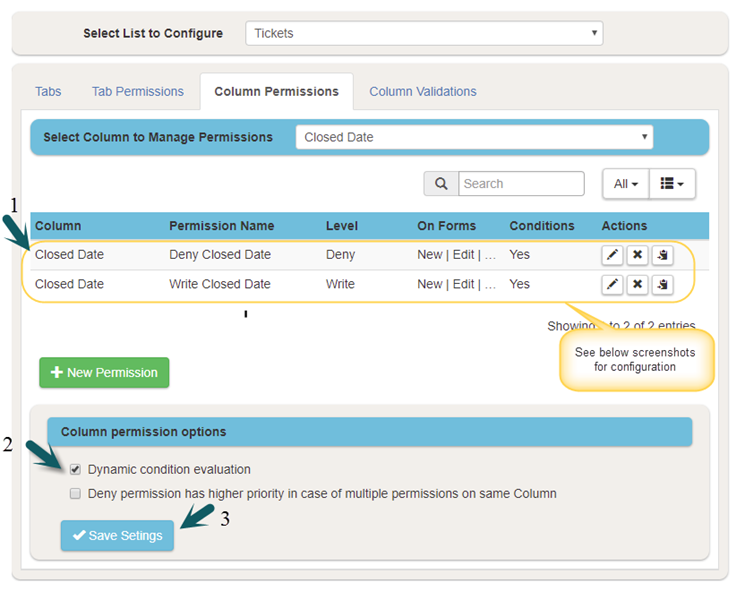In this article we have configured a column permission using Crow Canyon Forms Manager.
Use Case: In Tickets list, hide "Closed Date" column in list forms dynamically when the "Request Status" is not equal to Closed.
Configuration:
Go to Application Administration –> Crow Canyon Apps –> Crow Canyon Forms Manager –> Select "Tickets" list –>Column Permissions tab –> Configure Column Permission on "Closed date" like below.
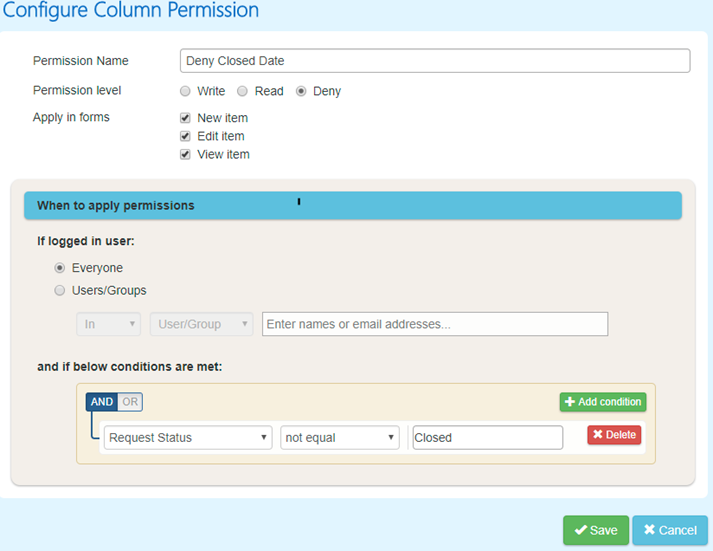
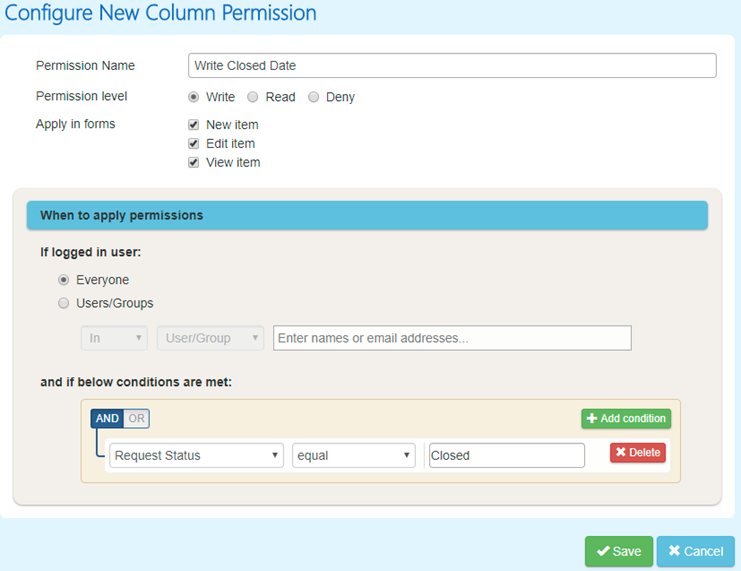
Output:
After configuring these settings, Closed Date column will be hide when the Request Status is not equal to Closed.