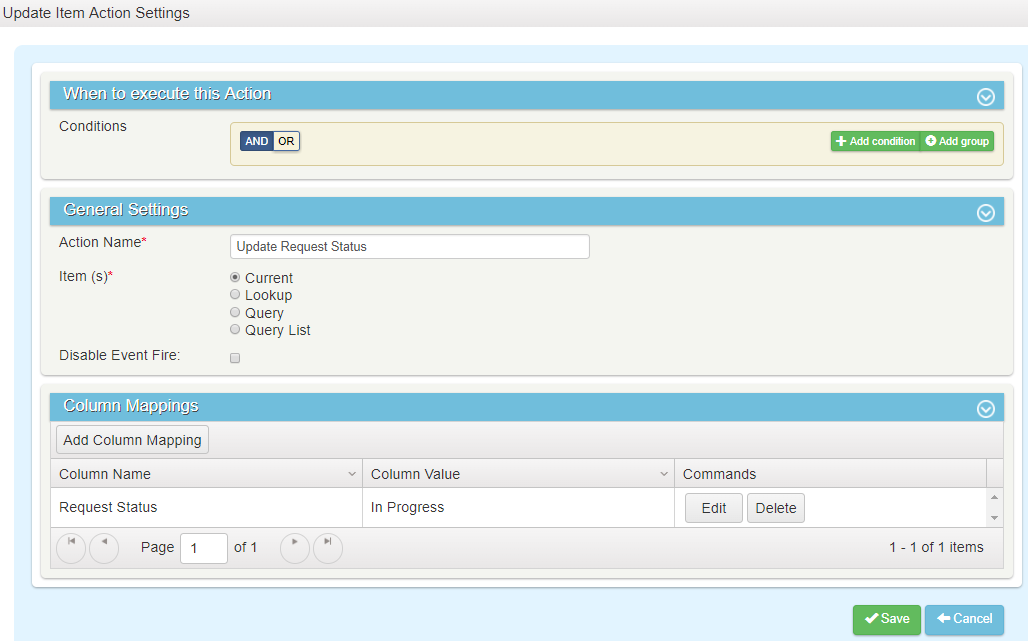Applies to: SharePoint On-Premises
Requirement:– Requester of the ticket should be able to reopen a resolved/closed ticket from Employee Portal.
Summary of Steps:–
1. Create “Reopen Ticket” checkbox column in Tickets list
2. Add “Reopen Ticket” column to ticket form in portal
3. Configure column permissions so that “Reopen Ticket” column appears only in resolved/closed tickets.
4. Configure a workflow in workflow manager on item update event with required condition and update item action to reopen the ticket when “Reopen Ticket” column is checked and save.
Detailed Steps:-
1. Go to Application Administation, Configure Lists, Configure Tickets, Create a new column “Reopen Ticket” (Yes/No type, Default value: No) in Tickets list.
2. Add the newly created field “Reopen Ticket” to Ticket edit form.
Go to Portal site -> Portal Settings -> Portal Forms -> Edit Ticket list forms -> Switch to edit form and add “Reopen Ticket” column to the form.
Configure column permissions on “Reopen Ticket” column in Portal to show it only for Resolved and Closed Tickets.
Select the “Reopen Ticket” column and configure the column permissions as shown below.
a) Hide “Reopen Ticket” column for everyone.
b) Show “Reopen Ticket” column if “Request Status” is equal to Closed or Resolved.
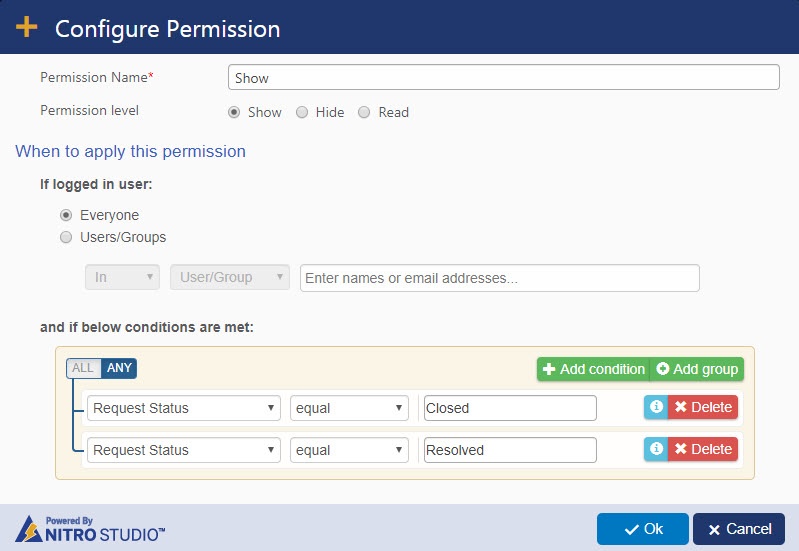
4. Workflow Configuration: Configure a workflow on item modified event of tickets list to update “Request Status” value as “In Progress” with a condition “Reopen Ticket” afterchange equal Yes.
This workflow will updates the ticket status to “In Progress” when the end user enables “Reopen Ticket” checkbox for closed tickets.
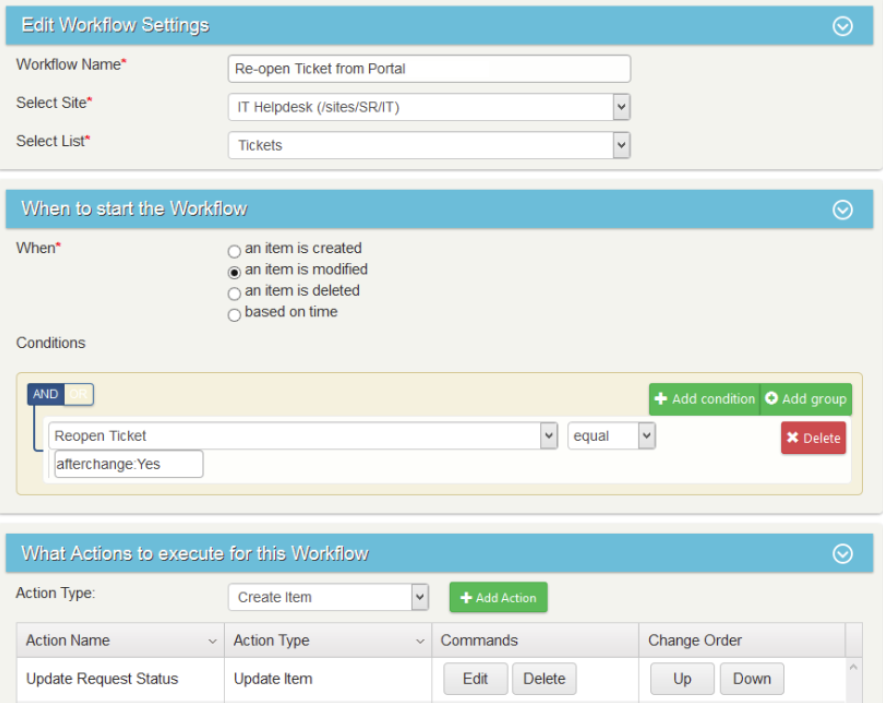
a) Update Item Action: Configure an update item action like shown below