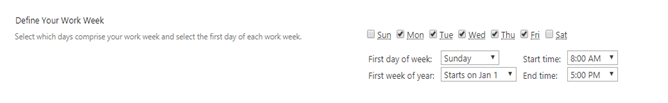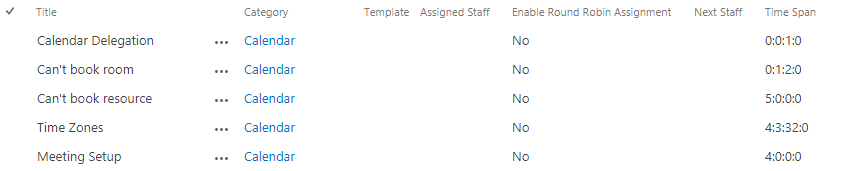(Applies to: SharePoint Online)
Pre-requesites:
– Create a single line of text column “Time Span” in Issue Type list and configure it for the Issue Types in DD:HH:MM:SS format.
For example, if Due Date should be auto set as "4 Days 3 Hours 32 Minutes" after ticket creation, configure "Time Span" in Issue type as 4:3:32:0
Workflow configurations:
– Go to Crow Canyon Workflow Manager app and configure a workflow on tickets list item created event.
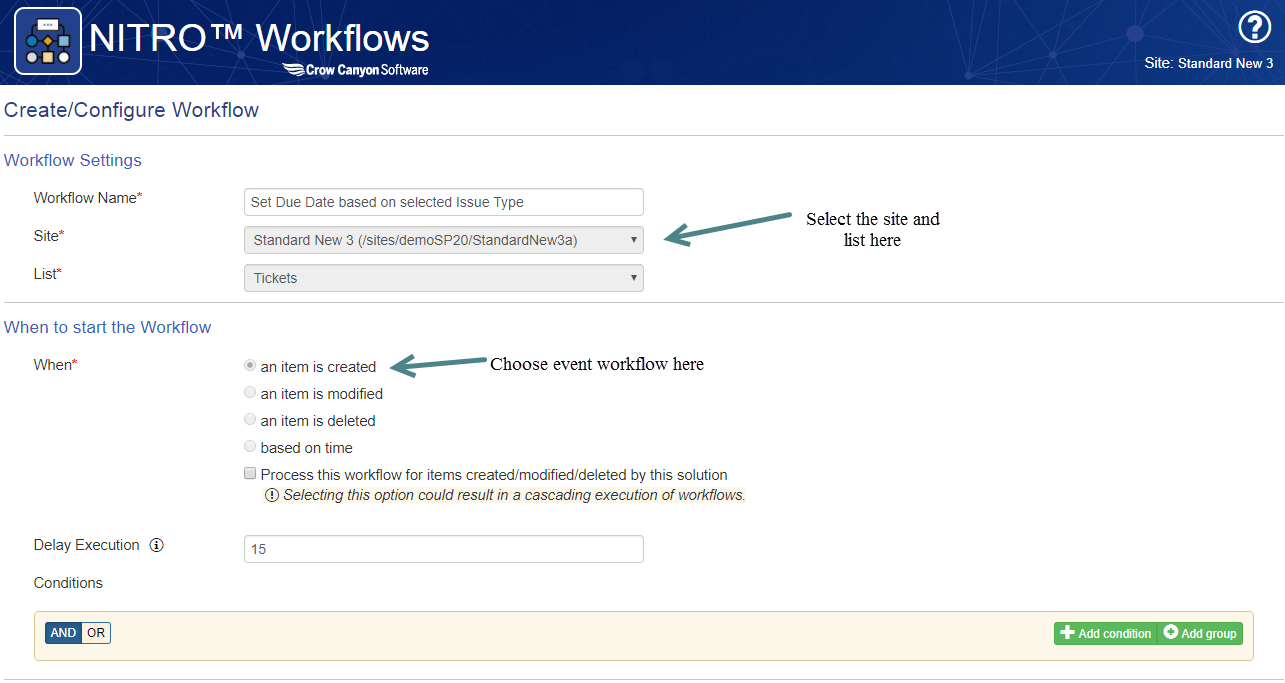
(Optional) Delay Execution can be configured in the workflow to avoid conflict with Product app and other workflows present on tickets list.
– Create an "Update Item" like shown below.
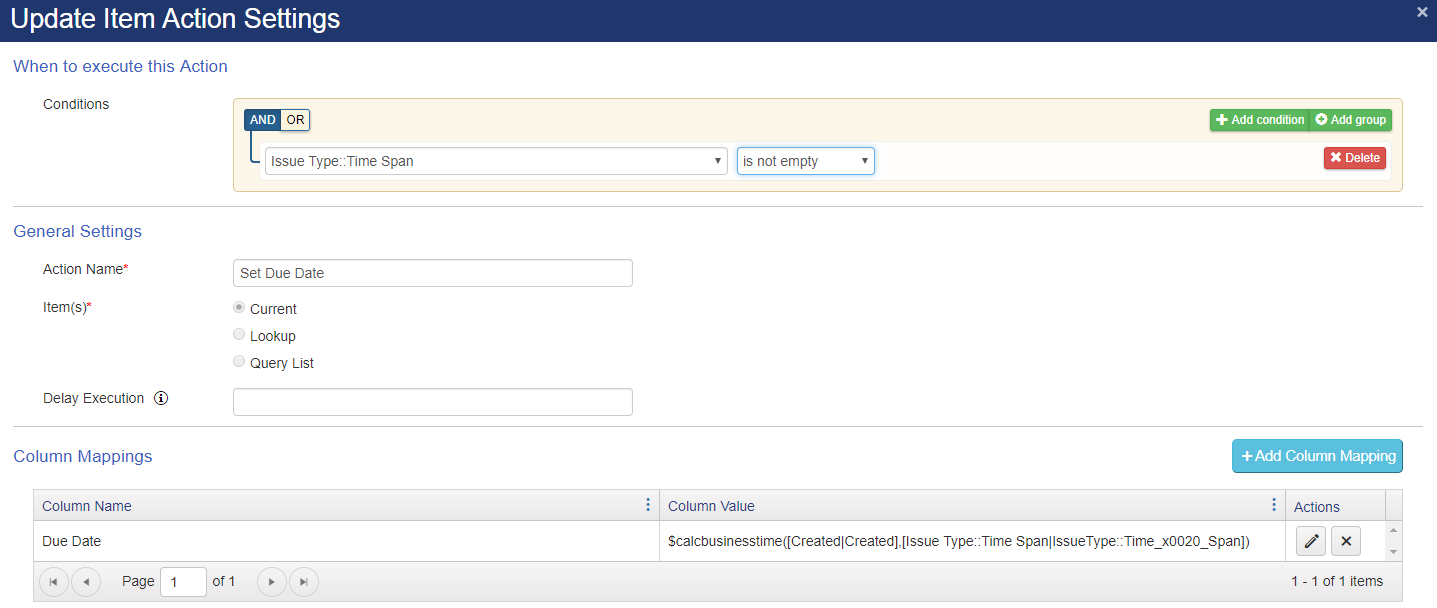
Field mapping of "Due Date" will be like: $calcbusinesstime([Created|Created],[Issue Type::Time Span|IssueType::Time_x0020_Span])
(Select "Created" and "Issue Type::Time Span" columns from the left list box and use "Add Place holder to value" during this configuration).
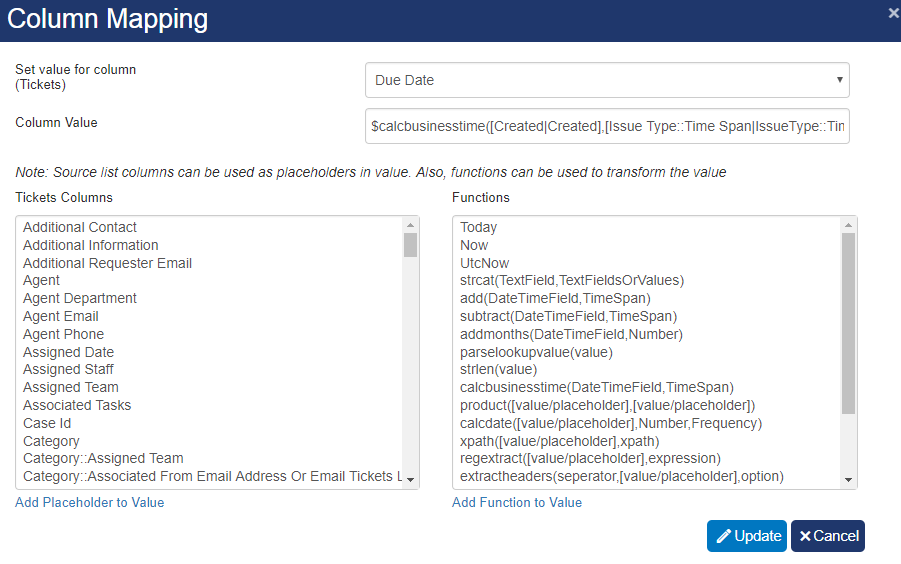
This calculation will exclude the non-business days.
– To include Saturday/Sunday as business days, go to Site Settings –> Regional Settings and define the Work Week.