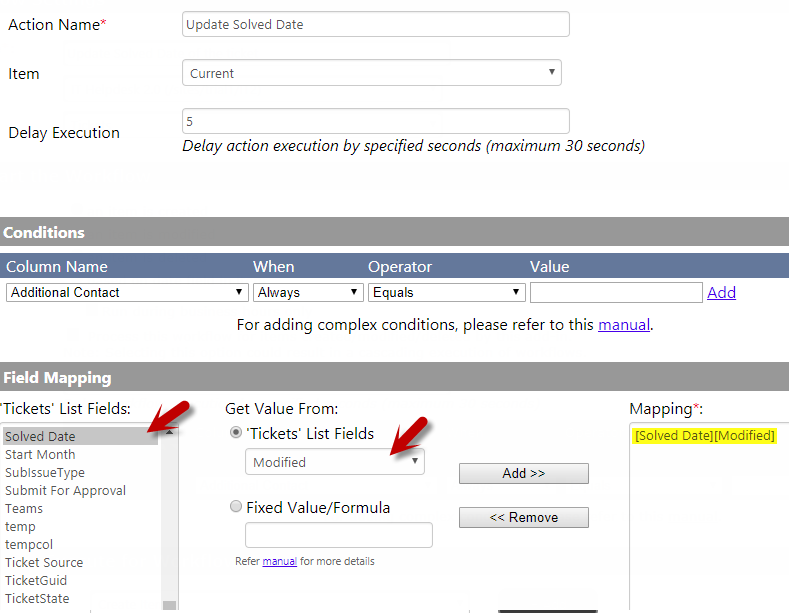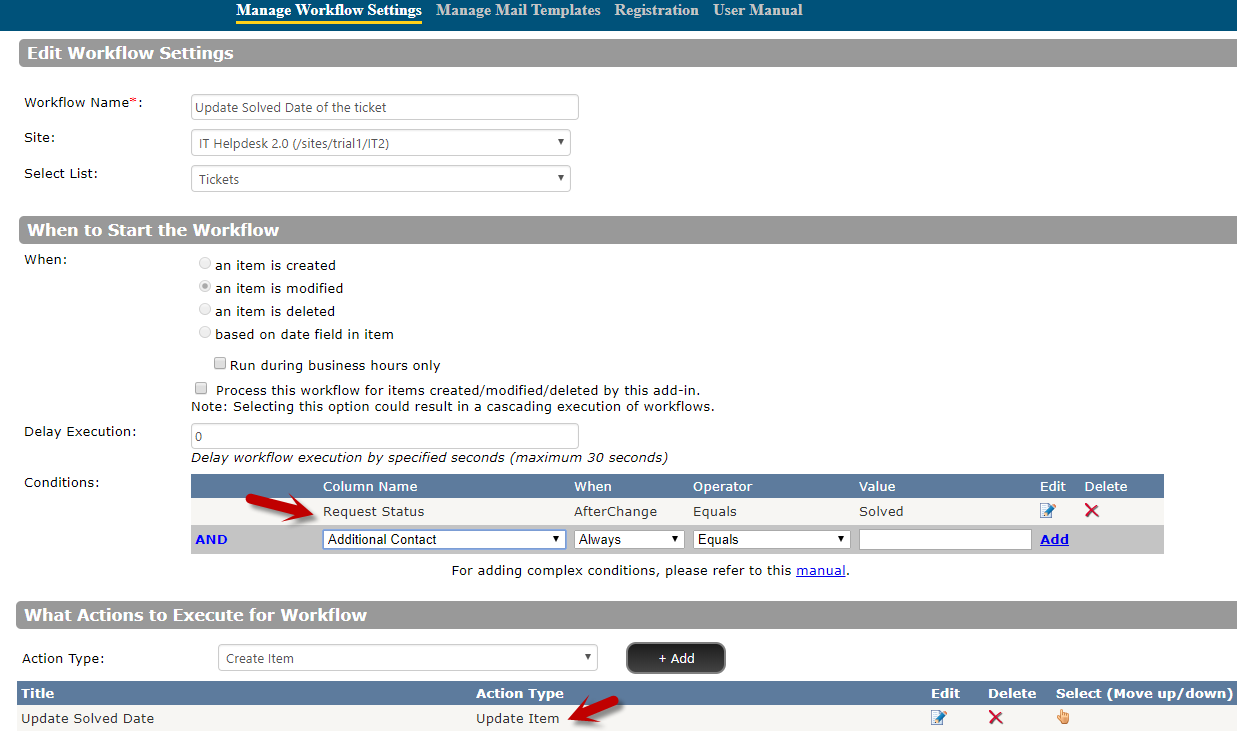(Applies to: SharePoint Online)
Description: Update "Solved Date" date column in ticket automatically after modifying ticket status as Solved.
Pre-requisites: Create a new date column "Solved Date" in the tickets list and add new status choice value "Solved" in "Request Status" column.
Steps to configure workflow:
1. Configure a workflow on tickets list item modified event with a condition (Request Status afterchange equal Solved) like shown below.
2. Create an "Update Item" action in this workflow like shown below.